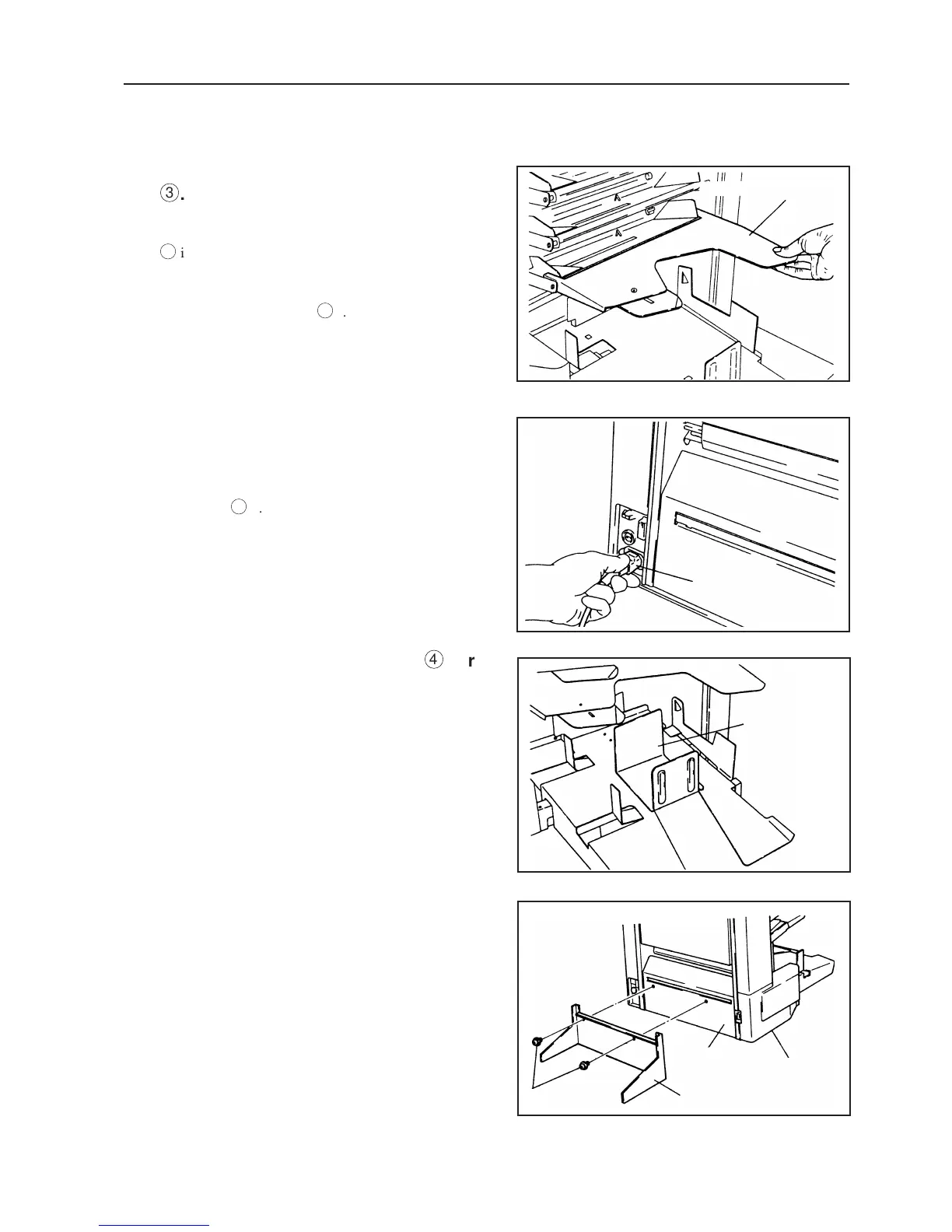11
3 Attach the auxiliary paper feed table
ô
.
Insert the hook of the auxiliary paper receiving table
ô
into the pillar of the unit.
<Parts Used>
Auxiliary paper feed table
ô
......... 10
4 Connect the power supply cord to the
connector of the unit.
<Parts Used>
Power cord
õ
................................ 2
5 For details of using the guide
ö
for
feeding A5 paper horizontally, refer to
step 9 on page 18.
6 In case the processor is not
connected independently, use this
stabilizer by all means to prevent the
machine from falling down.
• Screw up the reinforcement plate and the
stabilizer together as shown in the figure.
2. INSTALLING THE UNIT
Stabilizer
Tower A
Reinforcement
plate
Screw
Guide for
feeding horizontally
Power cord
Auxiliary paper feed table