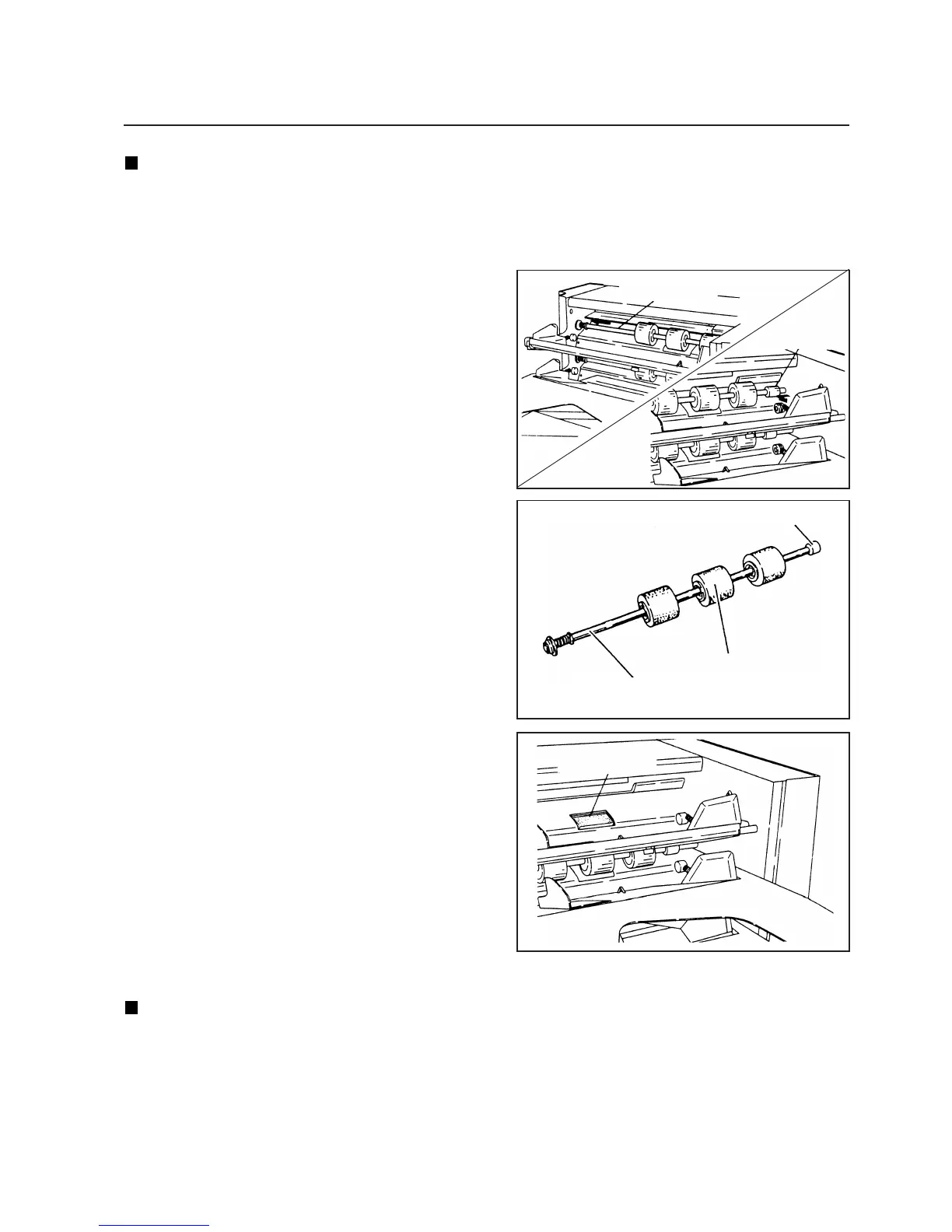37
9. DAILY CLEANING AND REPLACING
EXPENDABLE PARTS
1 While pressing the paper feeding
shaft in the direction of the arrow, pull
out the shaft edge at the right of the
shaft.
Pull out the paper feed shaft.
2 Wipe parts dirty with ink or paper
powder with a cloth moistened with
neutral detergent or alcohol, etc.
3 Clean also the paper separator of the
table whose paper feed shaft has
been removed.
Remove the shaft first before cleaning.
Cleaning the Unit
Using paper feed rings, paper separators, etc. (parts carrying the paper) which are dirty with ink or paper
powder will cause paper-feeding problems. Therefore, clean these parts occasionally according to the
following procedure.
Replacing Expendable Parts
If the paper feed ring or paper separator has worn out, ask your nearest dealer to replace them for you.
Paper separator
Paper feed shaft
Paper feed ring
Joint section
Paper feed shaft
Joint section