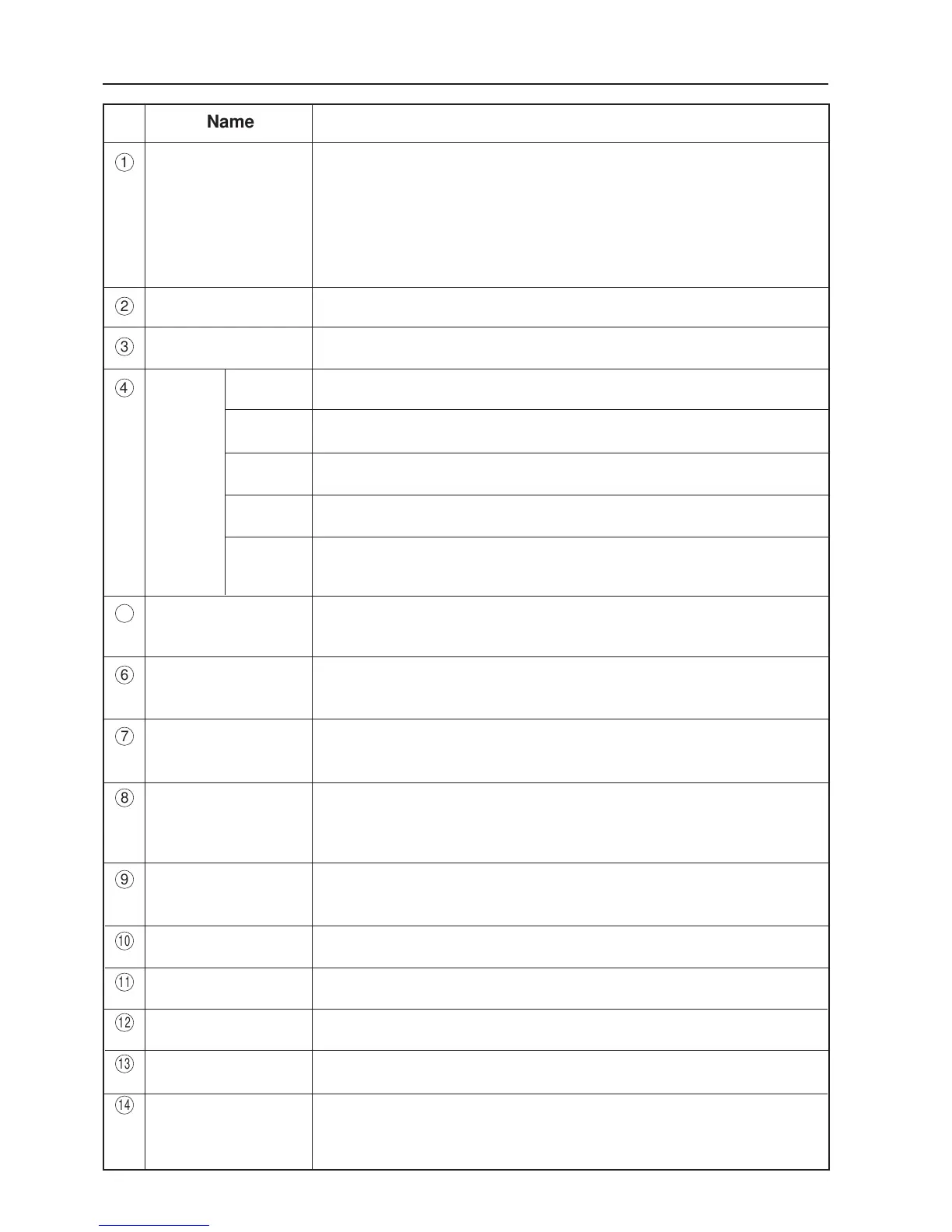14
No.
ó
ò
ô
ö
õ
ú
ù
û
ü
†
°
¢
£
§
Name
NO. OF SETS
window
“+” Key
“–” Key
PAPER
FEED
TABLE
ERROR
lamp
CARRIER COVER
OPEN lamp
TOWER B ERROR lamp
(For linked towers)
Dip Switches
PERIPHERALS
lamp
PERIPHERALS IN
USE lamp
PERIPHERALS key
FAST lamp
SLOW lamp
SPEED key
PRESET key
4. NAMES AND FUNCTIONS OF CONTROL PANEL PARTS
Lights up
in green
Blinks in
green
Lights up
in red
Blinks in
red
Blinks quickly
in red
Function
• Displays the number of sets to be collated into or the number of sets yet to be
collated into.
• When the INTERLEAVING mode is set, it will display where the interleaf is to be
inserted (after how many sets).
• When the alert for the paper feed table is displayed, it will display the number of
sets that need to be checked.
Increases the displayed number by 1 each time it is pressed.
Decreases the displayed number by 1 each time it is pressed.
Indicates the paper feed table has run out of paper.
Indicates that no paper has been fed.
Indicates that the paper has jammed.
Indicates that several sheets of paper have been fed together (multi-feeding).
Indicates that multi-feeding cannot be detected for the paper used.(excessivly thick
paper or paper with large black area.)
Lights up when the door is open, the bridge cover is open when towers are connected,
or when these covers are not closed properly.
Lights up when an error has occurred in Tower B.
Use to stop the functions of the paper jam sensor, multi-feed sensor, etc., when they
are defective.
Lights up when an error has occurred in the downstream processing device, carrier
bridge (for linked towers) or paper ejection unit (for linked towers).
Blinks when the paper has jammed at the gate of each unit.
Lights up when a downstream processing devices is connected and used.
Use to select ''Use" or ''Don't Use" when downstream processing devices is connected.
Lights up when the collating speed is fast.
Lights up when the collating speed is slow.
Use to select ''FAST" or ''SLOW" collating speed.
• Be sure to press this key before starting operations.
• Paper will be fed from the paper feed table for only one set, and the tables used and
thickness and length of the paper will be recorded.