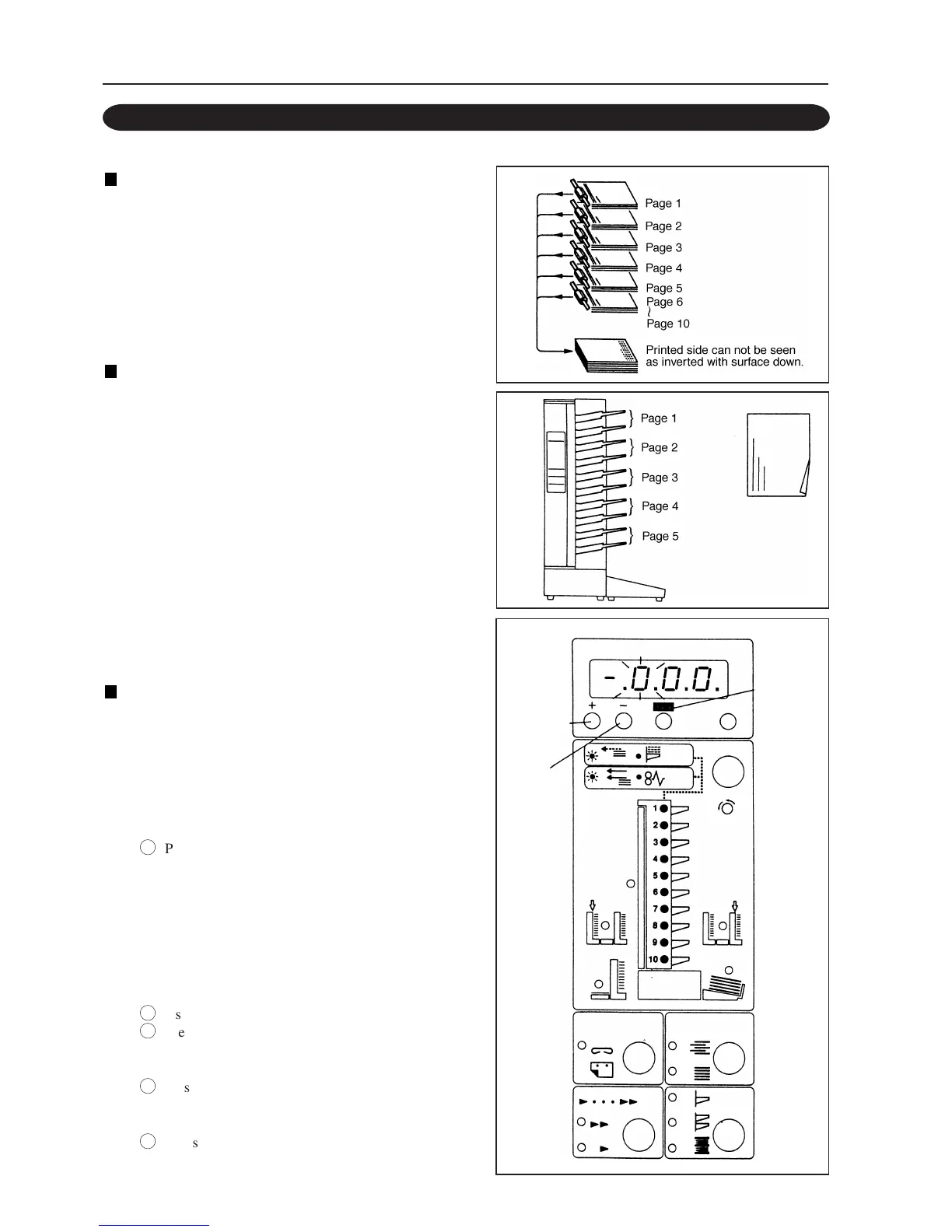28
6. OPERATING PROCEDURES
NORMAL Mode
• In this mode, paper can be stacked on all the paper
feed tables. The paper will be fed from the tables,
starting from the top one, and ejected as one set.
• For details of stacking paper, refer to “5-3.
Stacking Paper for the SINGLE Mode” on page
17.
ALTERNATIVE Mode
• Stack paper of the same page on consecutive odd
and even paper feed tables (tables 1 and 2, tables
3 and 4, tables 5 and 6, tables 7 and 8, tables 9 and
10). The paper will be fed from either table.
Normally, paper will be fed from the upper table.
The table will be switched to the lower one
automatically when the upper table runs out of
paper.
• When both tables have run out of paper, the NO
PAPER alert will be displayed and the unit will
stop.
• For details of stacking paper, refer to ''5-4.
Stacking Paper for the ALTERNATIVE Mode"
on page 18.
INTERLEAVING Mode
• An interleaf will be repeatedly inserted after the
specified number of sets. This enables you to sort
the sets. Up to 999 (sets) can be input.
1 Inputting between how many sets the
interleaf is to be inserted
ó
Press the COLLATION MODE key for more than
0.5 seconds.
• The COLLATION mode will be set.
• “-000” will be displayed on the NO. OF SETS
window when the INTERLEAVING mode is set.
The third 0 from the right will blink.
This number will start increasing every time the +
key is pressed and start decreasing every time the
– key is pressed.
ò
Using the + or – key, input for this third digit.
ô
Press the 123 key. The second 0 on the NO. OF
SETS window will blink. Using the + or – key,
input for this second digit.
ö
Press the 123 key again. The first 0 on the NO. OF
SETS window will blink. Using the + or – key,
input for this first digit.
õ
Press the 123 key again. The NO. OF SETS
window will display the number of sets required
and operations will start.
6-4. SINGLE, ALTERNATIVE, AND INTERLEAVING MODES
+ key
- key
123 key