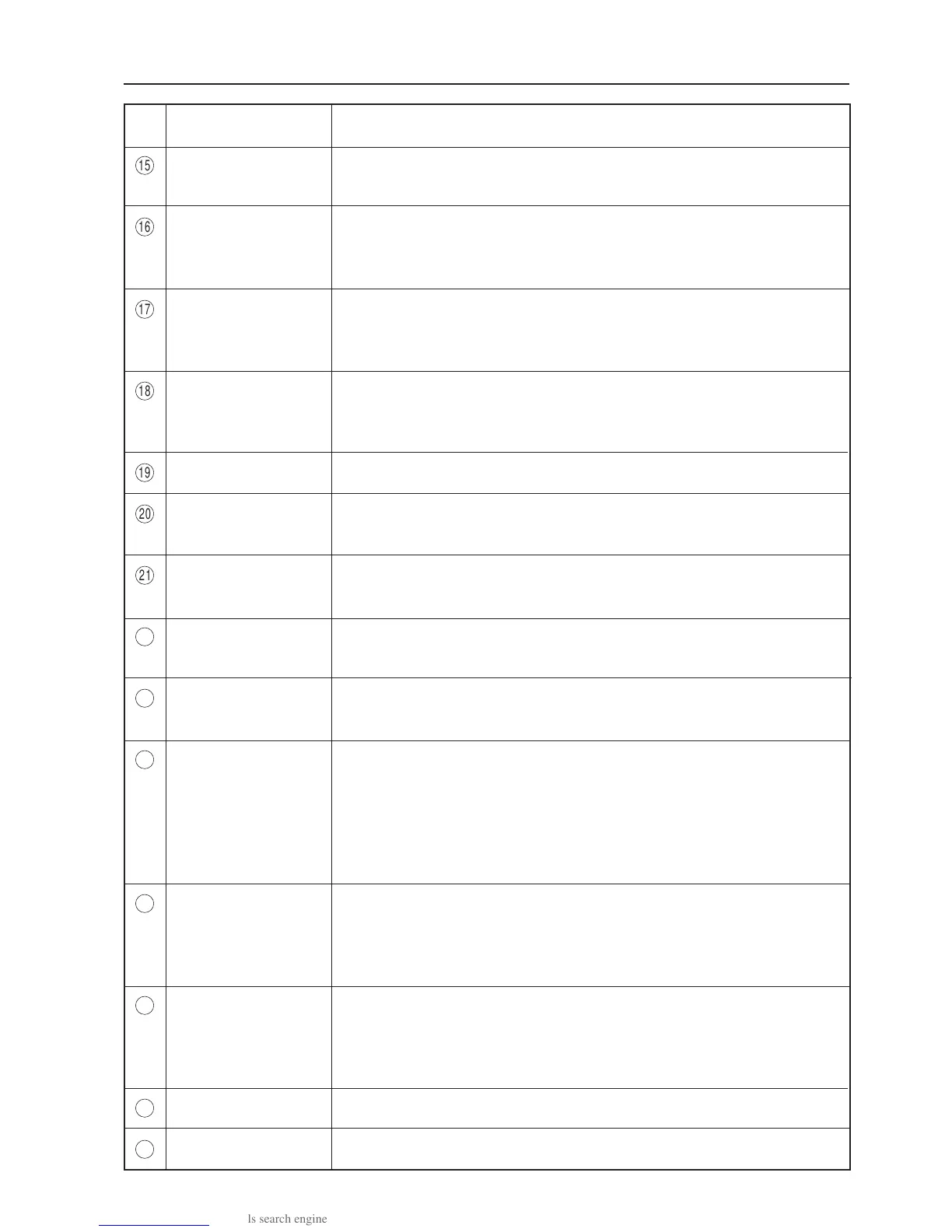15
No.
•
¶
ß
®
©
™
´
¨
≠
Æ
Ø
∞
±
≤
Function
Use to set the number of digits to be input for the number of sets required.
Each time this key is pressed, the number of digits will change.
• Press this key to return the counter to 0.
• Press this key to set the number displayed to 0.
* Press this key continuously until the counter becomes 0.
Press this key when the paper has jammed. The paper will be ejected.
* The unit will stop automatically after four seconds, even if this key is pressed
continuously.
Lights up when an error has occurred in Tower A.
Lights up when the paper receiving table is full (with the collated paper).
Lights up when the SORT mode is set (mode that sorts the collated sets).
Lights up when the NORMAL mode is set (mode that does not sort the collated sets).
Use to select the SORT or NORMAL mode. Each time it is pressed, either one will be
set.
In this mode, all paper on the paper feed table will be fed. Normally, this mode will be
set when the power switch is turned on in the INTERLEAVING mode.
This mode will be set when the power is turned on in the normal COLLATING mode.
Use this mode when dividing paper of the same page into two consecutive (upper and
lower) tables (tables 1 and 2, tables 3 and 4, tables 5 and 6, tables 7 and 8, or tables 9
and 10) and collating them. The paper of either one table of the pair will be fed.
Normally, the paper on the upper table will be fed, and when all paper have been fed,
it will be switched automatically to the lower table.
Lights up when the INTERLEAVING mode is set.
In this mode, the interleaf will be repeatedly inserted after the number of sets
specified. These interleaves are to be placed on the table below the last table stacked
with paper.
When this key is pressed, the mode will change in the order of
SINGLE n CONTINUOUS n SINGLE.
When pressed for more than 0.5 seconds, the INTERLEAVING mode will be set.
When pressed for a further 0.5 seconds, the NORMAL mode will be set again.
Lights up when the unit is operating.
Use to start or stop the unit.
Name
123 key
CLEAR key
PAPER
EJECTION key
TOWER A
ERROR lamp
(For linked towers)
PAPER FULL lamp
SORT MODE
lamp
NORMAL MODE
lamp
PAPER
RECEIVING key
SINGLE MODE
lamp
CONTINUOUS
MODE lamp
INTERLEAVING
MODE lamp
COLLATION
MODE key
START lamp
START/STOP key
4. NAMES AND FUNCTIONS OF CONTROL PANEL PARTS