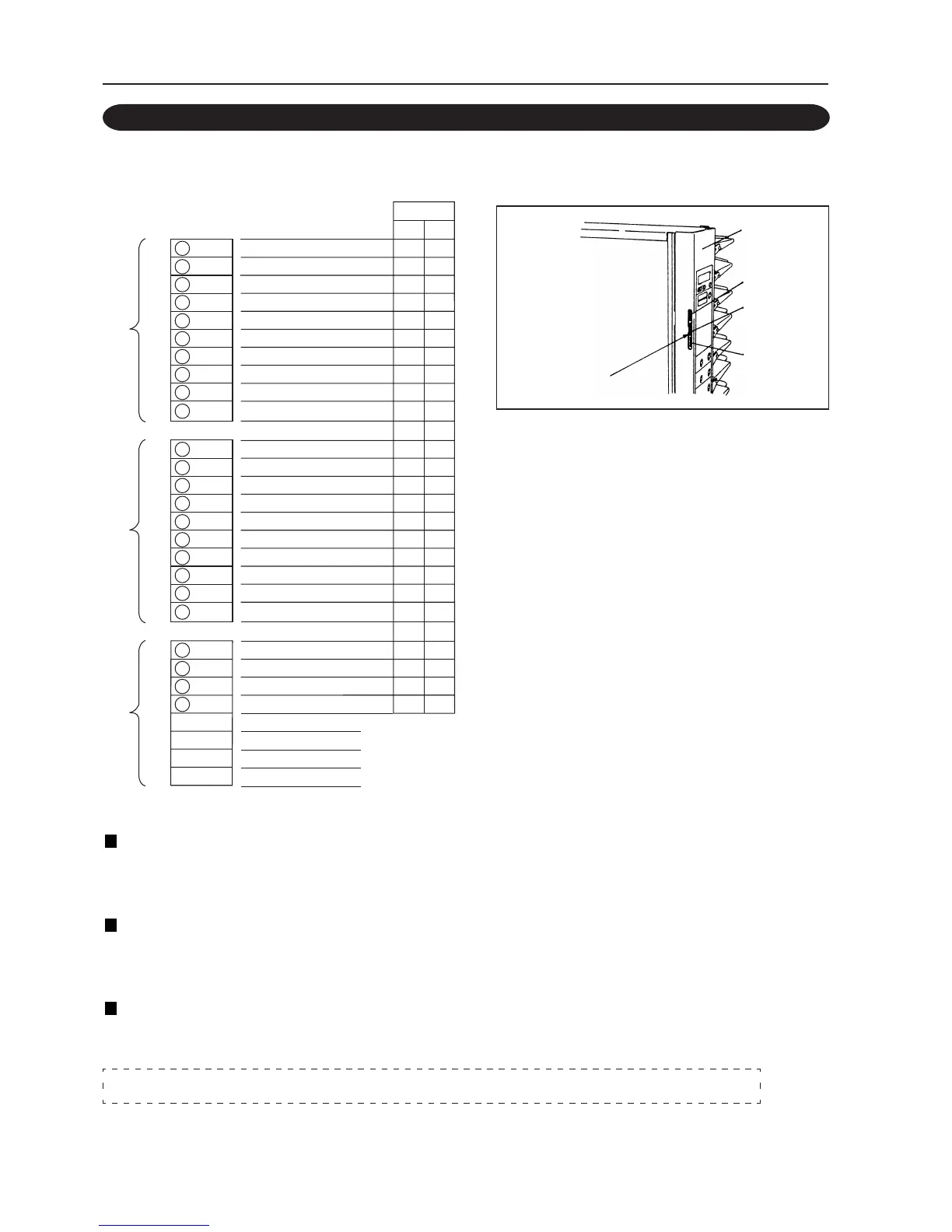30
6. OPERATING PROCEDURES
6-5. DIP SWITCHES
• The dip switches are located inside the cover.
• The functions of the dip switches and settings at factory are as shown in the figure below.
Dip Switch A
• When a paper jam sensor of a paper feed table breaks down, as a temporary measure, this dip switch can be turned
on to stop the sensor.
Dip Switch B
• When the multi-feed sensor breaks down, or cannot be used because special paper is used, this dip switch can be
used to stop the function of the multi-feed sensor.
Dip Switch C
• When the paper full sensor, paper ejection unit (UNIT) jam sensor, or bridge paper jam sensor breaks down, this
dip switch can be used to stop the function.
Dip switches are used mainly as temporary measures. To use them, consult your service engineer.
® mark : means the setting position
1
2
3
4
5
6
7
8
9
0
A
1
2
3
4
5
6
7
8
9
0
B
1
2
3
4
5
6
7
8
C
Dip Switches
OFF ON
Yes No
Effective
Not
effective
Overlap small
Overlap big
Paper full detection
UNIT- bridge detection
Don’t use
Don’t use
Don’t use
Don’t use
Detects multi-feeding at 1st table
Detects multi-feeding at 2nd table
Detects multi-feeding at 3rd table
Detects multi-feeding at 4th table
Setting
OFF ON
Detects paper jamming at 1st table
Detects paper jamming at 2nd table
Detects paper jamming at 3rd table
Detects paper jamming at 4th table
Detects paper jamming at 5th table
Detects paper jamming at 6th table
Detects paper jamming at 7th table
Detects paper jamming at 8th table
Detects paper jamming at 9th table
Detects paper jamming at 10th table
Detects multi-feeding at 5th table
Detects multi-feeding at 6th table
Detects multi-feeding at 7th table
Detects multi-feeding at 8th table
Detects multi-feeding at 9th table
Detects multi-feeding at 10th table
Effective
Not
effective
Yes No
Yes No
Yes No
Yes No
Yes No
Yes No
Yes No
Yes No
Yes No
Yes No
Yes No
Yes No
Yes No
Yes No
Yes No
Yes No
Yes No
Yes No
Yes No
Yes No
Yes No
Dip Switches
Cover
A
B
C