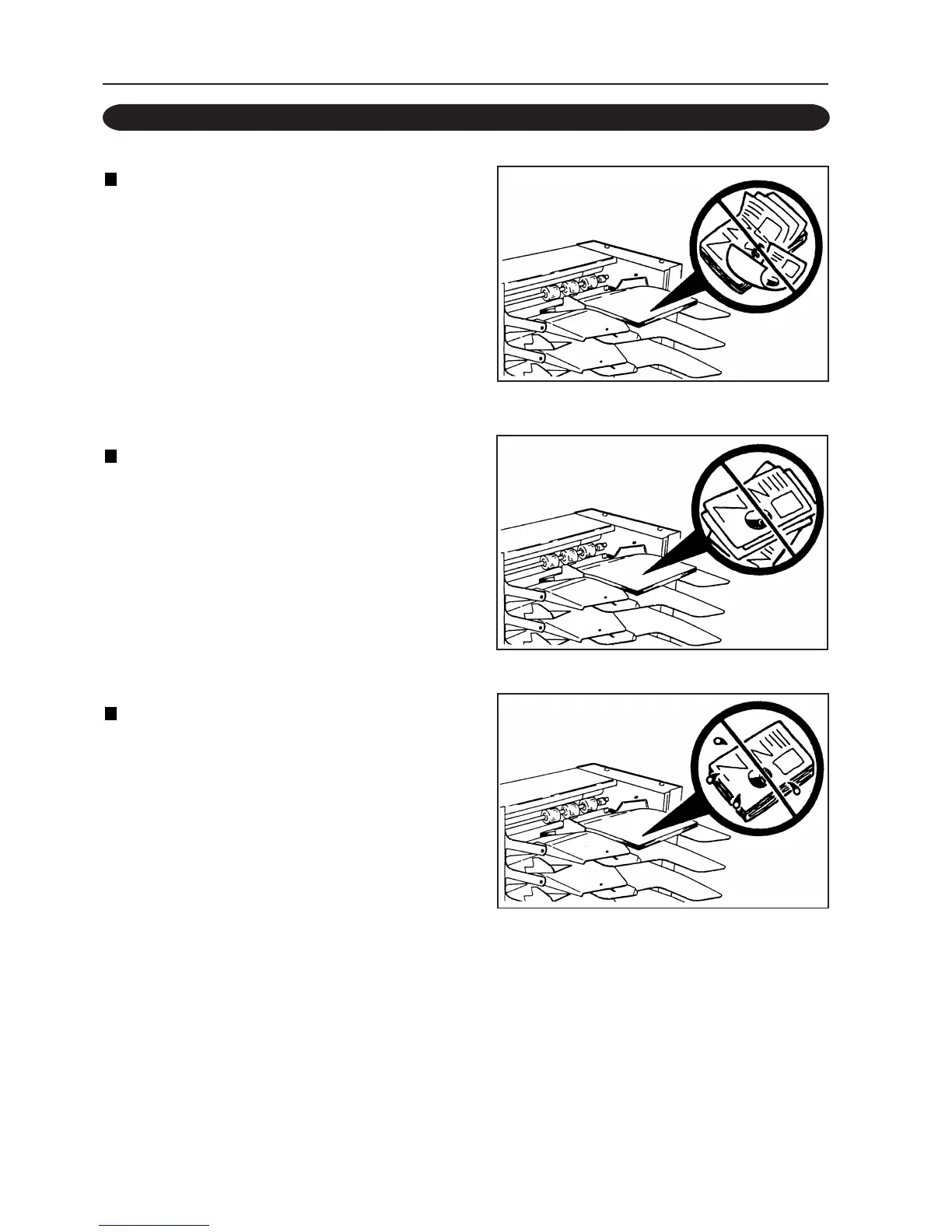16
5. PRECAUTIONS BEFORE USE
5-1. STACKING THE PAPER
Loosen the paper sufficiently and
stack it on the paper feed table.
• Insert the paper along the fixed guides until it
touches the guide of the paper feed gate lightly.
• Flatten folded or curled paper before using them.
Stack the paper neatly on the paper
feed table.
• Insert the paper along the fixed guides until it
touches the guide at the paper feed gate lightly.
• If the paper is not stacked neatly and used, the
paper will not be fed or paper will be multi-fed.
Check that the ink on the paper has
completely dried.
• Use the paper after its ink has dried completely.
• If not, not only will the unit become dirty, but
other problems (such as no-feeding) will occur.
5-2. STACKING ACCORDING TO