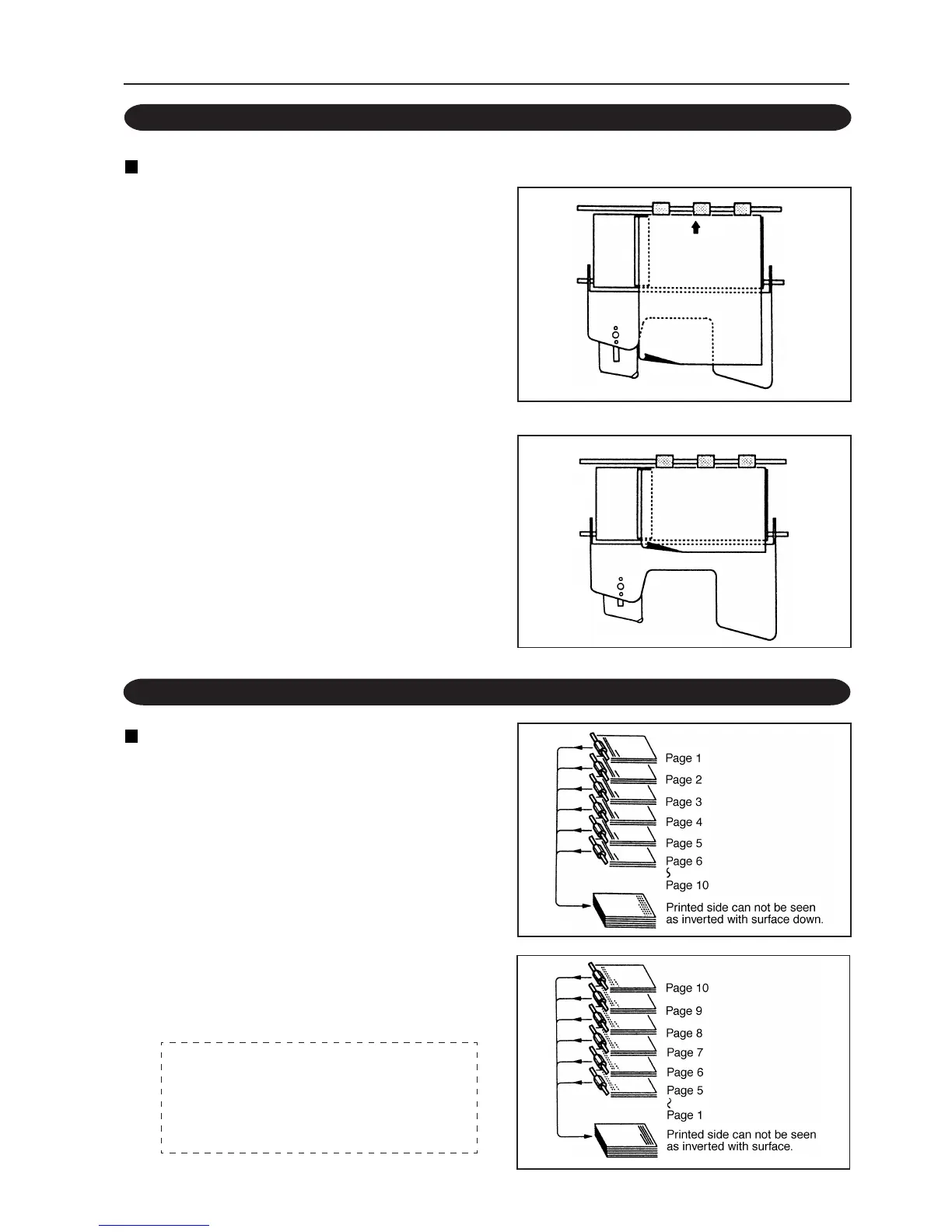17
5-2. STACKING ACCORDING TO PAPER SIZE
5. PRECAUTIONS BEFORE USE
5-3. STACKING PAPER FOR THE NORMAL MODE
Take note that the way to stack the paper differs according to the size of the paper.
For A3SR, A3, LD, A4, LT, and B5 paper:
• Place the paper vertically as shown in the figure.
For A5 paper:
• Place the paper horizontally as shown in the
figure.
There are two ways of stacking paper
on the paper feed table in this mode.
When the paper is placed with its printed face up:
• Place the paper on the tables, starting from the top
table, in the order of its pages.
• The paper will be ejected onto the paper receiving
table with its printed face down.
When the paper is placed with its printed face
down:
• Place the paper on the tables, starting from the
bottom table, in the order of its pages.
Use the method that makes it easier for you to
carry out operations.
When using downstream processing devices,
refer to the instruction manual provided for
them.
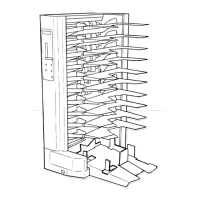