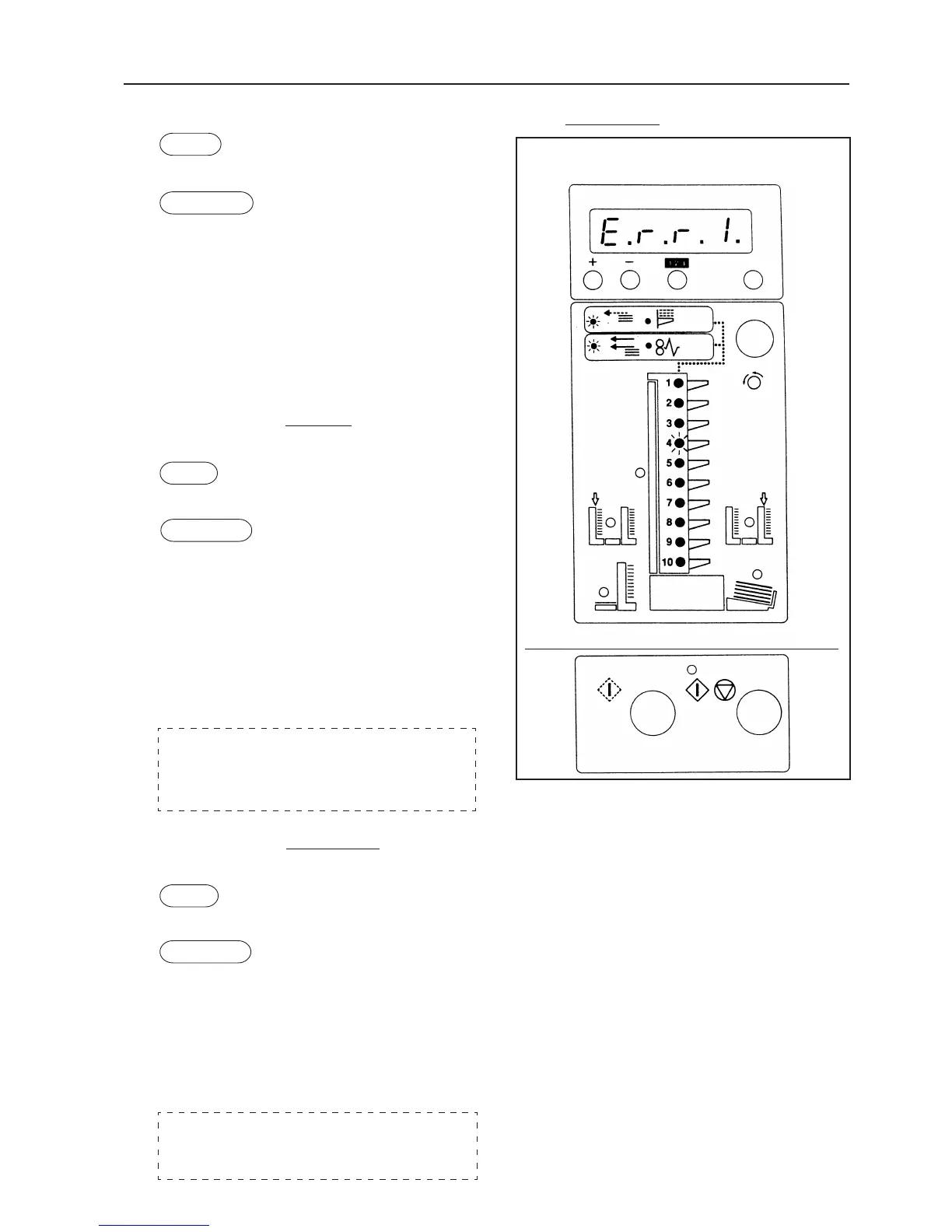31
7. WHAT TO DO WHEN...
7-1. WHEN THE PAPER FEED TABLE ERROR LAMP LIGHTS UP IN GREEN
Cause
• There is no more paper on the paper feed table.
Correction
• When there is not enough paper in the set ejected
onto the paper receiving table or downstream
processing device, Err1 will be displayed on the
NO. OF SETS window. Remove one set. It will
not be included in the number displayed on the
window.
• Stack some paper and then press the START/
STOP key. The error lamp will go off and
operations will start again.
7-2. WHEN THE PAPER FEED TABLE
ERROR LAMP BLINKS IN GREEN
Cause
• Paper has not been fed from the paper feed table.
Correction
• There is not enough paper in the set ejected onto
the paper receiving table or downstream
processing device. Remove sets for the number (1
or 2) next to Err displayed on the NO. OF SETS
window. It will not be included in the number
displayed on the window.
• Loosen the paper and then stack some paper.
Press the START/STOP key. The error lamp will
go off and operations will start again.
If the error occurs again, turn the paper feed
pressure knob to the right (strong) or move the
separator pressure adjusting lever to the left
(lower the pressure).
7-3. WHEN THE PAPER FEED TABLE
ERROR LAMP LIGHTS UP IN RED
Cause
• The paper has jammed on the paper feed table.
Correction
• There is not enough paper in the set ejected onto the
paper receiving table or downstream processing
device. Remove sets for the number (1 or 2) next to
Err displayed on the NO. OF SETS window.
• Remove the jammed paper and then press the
START/STOP key. The error lamp will go off and
operations will start again.
This number of paper removed will not be
included in the number displayed in the NO. OF
SETS window.