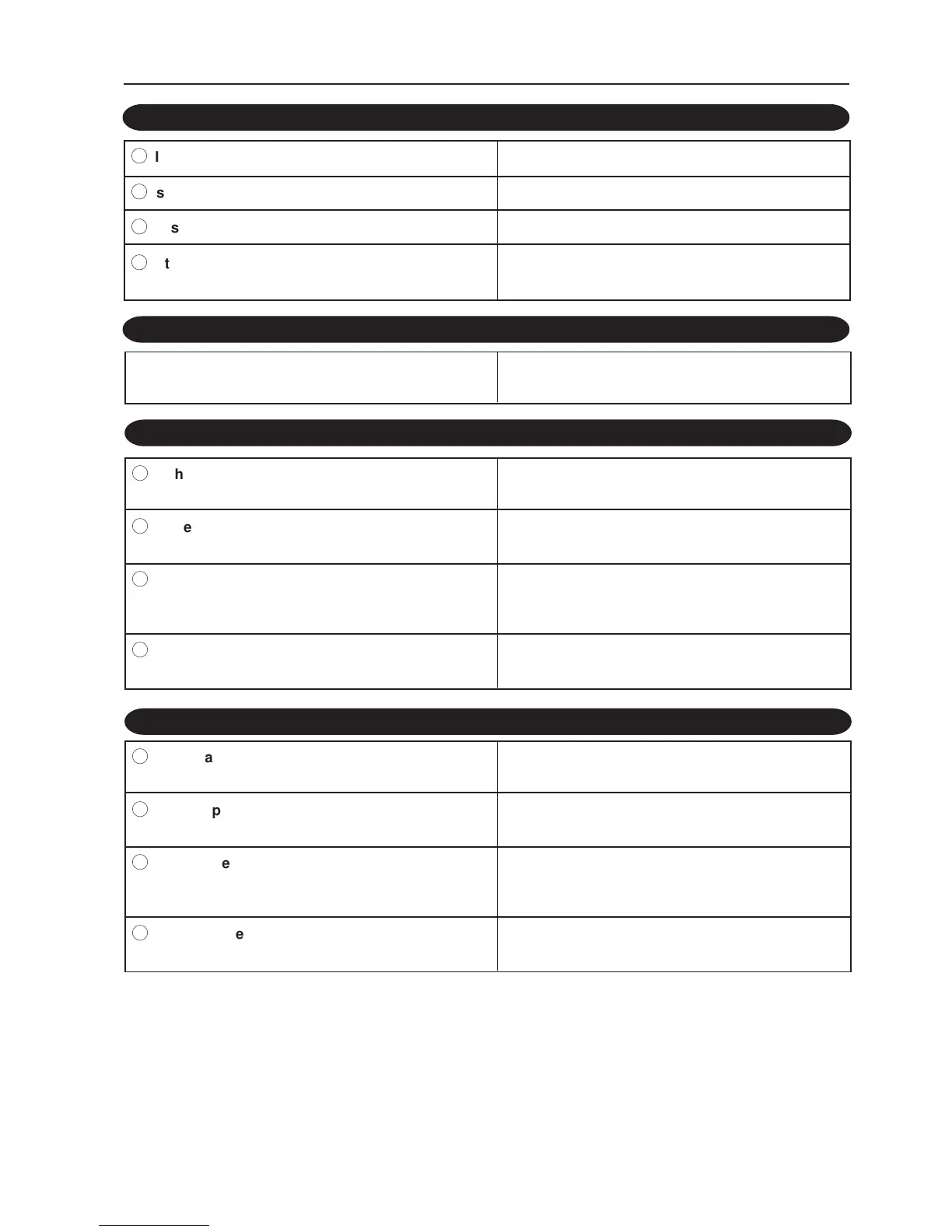35
8-1. WHEN THE UNIT DOES NOT START EVEN WHEN THE START/STOP KEY IS PRESSED
8. TROUBLESHOOTING GUIDE
ó
Is the door open?
ò
Is the paper receiving table full with paper?
ô
Has a problem occurred inside the peripherals?
ö
If the subtract display method is used, is the NO.
OF SETS window showing 0?
n Close the door. The unit can be operated.
n Remove the paper. Operations will start.
n Check the cause and correct it. Operations will start.
n Input the number of sets or press the CLEAR key to
set the add display method.
8-3. WHEN NO-FEEDING OCCURS FREQUENTLY
Was a different type of paper used halfway through
the operation?
n If the paper used is changed to a different type, be sure
to press the PRESET key.
ó
Is the paper feed pressure too weak?
ò
Is the paper feed pressure too strong?
ô
Is the paper feed ring or paper separator dirty?
ö
Has the paper feed ring or paper separator worn
out?
n Raise the paper feed pressure.
(Turn the adjusting knob to the right.)
n Lower the separator pressure.
(Move the adjusting lever to the left.)
n Clean.
Refer to “9. DAILY CLEANING AND
REPLACING EXPENDABLE PARTS” on page 37.
n Replace the parts.
* Contact your nearest dealer.
ó
Is the paper feed pressure too strong?
ò
Is the separator pressure too weak?
ô
Is the paper feed ring or paper separator dirty?
ö
Has the paper feed ring or paper separator worn
out?
n Lower the paper feed pressure.
(Turn the adjusting knob to the left.)
n Raise the separator pressure.
(Move the adjusting lever to the right.)
n Clean.
Refer to “9. DAILY CLEANING AND
REPLACING EXPENDABLE PARTS” on page 37.
n Replace the parts.
* Contact your nearest dealer.
8-4. WHEN MULTI-FEEDING OCCURS FREQUENTLY
8-2. WHEN THE PAPER JAM ERROR LAMP LIGHTS UP ALTHOUGH THE PAPER is BEING FED PROPERLY
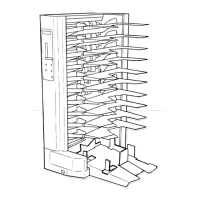