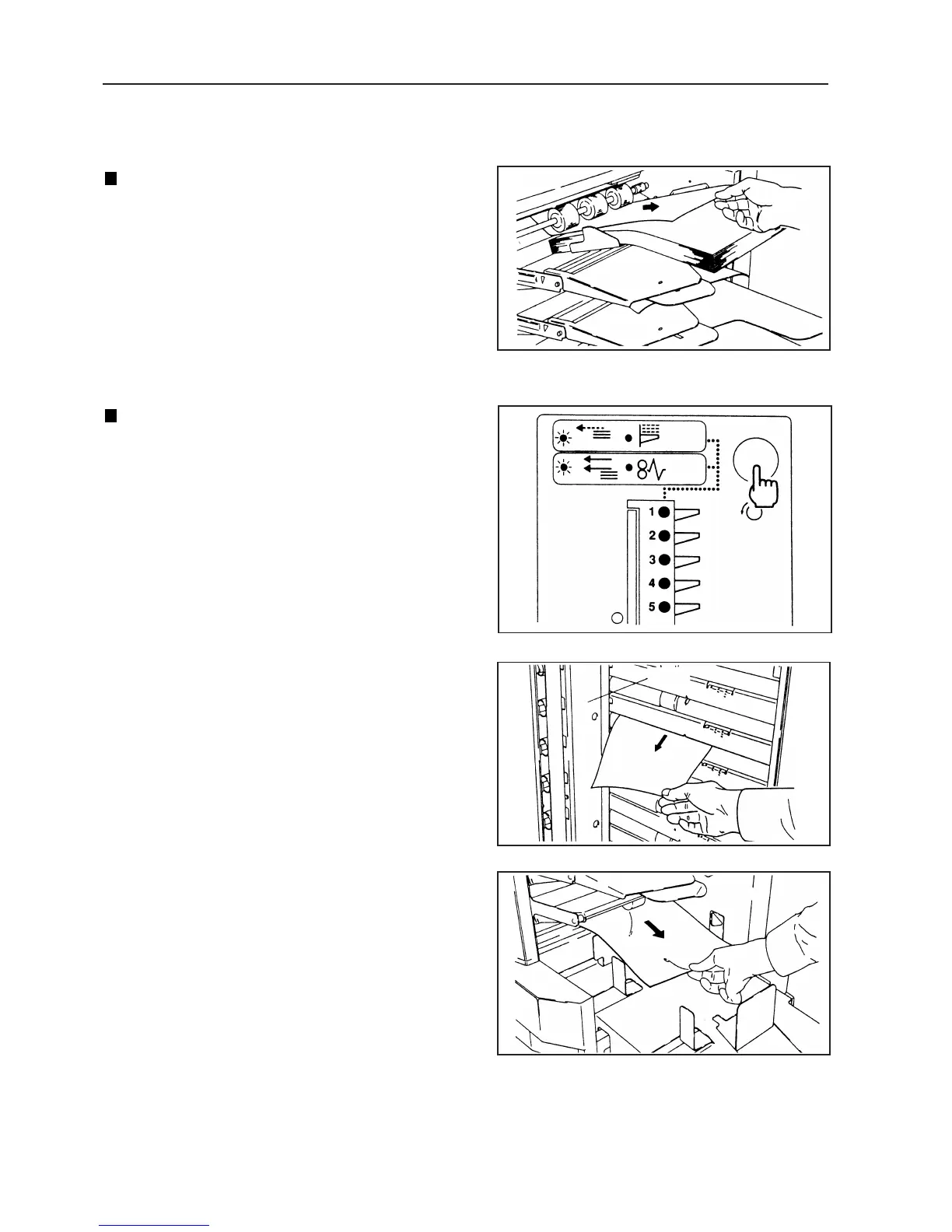34
7. WHAT TO DO WHEN...
Door
Paper
7-10. WHEN THE PAPER JAMS
When paper jams at the paper feed
ring
Pull out the jammed paper towards you and remove it.
When the paper jams at the ejection
gate
1 Press the EJECT key.
The unit will start and eject the
jammed paper.
2 If the paper does not come out even
when the EJECT key is pressed, open
the carrier cover and remove the
jammed paper.
3 If the paper is not ejected completely
as shown in the figure, remove the
jammed paper with your hand.