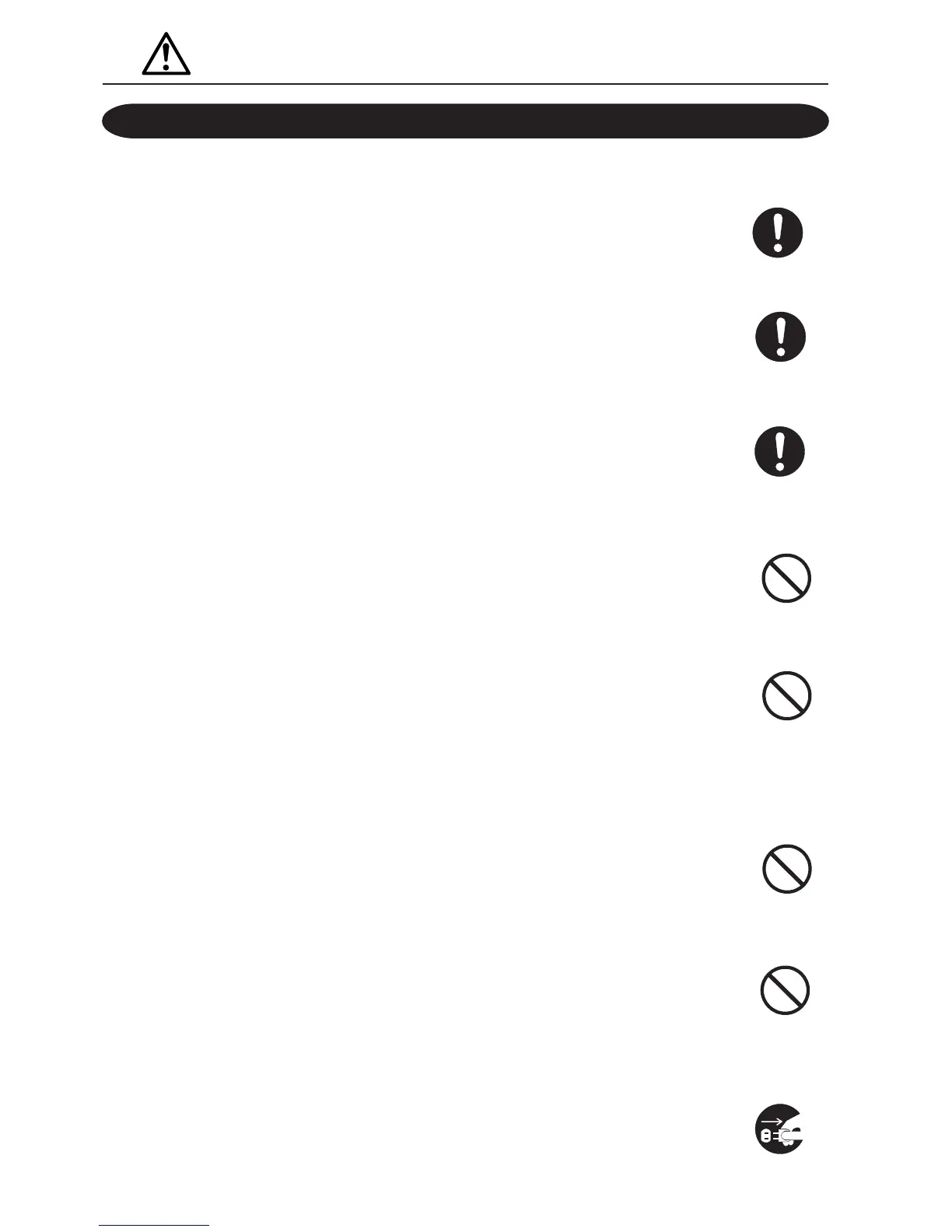8
2-1. Precautions in Installation
Disconnect Plug
Prohibited
Prohibited
• Avoid installing the unit in dusty places as this may cause malfunction.
Avoid humid and dusty places as this may cause the unit to rust, to malfunction,
and cause electric and fire hazards.
• Install the unit on a strong ground which can bear the weight of the unit, or the unit
may fall and cause injuries.
The weight of the unit is 66 Kg (Including accessory parts).
• Avoid installing the unit in places where it may be exposed to water, and where
power leakage occurs easily.
Use the unit only in the specified environment.
Prohibited
• Do not use the product in environments other than those specified.
The unit may rust and malfunction, and power leakage, fire and electric hazards
may occur.
• Temperature : 10° to 35°C,
temperature change rate : Below 10°C/h
• Humidity : 20 to 85%RH,
temperature change rate : Below 20%RH/h
• Install the unit on a horizontal, wide, and stable ground, or the unit may turn over
and cause injuries.
The size of the unit in use is
790 (Width) x 500 (Depth) x 970 (Height) mm.
• Do not place the unit in direct sunlight, or it may not operate properly.
2. PRECAUTIONS
• Do not oil nor grease parts of the unit when large amounts of paper bits are
produced, to maintain the performance of the unit.
If the unit is oiled or greased, its performance will drop.
If the unit shows abnormal symptoms, contact your dealer.
• When cleaning the unit, turn off the power switch and disconnect the power supply
plug from the outlet to prevent the unit from operating accidentally and causing
injuries.
Prohibited