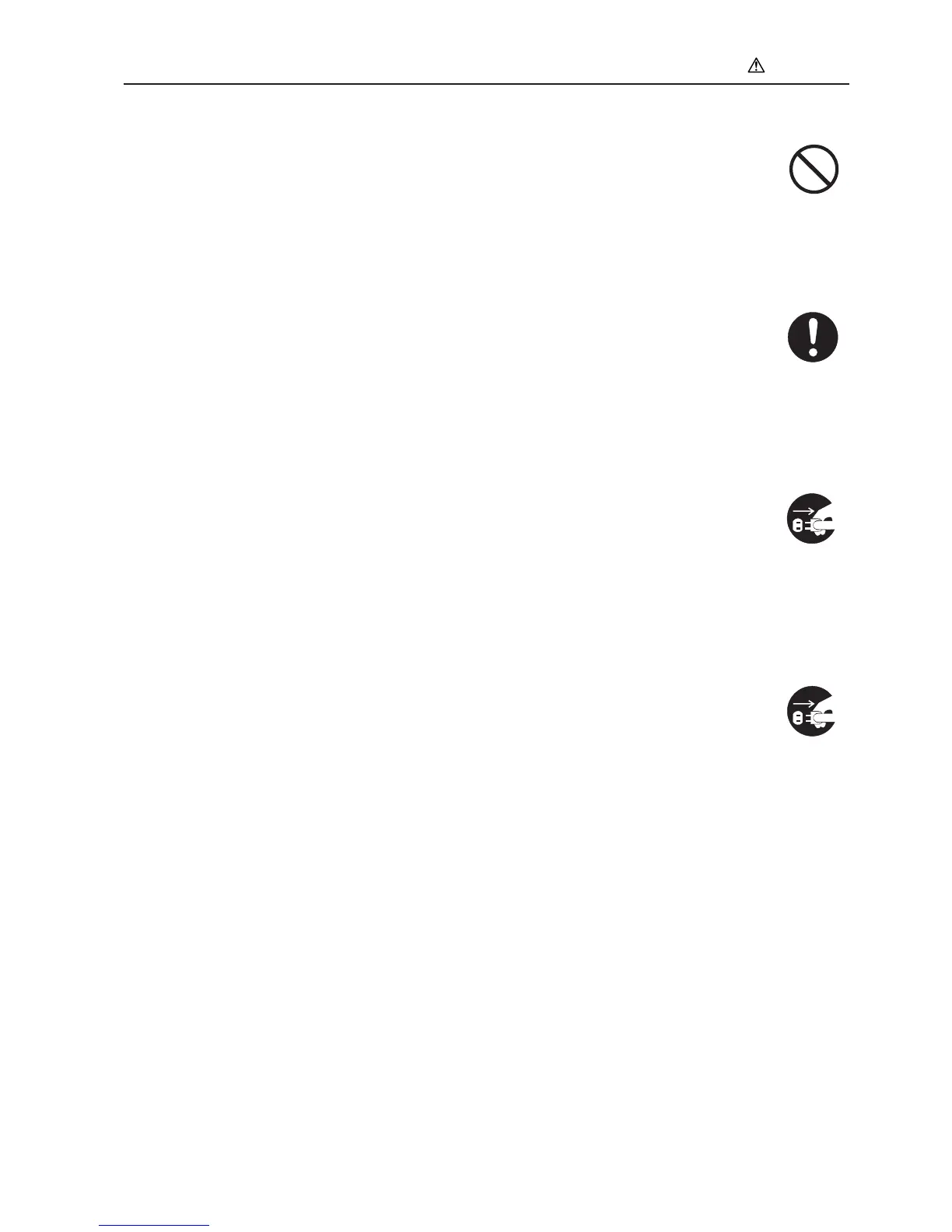7
• Do not bind the power cord even if it is too long, as heat discharge may become
poor and cause fire hazards.
• Wipe away dusts collected on the power supply plug blades and the face of these
blades with a dry cloth.
If the dusts are not removed, they may cause fire hazards.
Prohibited
Wipe Plug
• Disconnect the power supply plug from the outlet if not using the unit for some
time, as unexpected malfunctions may cause power leakage and fire hazards.
Disconnect Plug
Disconnect Plug
• When cleaning the unit, turn off the power switch and disconnect the power supply
plug from the outlet to prevent the unit from operating accidentally and causing
injuries.
1. WARNINGS