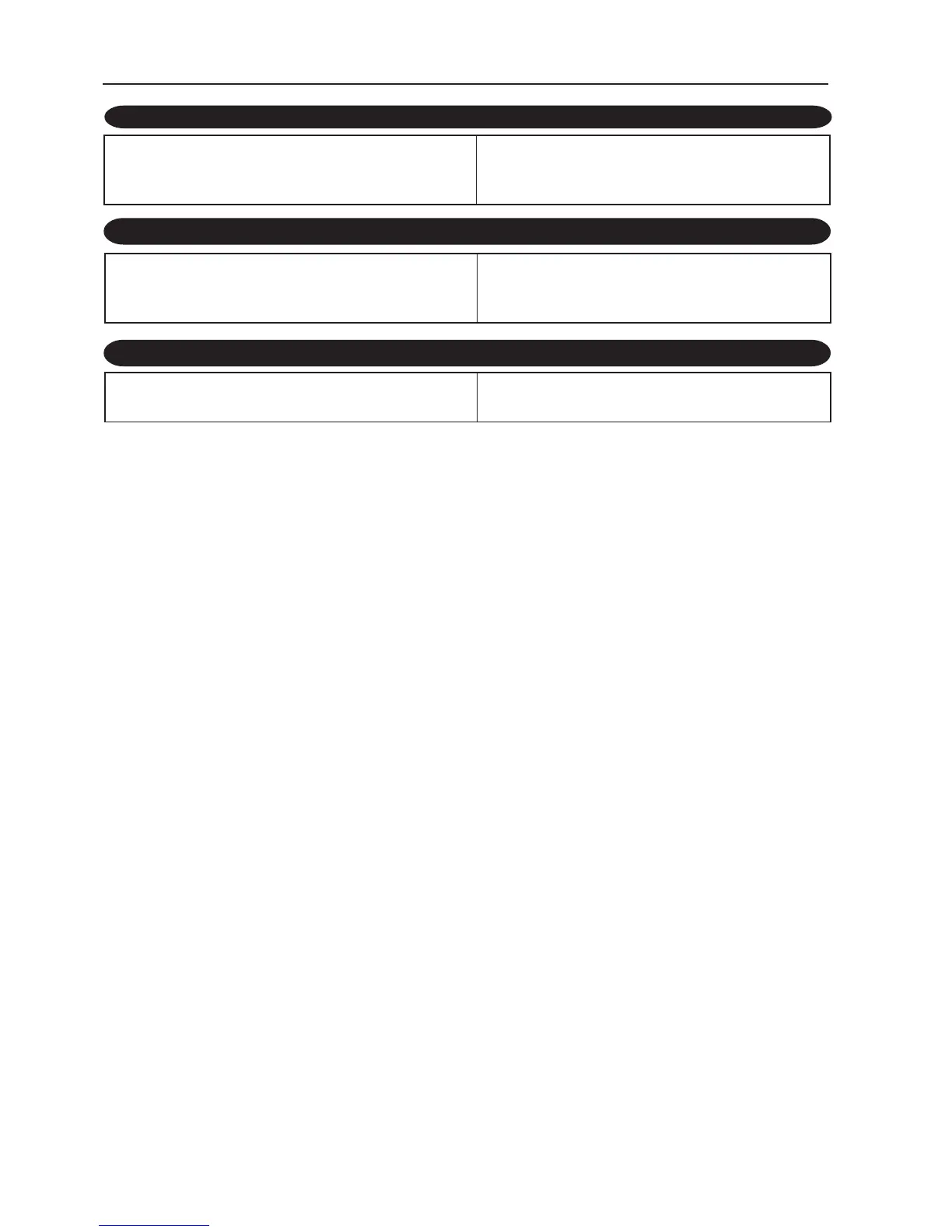36
8-6. WHEN “E-2” IS DISPLAYED ON THE NO. OF SETS WINDOW
8. TROUBLESHOOTING GUIDE
n Turn off the power switch, wait 30 seconds, and turn
on the power again. If “E-1” is displayed again,
contact your nearest dealer.
The paper receiver horizontal movement
mechanism is faulty.
n Turn off the power switch, wait 30 seconds, and turn
on the power again. If “E-2” is displayed again,
contact your nearest dealer.
The paper feed table up/down mechanism is faulty.
The maintenance counter is faulty.
n Turn off the power switch and turn it on again. If “E-
5” is displayed again, contact your nearest dealer.
8-7. WHEN “E-5” IS DISPLAYED ON THE NO. OF SETS WINDOW
8-5. WHEN “E-1” IS DISPLAYED ON THE NO. OF SETS WINDOW