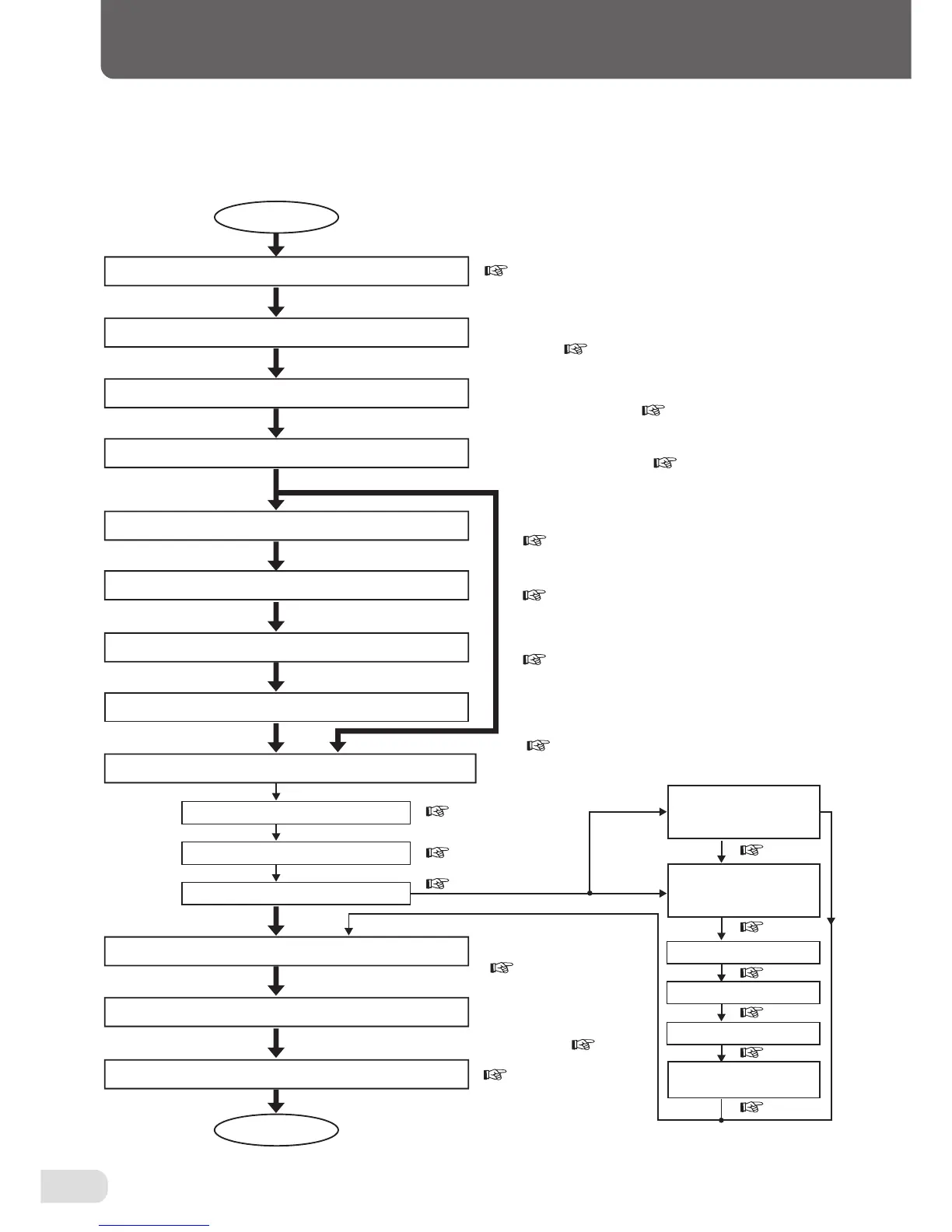10
9. OPERATIONS
Flowchart of operations
The following shows the flowchart of the basic operations.
For details, refer to the text and corresponding pages.
Start
1. Turn ON the power switch
2. Adjust the paper feed pressure
3. Adjust the paper separation pressure
4. Load paper on the bin
5. Adjust the position of paper receiving stopper 1
6. Adjust the position of paper receiving stopper 2
7. Adjust the position of side guide F
8. Move the side guide B
9. Set the control panel.
9-1. Set the collation mode
9-3. Set the paper receiving method
9-2. Set the count display method
10. Check paper ejection
11. Start/stop operations
12. Turn OFF the power switch
End
Downstream unit setting
(DBM-120+DBM-120T)
Downstream unit setting
(DC-S,DC-S4)
Set the paper size
Set the binding method
Set the trimmer
Settings after clearing
paper feed error
When using the downstream unit.
( Page14)
( Page20)
• Press the Preset key.
( Page14)
( Page33)
( Page27)
( Page28)
( Page27)
( Page31)
( Page32)
( Page23)
( Page22)
( Page11)
• Set the paper feed pressure adjusting knob to the
paper size. ( Page11)
• Set the paper separation pressure adjusting lever
to the paper thickness. ( Page11)
• The method of stacking paper differs according to
the collation mode used. ( Page15~18)
• Adjust the position to the paper size.
( Page12)
• Adjust the position to the paper size.
( Page12)
• Adjust the position to the paper size.
( Page13)
• Move the side guide B according to the collation
mode offset mode or straight mode.
( Page13)
• Press the Start key.
To stop operations, press
the Stop key.( Page14)
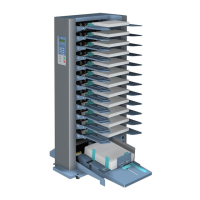