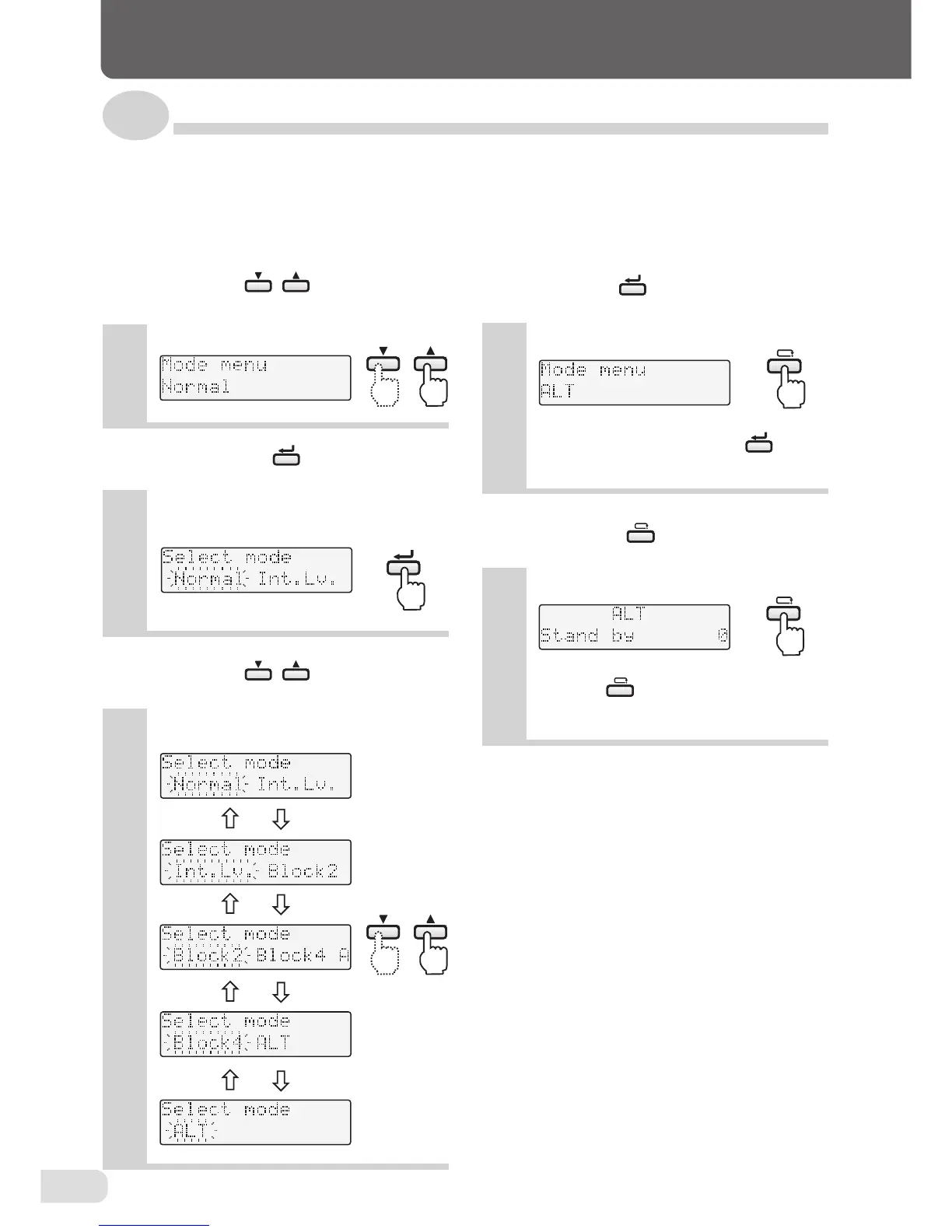20
11. USING THE CONTROL PANEL
11-2. Setting the collation mode
Select the collation mode from NORMAL, INTERLEAVING, BLOCK, and ALTERNATIVE.
• The "Block 4"cannot be selected when using the DFC-12/10 separately.
• The interleaving mode cannot be selected when paper is ejected to a downstream unit.
• When using the interleaving mode, set the number of interleaves.
Press the key and display
the "Mode menu".
1
2
Pressing the key switches the
screen between NORMAL, Int.LV.,
BLOCK, and ALTERNATIVE.
Press the key and display
the screen where the desired colla-
tion mode is blinking.
3
4
Press the key and save the col-
lation mode selected at step 3.
To redo the setting, press the key an-
other time to return to step 3.
5
Press the key to return to the
standby screen.
Press the key until the standby screen
is displayed.
* Int. Lv. ······ Interleaving mode
* ALT ··········· Alternative mode