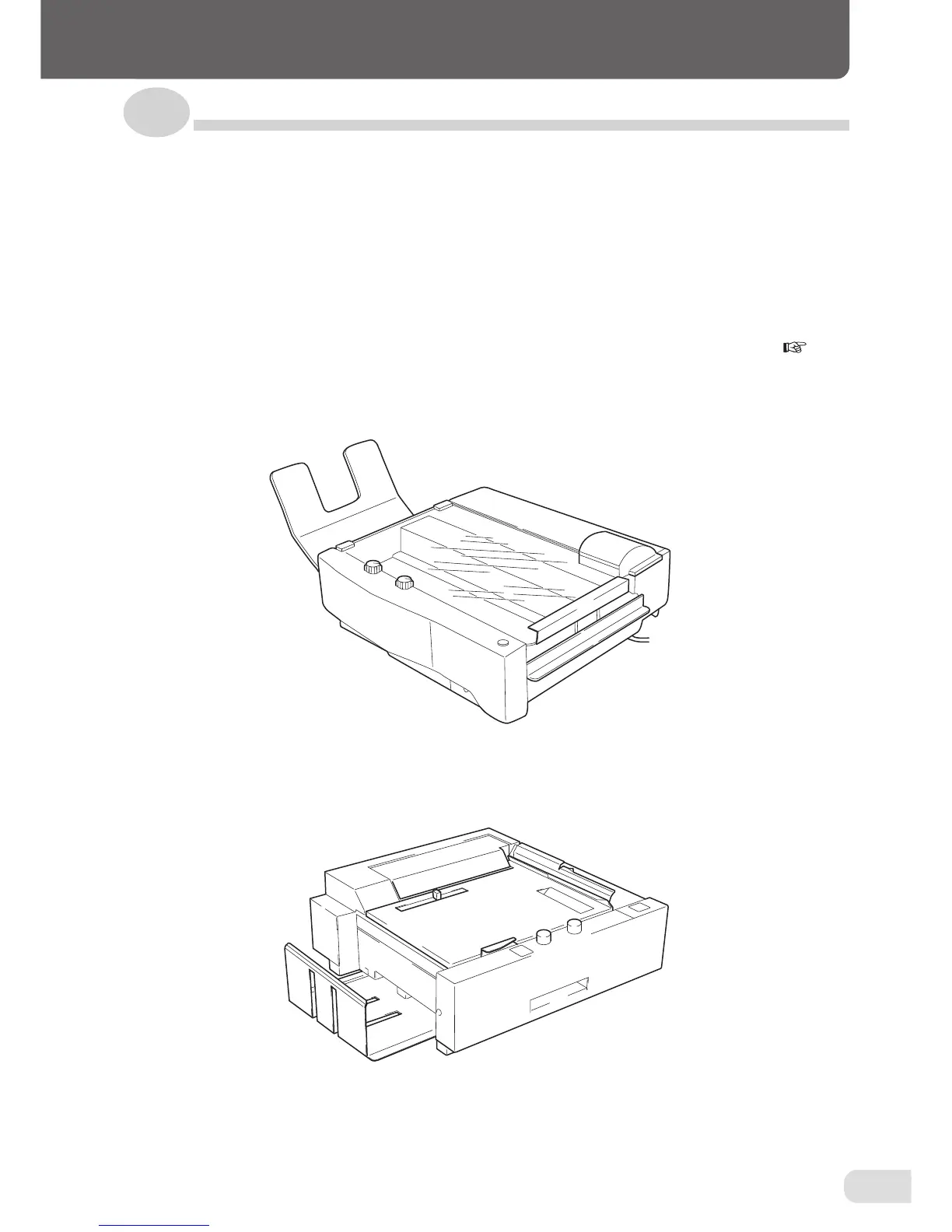33
12. CONNECTING THE DOWNSTREAM UNIT
12-2. Connecting DC-S and DC-S4
• Downstream units (DC-S, DC-S4) can be connected to the DFC-12/10 to staple and punch
collated paper.
• The paper sizes which can be used differ between DC-S and DC-S4. For details, refer to their
instruction manuals. The special connecting kit (PS-Base) is required to connect DC-S and
DC-S4.
It can be purchased from the nearest Duplo dealer.
• When connecting DC-S or DC-S4, press the Select key on the control panel of the DFC-12/10
and select "Option". For details, refer to "11-5. Setting the paper receiving method" (
page
23)
DC-S
DC-S4