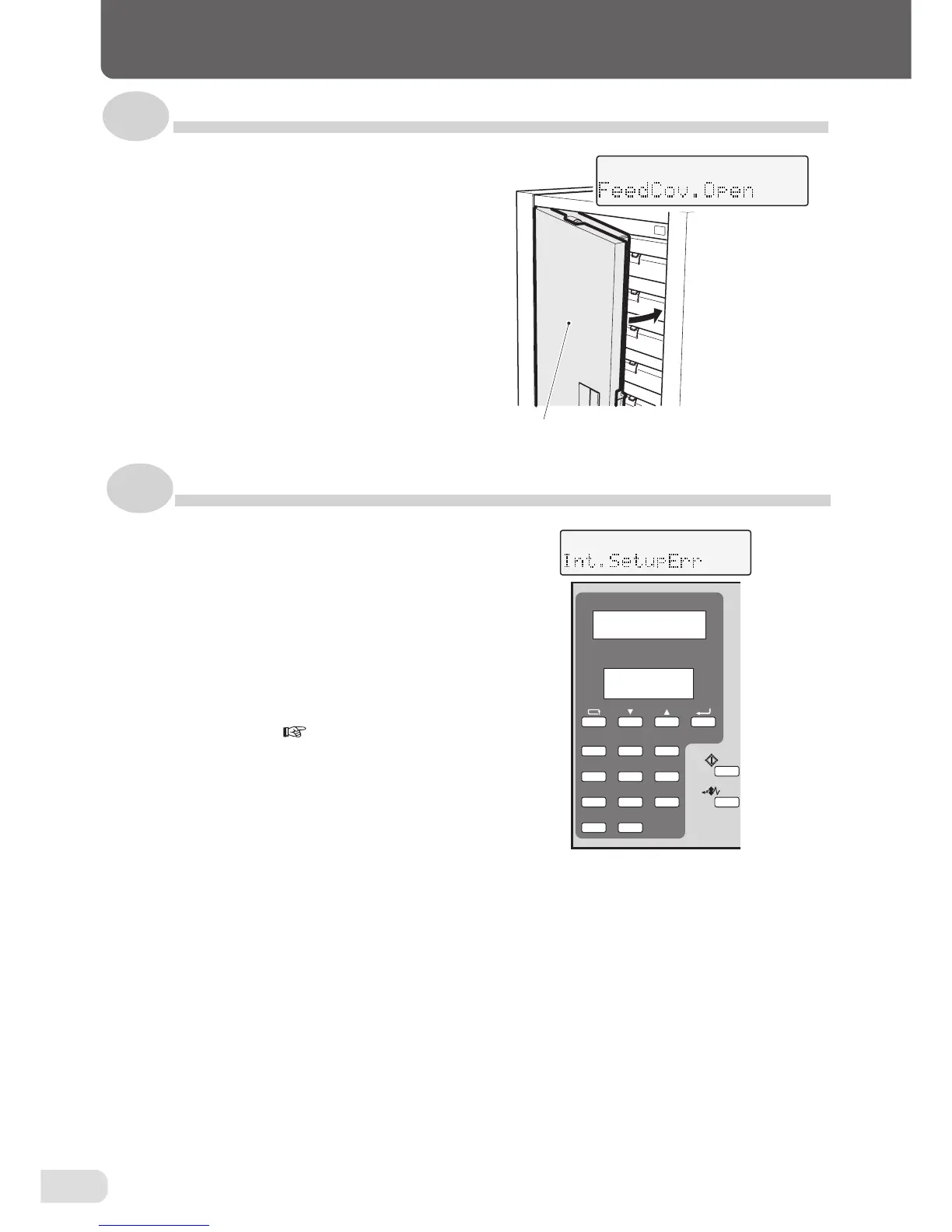42
The vertical conveyance cover is not com-
pletely closed or when it has been opened
by mistake during operations.
• Close the vertical conveyance cover prop-
erly.
• If opened by mistake, after closing the cover,
press the Eject key to eject the paper re-
maining inside.
Press the Start key to restart operations.
15-9. When "Feed Cov. Open" is displayed
15-10. When "Int. Setup Error" is displayed
• The number of interleaves is not
entered after setting the interleav-
ing mode.
• The number of interleaves is "0".
• There is no paper in the interleave
bin (bottommost bin).
• Refer to “11-3. Setting the Number of
Interleaves” (
Page 21)
• Load paper on the interleave bin (bot-
tommost bin).
Press the Start key to restart operations.
Vertical conveyance cover
321
654
987
C
0
15. WHEN ERROR MESSAGES ARE DISPLAYED
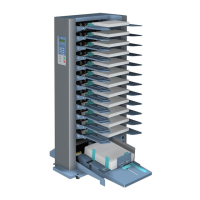