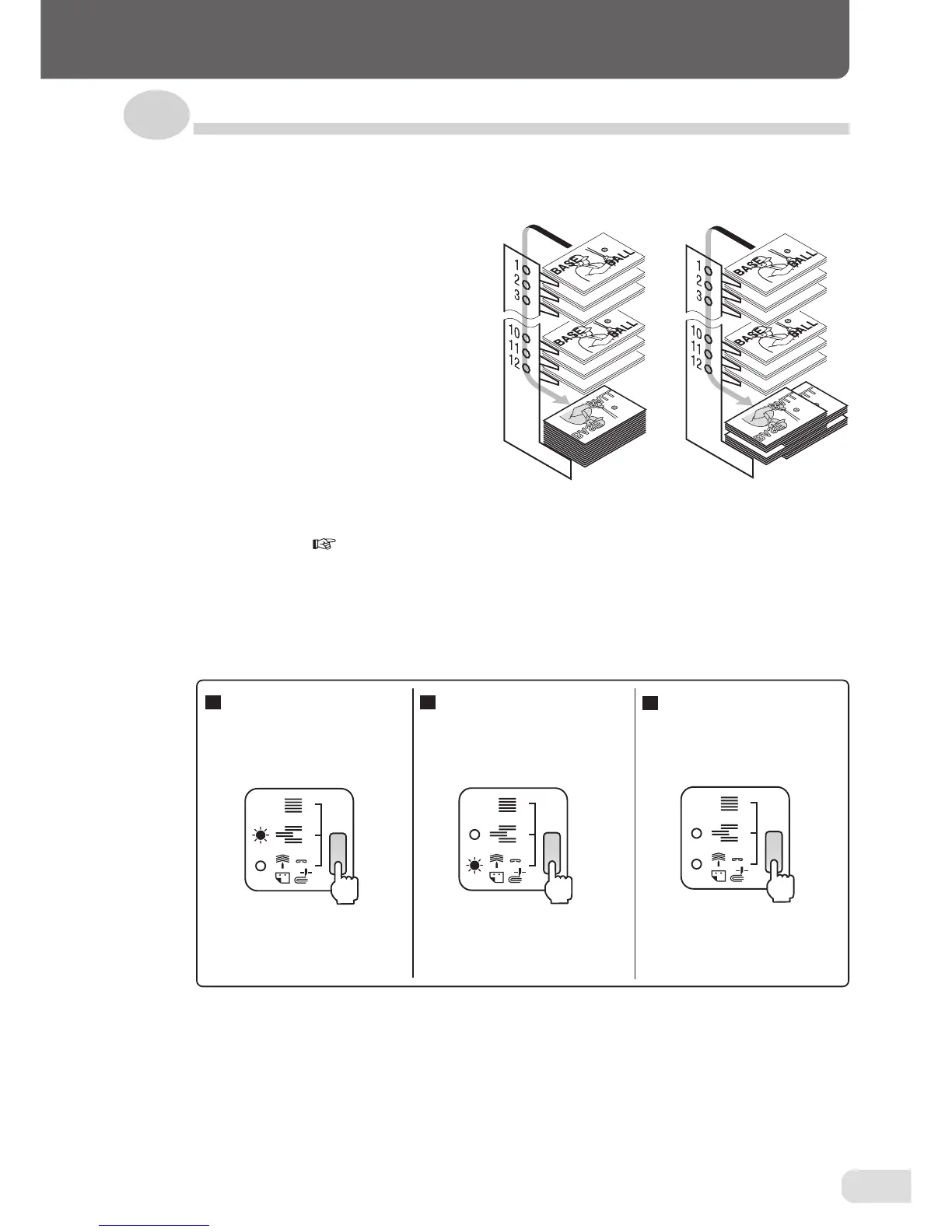23
11. USING THE CONTROL PANEL
11-5. Setting the paper receiving method
• Paper can be ejected to the paper
receiving table in two ways; the
OFFSET mode which sorts paper
ejected onto the table into sets and
the STRAIGHT mode which stacks
sets into one pile.
• Select "OPTION" when using the
downstream unit.
• Press the Select key and set the pa-
per receiving mode.
• When OPTION is selected, paper will
not be ejected to the paper receiving
table.
• To switch between the two modes
during operations, be sure to adjust
side guide B. (
page 13)
OFFSET mode
Press the Select key to light up
the OFFSET lamp.
OPTION mode
Press the Select key to light up
the OPTION lamp.
STRAIGHT mode
Press the Select key to turn off
the OFFSET and OPTION
lamps.
OPTION can not be selected when
the downstream unit is not con-
nected.
Straight mode
Offset mode