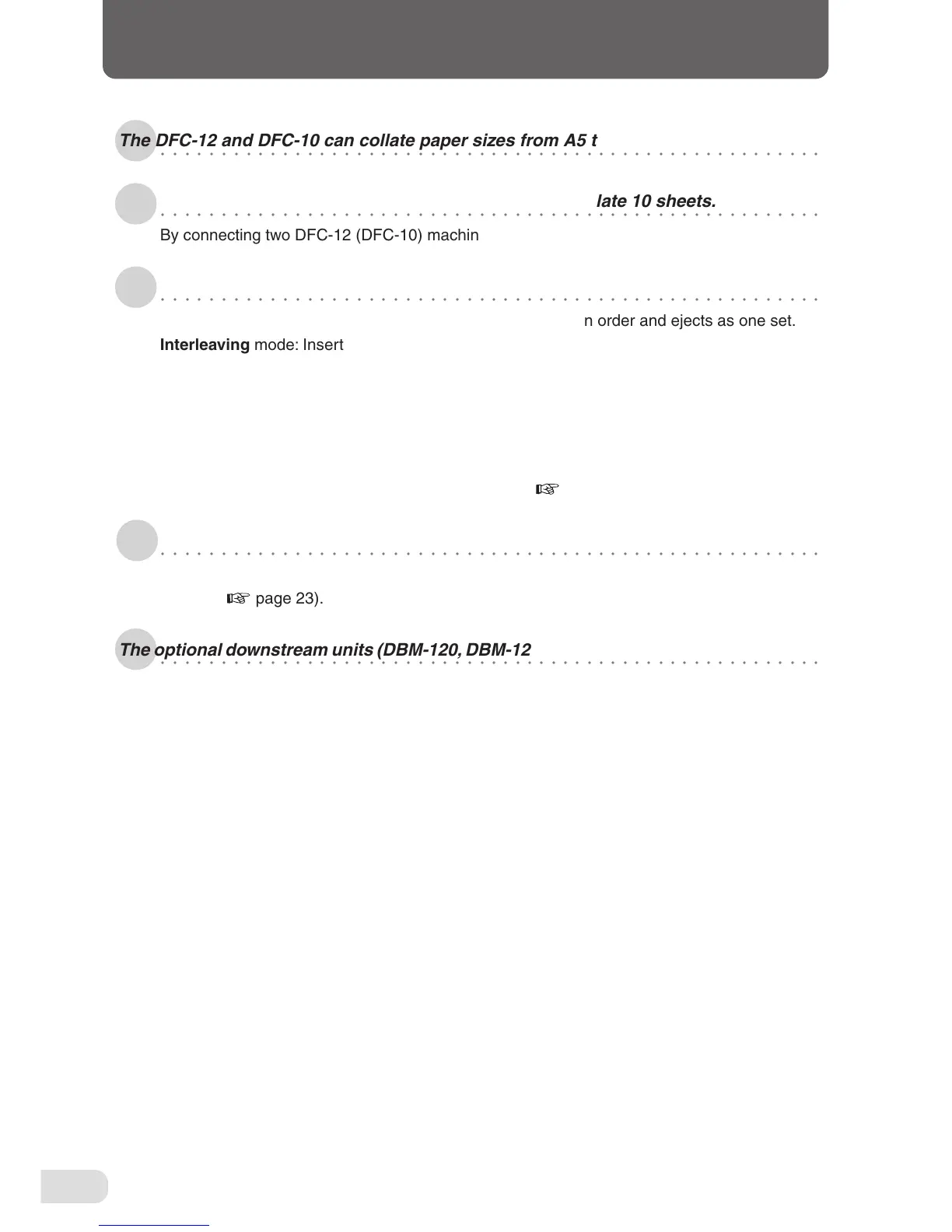6
5. FEATURES OF THIS MACHINE
○○○○○○○○○○○○○○○○○○○○○○○○○○○○○○○○○○○○○○○○○○○○○○○○○○○○○○○
The DFC-12 and DFC-10 can collate paper sizes from A5 to A3SR.
○○○○○○○○○○○○○○○○○○○○○○○○○○○○○○○○○○○○○○○○○○○○○○○○○○○○○○○
The DFC-12 can collate 12 sheets and the DFC-10 can collate 10 sheets.
By connecting two DFC-12 (DFC-10) machines, up to 24 (20) sheets can be collated.
○○○○○○○○○○○○○○○○○○○○○○○○○○○○○○○○○○○○○○○○○○○○○○○○○○○○○○○
The following four collation methods are available.
Normal mode: Collates paper on the bins from the top tray in order and ejects as one set.
Interleaving mode: Inserts interleaves after every specified number of sets processed
to separate the collated sets.
Block mode: Divides the paper on the bins into the upper half block and lower half block and
collates paper.
Alternative mode: The same pages can be divided into two piles and stacked on continuing
odd and even bins, and collated taking the two bins as one bin. For details, refer to "10. LOAD-
ING PAPER ACCORDING TO COLLATION MODE" (
page 15).
○○○○○○○○○○○○○○○○○○○○○○○○○○○○○○○○○○○○○○○○○○○○○○○○○○○○○○○
Collated sets can be received in "offset mode" or "straight mode".
For details, refer to "11-5. Setting the paper receiving method" of "11. USING THE CONTROL
PANEL" (
page 23).
○○○○○○○○○○○○○○○○○○○○○○○○○○○○○○○○○○○○○○○○○○○○○○○○○○○○○○○
The optional downstream units (DBM-120, DBM-120T, DC-S, DC-S4) can be connected.
Downstream units to bind, punch, or trim collated paper can be connected.