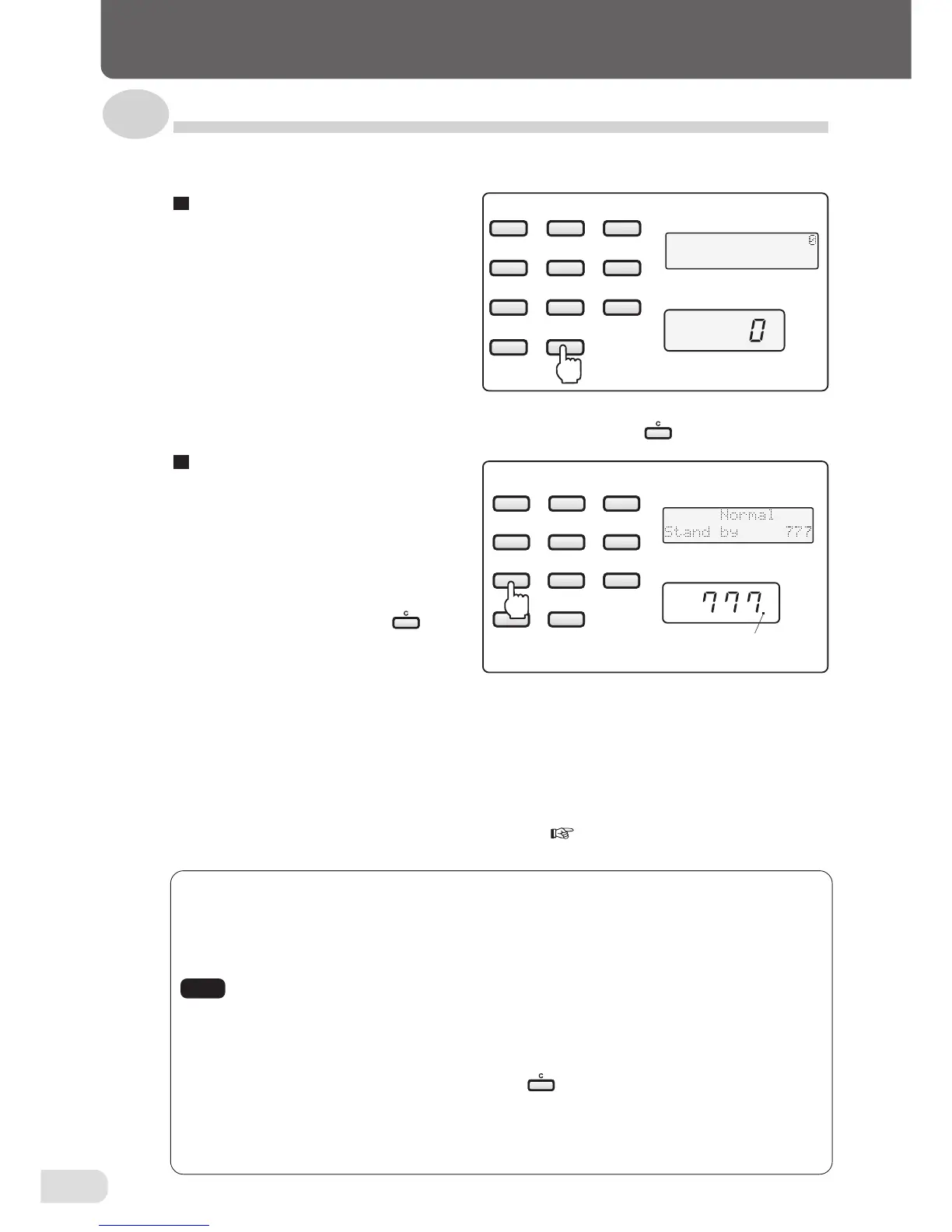22
11-4. Setting the count display method
Select the count display method from the count up display and count down display.
Count up display method
The NO. OF SETS window counts up the
number of collated sets during opera-
tions.
When the required number of sets is
reached, press the Stop key to stop the
unit.
Operations stop when the display
reaches “9999”.
Count down display method
The NO. OF SETS window counts down
the number of unprocessed sets (remain-
ing sets to be processed) during opera-
tions. When the display reaches 0, the
unit stops.
1 Check that the NO. OF SETS window
shows 0. To clear to 0, press the key.
2 Enter the number of sets to be collated
using the numerical keys. Up to 9999 can
be entered.
3 Check that the number of processing sets entered is displayed at the LCD and NO. OF SETS win-
dow.
When collating repeatedly in the same number of sets, turning ON the "Processed sets
repeat setting" enables repeated collation by restarting the unit.
When the number of processing sets repeat setting is ON, a dot mark will be displayed on
the NO. OF SETS window. This dot mark will not be displayed if the setting is OFF.
For details, refer to "Setting processed set repeat" (
page 26) of "11-6. Other settings".
Total count display
The total number of sets which have been collated can be checked using the Stop key.
• Pressing the Stop key for more than one second while the unit is stopping displays the total number
of sets.
• Releasing the Stop key clears the display.
Note •The number of sets displayed is the total number of sets from when the power
was turned ON to the end of collation. When the power is turned OFF, the
number of sets displayed will be cleared to 0.
•If more than 9999 sets have been processed, the number of sets display will clear to 0
and start counting again.
•To reset the total count to 0, press the key while pressing STOP key for more
than one second.
•Opening the vertical conveyance cover during operations stops the operation immedi-
ately and the NO. OF SETS window may show a different count from the number of sets
actually collated.
11. USING THE CONTROL PANEL
321
654
987
0
C
LCD window
NO.OF SETS window
0
321
654
987
C
LCD window
Dot mark
NO. OF SETS window
• Check that the NO. OF SETS window shows 0. To clear to 0, press the key.