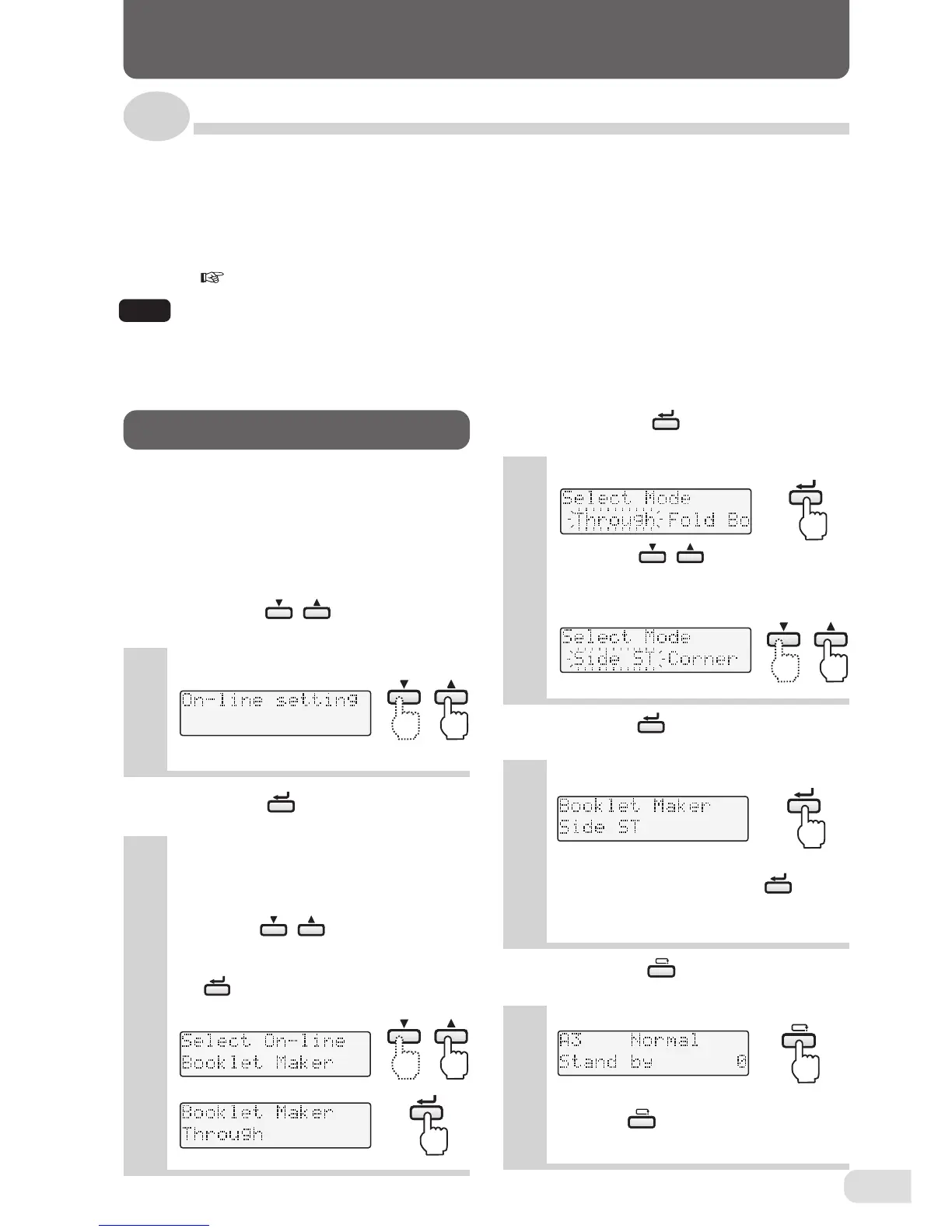27
12. CONNECTING THE DOWNSTREAM UNIT
12-1. Connecting the DBM-120 and DBM-120T
Downstream units (DBM-120, DBM-120T) can be connected to the DFC-12/10 to staple, fold, and
trim collated paper.
Set the "Binding", "Paper size", "Custom size","Trimmer", and "After clearing paper feed errors"
at the control panel.
Perform the following settings after pressing the Select key on the control panel, and select
"Option" (
page 23).
Note
When finely adjusting paper alignment, stapling and folding positions on the DBM-120, settings cannot be
performed on the control panel. If using the downstream unit without selecting "Options", change the
settings of "Binding", "Paper size", "Custom size", and "Trimmer" at the control panel of the downstream
unit. When using only the downstream unit, turn ON DFC-12/10.
1
Set the binding method of DBM-120 using the fol-
lowing procedure.
(For details of binding methods, refer to the in-
struction manual of DBM-120.)
At shipment, the binding method is set to
“Through”.
Press the key and display
"On-line setting".
2
Press the key and display the
screen for selecting "Booklet
maker", "Trimmer", and "Error paper
ejection".
Press the key to display the
"Booklet maker" screen, and next press
the key to display the binding method
screen.
3
Press the key to display the
screen for selecting the binding
method.
Press the key to display the
screen where the binding method to be
set is blinking.
4
Press the key and save the bind-
ing method selected at step 3.
To redo the setting, press the key an-
other time to return to step 3.
5
Press the key to return to the
standby screen.
Press the key until the standby screen
is displayed.
Setting binding method
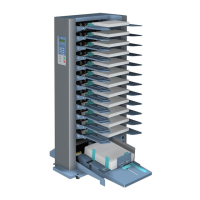