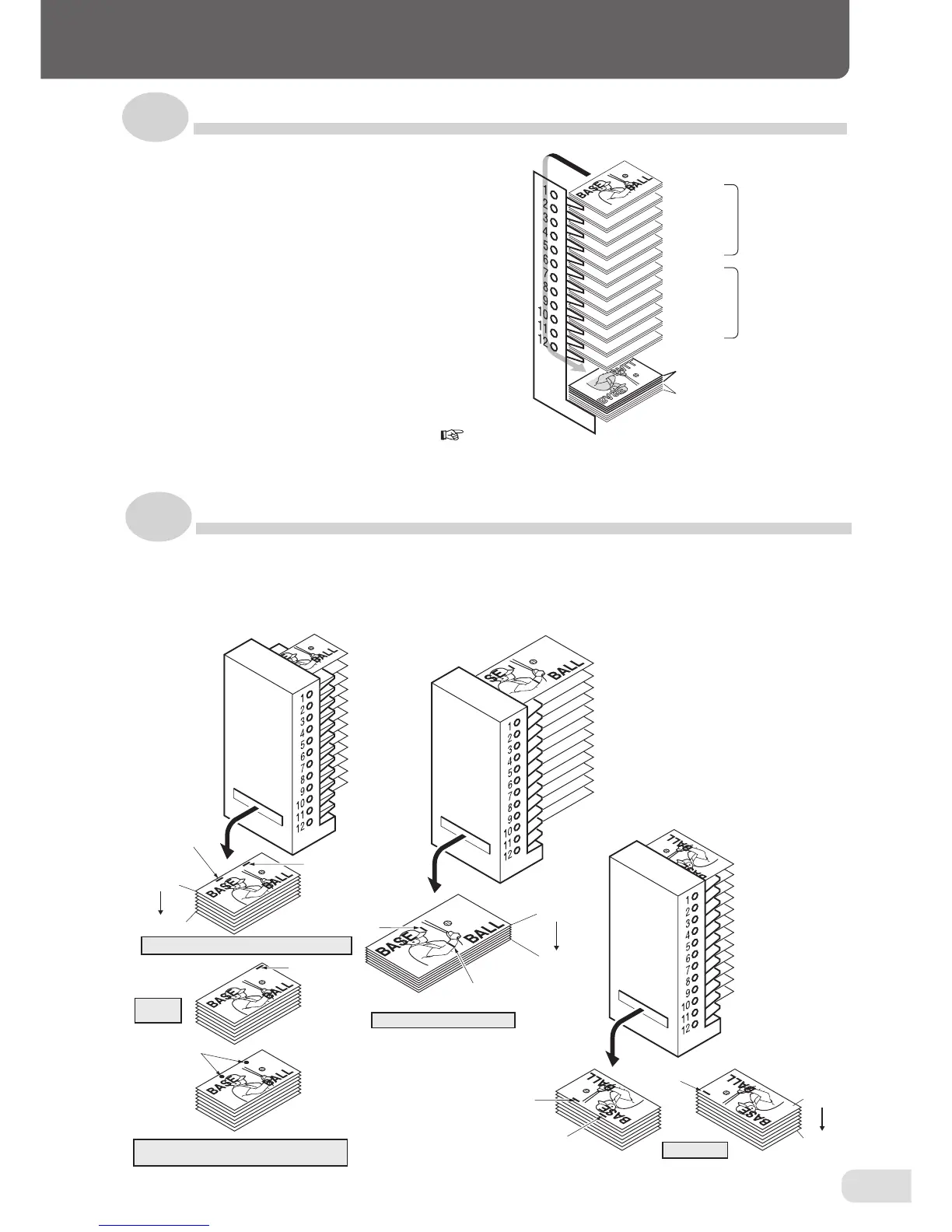17
10. LOADING PAPER ACCORDING TO COLLATION MODE
10-5. How to load paper when downstream unit is connected
• Paper ejected from the DFC-12/10 is punched, stapled, folded, and trimmed as shown
below by a downstream units.
• The interleaving mode cannot be set if a downstream unit is connected.
10-4. Loading paper for block mode
The bins can be divided into two blocks
(6 bins each) to collate paper in blocks.
For the DFC-10, bins are divided likewise
5 bins each.
Paper feed starts from bins 1 to 6 (block 1/
2). When paper on any bin of the block runs
outs, operation is stopped. Press the Start
key to switch paper feed to bins 7 to 12 (block
2/2).
• For details on the loading direction of paper
and paper ejection direction, refer to "10-1.
Loading paper for normal mode" ( page
15).
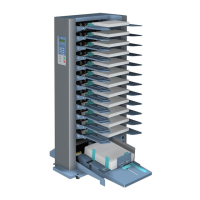