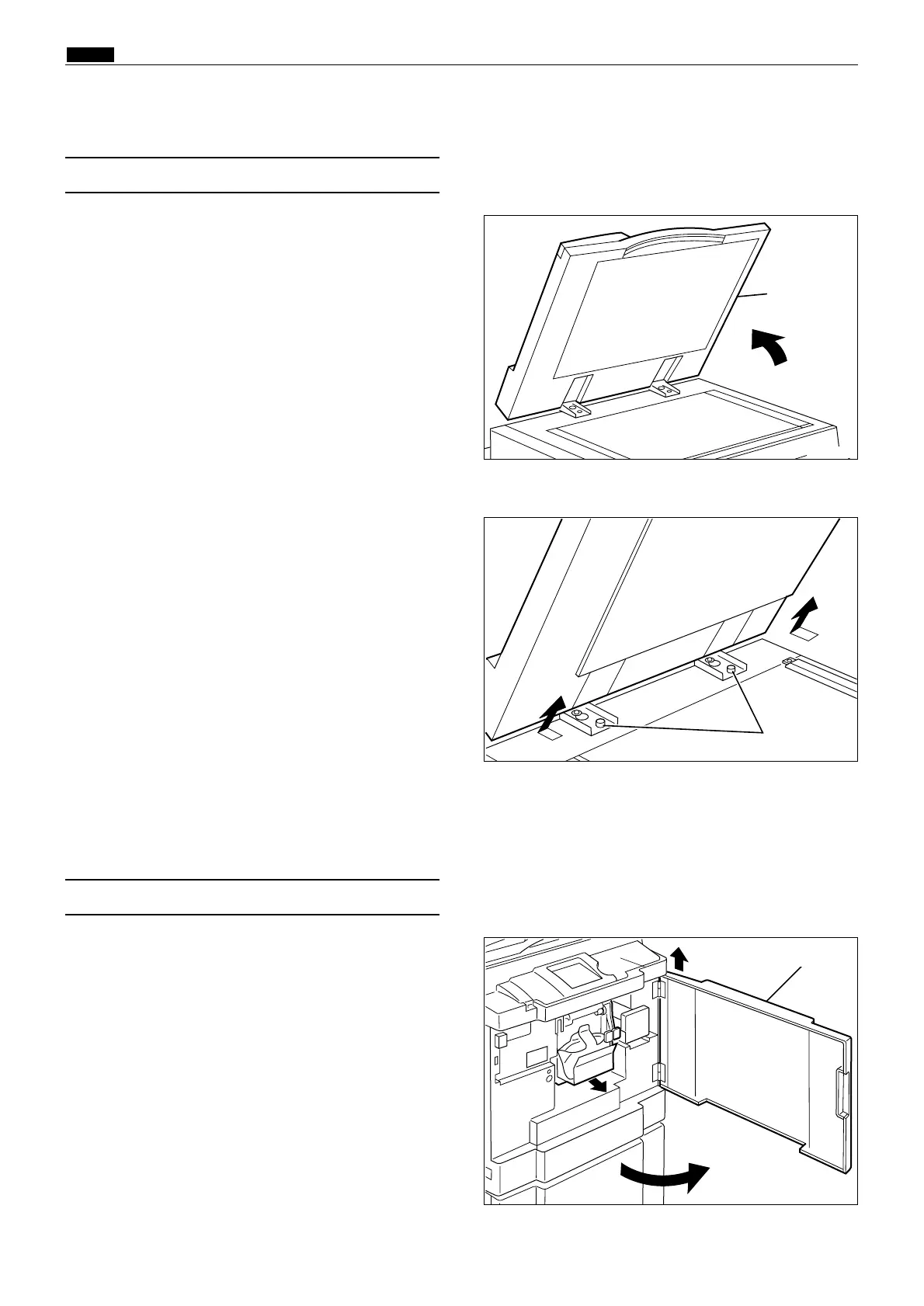(1) Removal of Document Cover
108
z Exterior
chap.3
z Exterior
1) Open the document cover.
440030
440031
Document
cover
Screws
2) Remove the 2 screws shown. Slide the document
cover back 1cm, and then pull it up to remove it.
440032
Front cover 1
1) Open the front cover, and take out the drum unit.
2) Remove the front cover 1 by pulling up.
(2) Removal of Front Cover