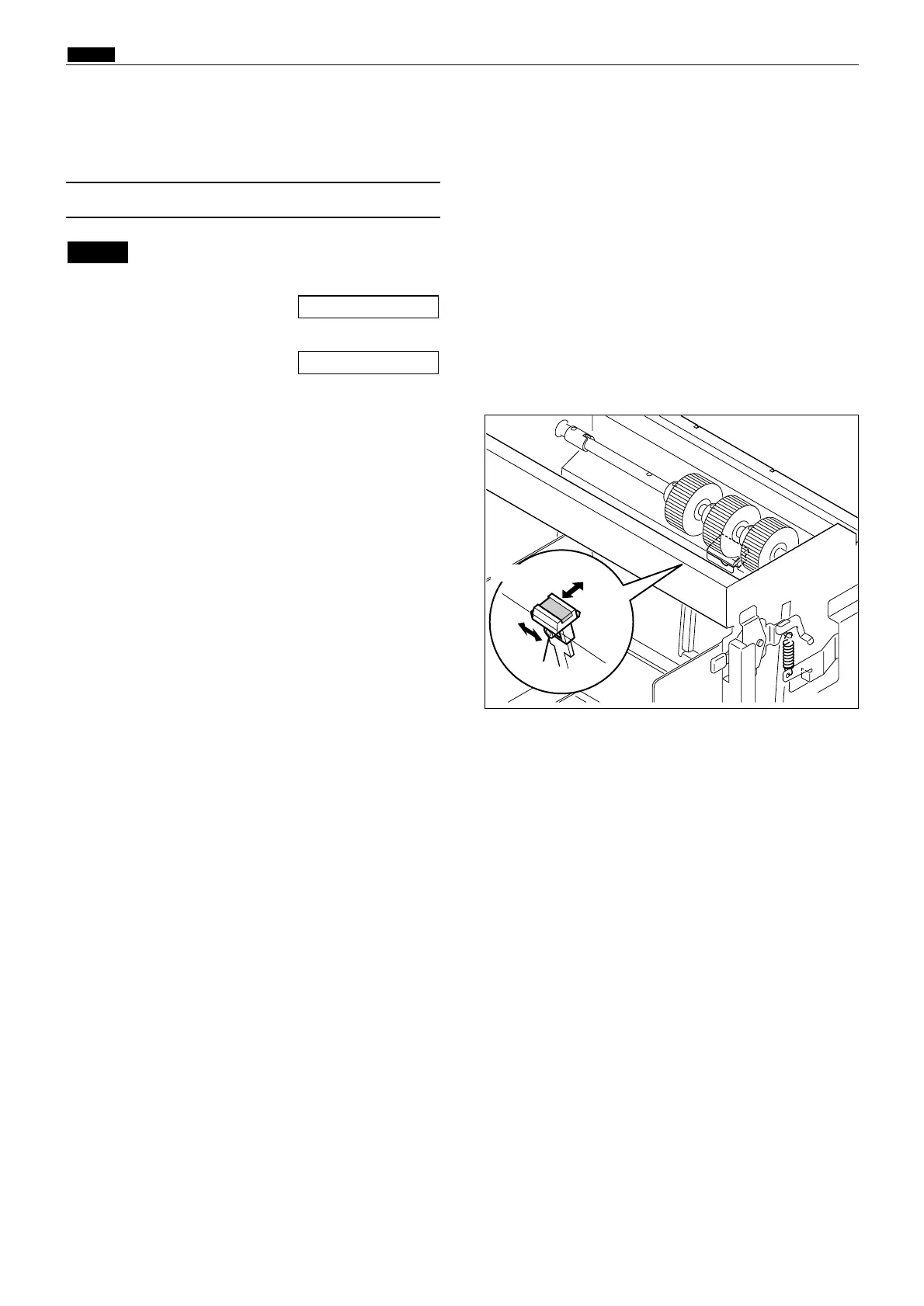158
c Paper Feed Section
chap.4
cPaper Feed Section
(1)
Adjusting the Paper Separator Unit Clearance
¡For description of operation .
¡For removal of paper separator unit .
Adjustment procedure
¡When the paper separator unit is installed, use
the adjustment bolt to adjust the unit so that it
moves in direction q without sticking, and
moves smoothly in direction w. Tighten the
bolt's nut to fix the unit in the adjusted position.
\See page 128
\See page 67
NOTE :
Paper separator unit
440118
q
w
Nut
