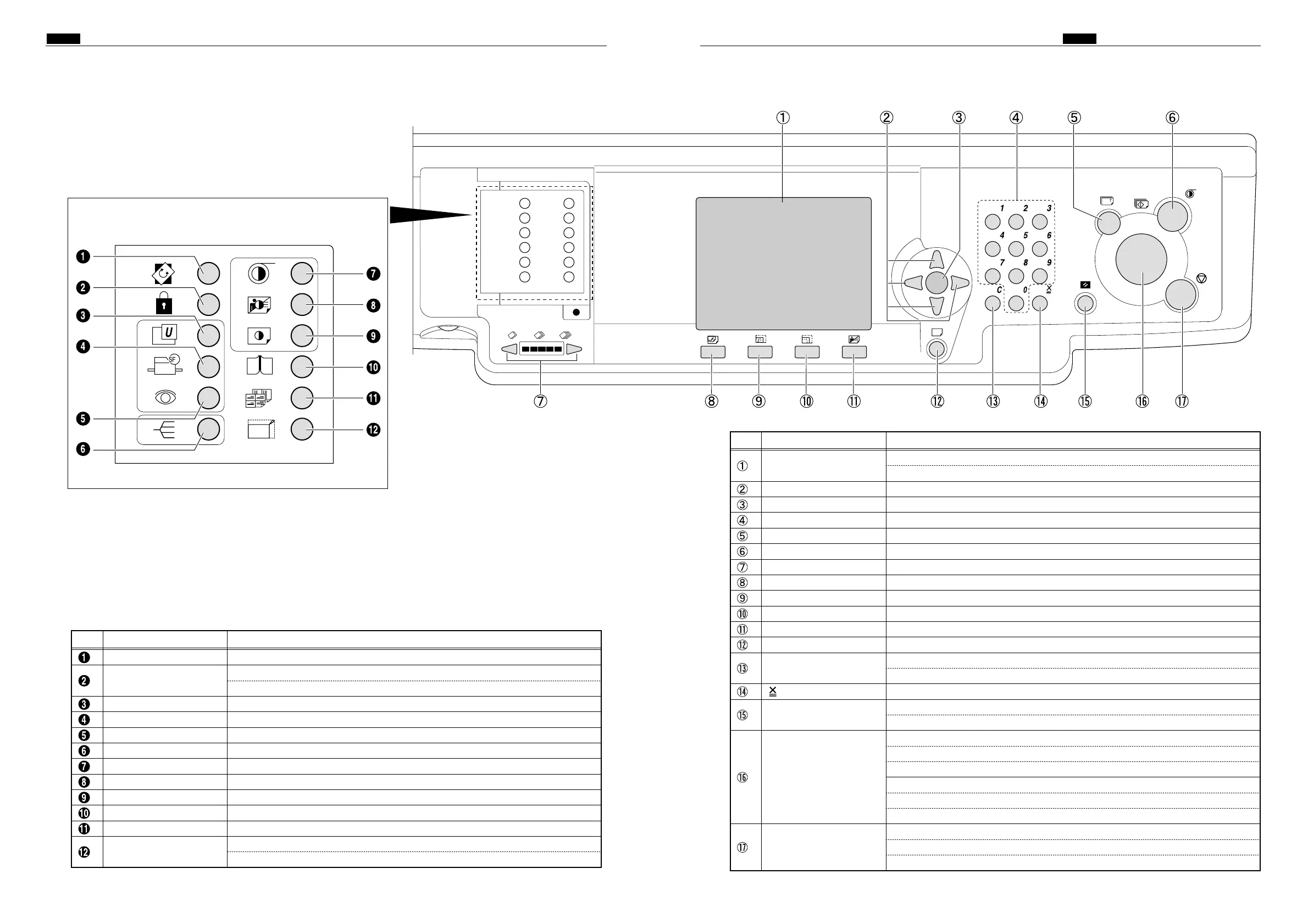EDIT key
NameNo. Function
Switches to rotate the document image for plate.
CONFIDENTIAL SAFEGUARD key
Enables confidential safeguard function.
Prints cannot be made unless a new master is made.
USER SETTING key Switches to User setting list display.
SPECIAL FUNCTION key
Switches to Special function list display.
CURRENT SETTING key
Shows a list of current setting of the machine.
SORTER MODE key Switches to sorter mode display.
MASTER DARKNESS key
Switches to Master darkness control display.
MASTER CONTRAST key
Switches to Master contrast control display.
PRINT DARKNESS key Switches to Print Darkness control display.
BOOK SHADOW ERASURE key
Switches to Book Shadow erasure setting display.
MULTIPLE EXPOSURE key
Switches to multiple exposure setting display.
94% key
Reduces image to 94%.
94% key can be used in conjunction with preset zoom setting.
LCD
NameNo. Function
Displays current settings and status of the machine e.g. print volume,
and error messages in case of error.
Cursor keys Selects setting item and adjusts printing position.
OK key Enters specified setting.
Ten keys Enter the print volume etc.
TEST PRINT key Prints 1 copy to check the image position and density etc.
PLATE MAKING key Starts making a master.
PRINT SPEED key Switches to Print speed control display.
PAPER SIZE key Switches to Paper size selection display.
ZOOM key Switches to Zoom setting display.
PRINT POSITION key Switches to Print Position control display.
IMAGE MODE key Switches to image mode selection display.
CANCEL key
Cancels settings in Special Functions etc and returns to main display.
CLEAR key
Returns the print volume to 0.
Other settings on the control panel are not changed.
key Enters the print and group number in batch printing.
ALL CLEAR key
Return all settings on the control panel to default.
( Press and hold at least 1 second.)
PRINT key
Starts printing. This key does not start making a master.
Printing cannot start when the lamp o the key is red.
Confirm that the light is Blue before pressing.
When equipped with optional ADF unit:
When next document is set on the ADF, next master making starts automatically
after a printing is finished.
STOP key
Stops printing.
*While the machine is not working, indicates the total print quantity
and the total master quantity.