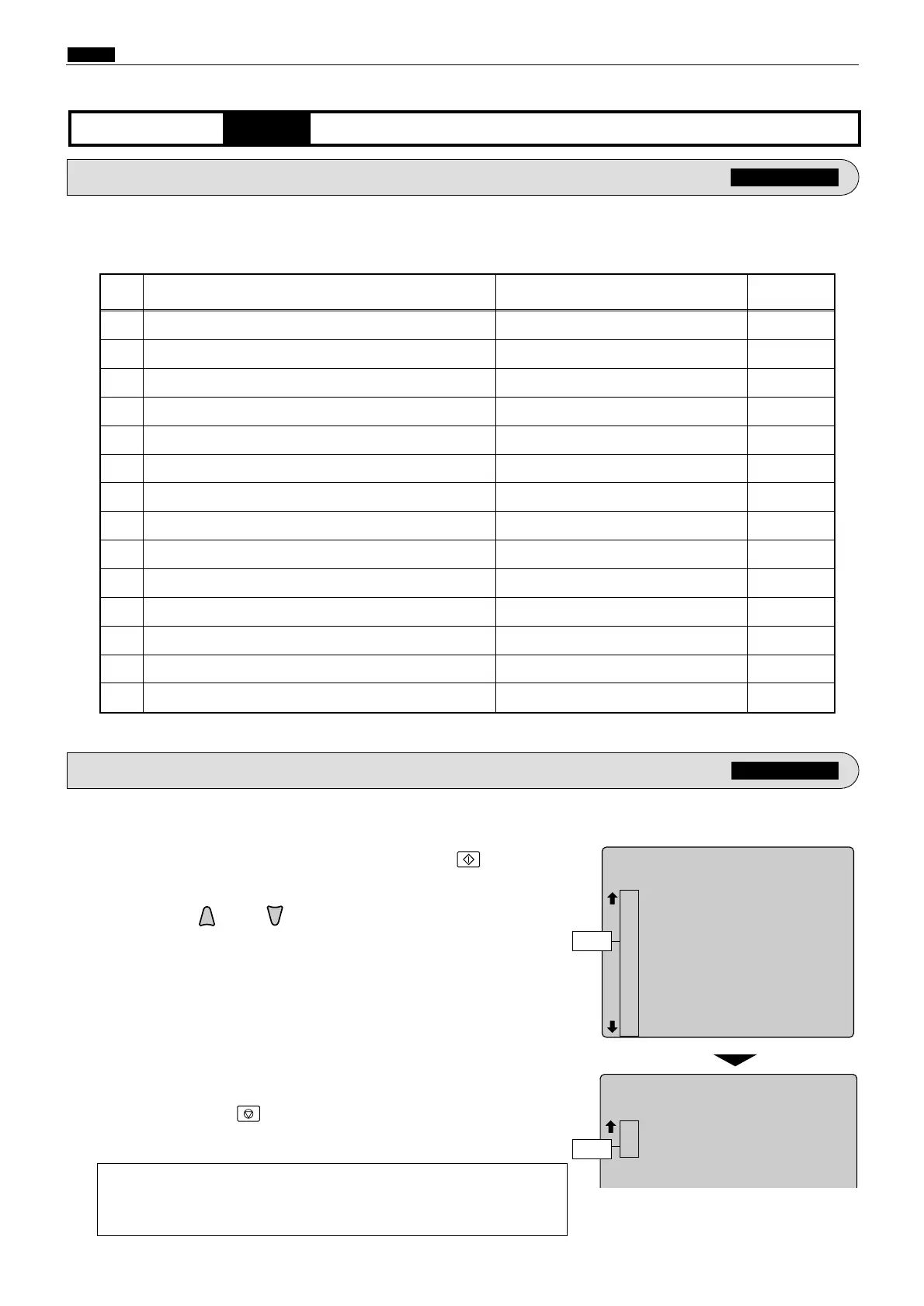230
c HELP Mode Function and Operation Procedures
chap.7
H-08
(1) Sensor/switch condition displayHELP mode
2. Operation procedure
Accessing HELP modes
a
See page 213
(1)
Checking the condition of the displayed switches
q
Access HELP mode H-08, and press the PRINT key.
Display condition of the switches.
( Press the and/or key to change display )
HELP-008
1 : Drum rotation 1 SW
1 : Drum rotation 2 SW
1 : Elevator descending SW
1 : Master cut SW
1 : Master cover SW
1 : Front cover SW
1 : Elevator bottom limit SW
1 : Drum detection SW
1 : Master ejection box full SW
1 : Scanner open/close SW
1 : Pressure position SW
Switches
HELP-008
1 : Pressure limit SW
1 : A4 drum detection
1 : Cover SW (ADF)
Switches
Value
Value
a
To exit the HELP mode
: Turn the power switch OFF.
a
To access another HELP mode
:
Enter the desired mode number
using the numeric keys.
wPress the STOP key.
The HELP mode selection display will reappear.
(1) Switch condition checking
¡ Checking of condition of switches listed below.
1. Functions
For electrical parts layout
a
See page 298
Drum rotation 1 SW
Drum rotation 2 SW
Elevator descending SW
Master cut SW
Master cover SW
Front cover SW
Elevator bottom limit SW
Drum detection SW
Master ejection box full SW
Scanner open/close SW
Pressure position SW
Pressure limit SW
A4 drum detection
Cover SW (ADF)
1
2
3
4
5
6
7
8
9
10
11
12
13
14
1 : PUSH
1 : PUSH
1 : PUSH
1 : PUSH
1 : OPEN
1 : OPEN
0 : PUSH
1 : drum present
1 : PUSH
0 : OPEN
1 : PUSH
1 : PUSH
1 : PUSH
1 : PUSH
( 1 ) -1
( 1 ) -2
( 1 ) -3
( 1 ) -4
( 1 ) -5
( 1 ) -6
( 1 ) -7
( 1 ) -8
( 1 ) -9
( 1 ) -10
( 1 ) -11
( 1 ) -12
-
-
No. Switch Displayed value Chap.9