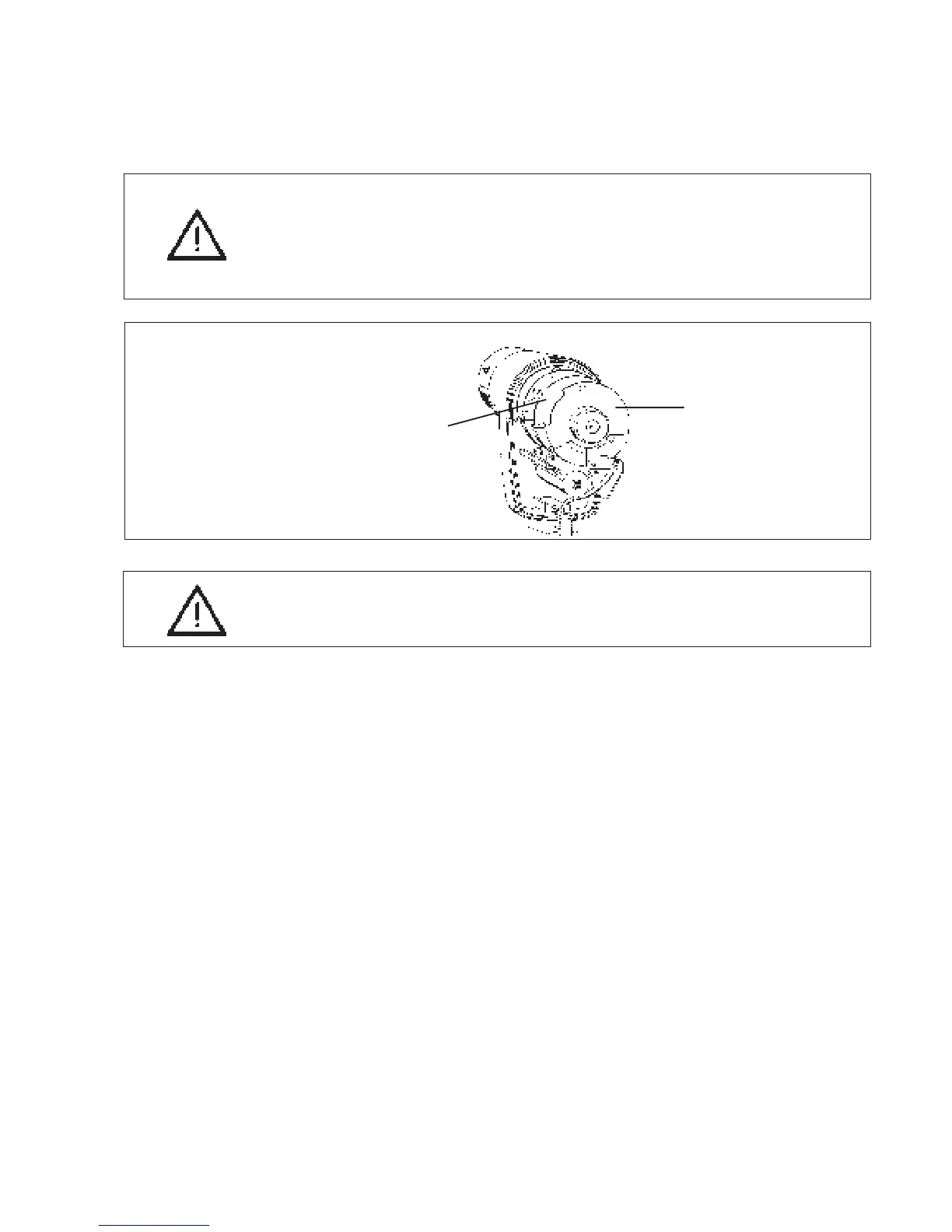6.10.3 Adjusting the positions with the VD552KV/6F82FA coupling-positioning actuator
General
The proximity switch contains an inner disc (generator disc) with
increments for regulating the rotation speed, a centre, adjustable
disc 1 for position 1 and an outer, adjustable disc 2 for position 2.
Caution !
Exercise extreme care w hen adjusting the position discs .
Caution: danger of injury
Please ensure that the position discs and the generator disc (the
innermost disc) are not damaged.
Caution !
It is essential to turn off the main switch before adjusting
the position discs.
–
The direction of rotation of the sewing drive is already correctly set.
–
Undo the screw and remove the proximity-switch cover.
–
Turn on the main switch.
–
Select basic position needle down (LED 7 on) with key S5 (in the
control).
–
Push the pedal a short distance forward.
–
Check the holding position (position 1 - see section 6.10.1).
–
If the needle is not in position 1 the centre disc 1 for position 1,
with the main switch turned off, must be placed in the required
direction.
–
Repeat the process until position 1 is set.
–
Turn on the main switch.
–
Select the basic position needle up (LED 8 on) with key S5 (in the
control).
–
Push the pedal a short distance forward.
–
Check the holding position (position 2 - see section 6.10.1).
–
If the needle is not in position 2 the outer disc 2 for position 2, with
the main switch turned off, must be placed in the required direction.
–
Repeat the process until position 2 is set.
–
Replace and screw on the proximity-switch cover.
27
1
2
