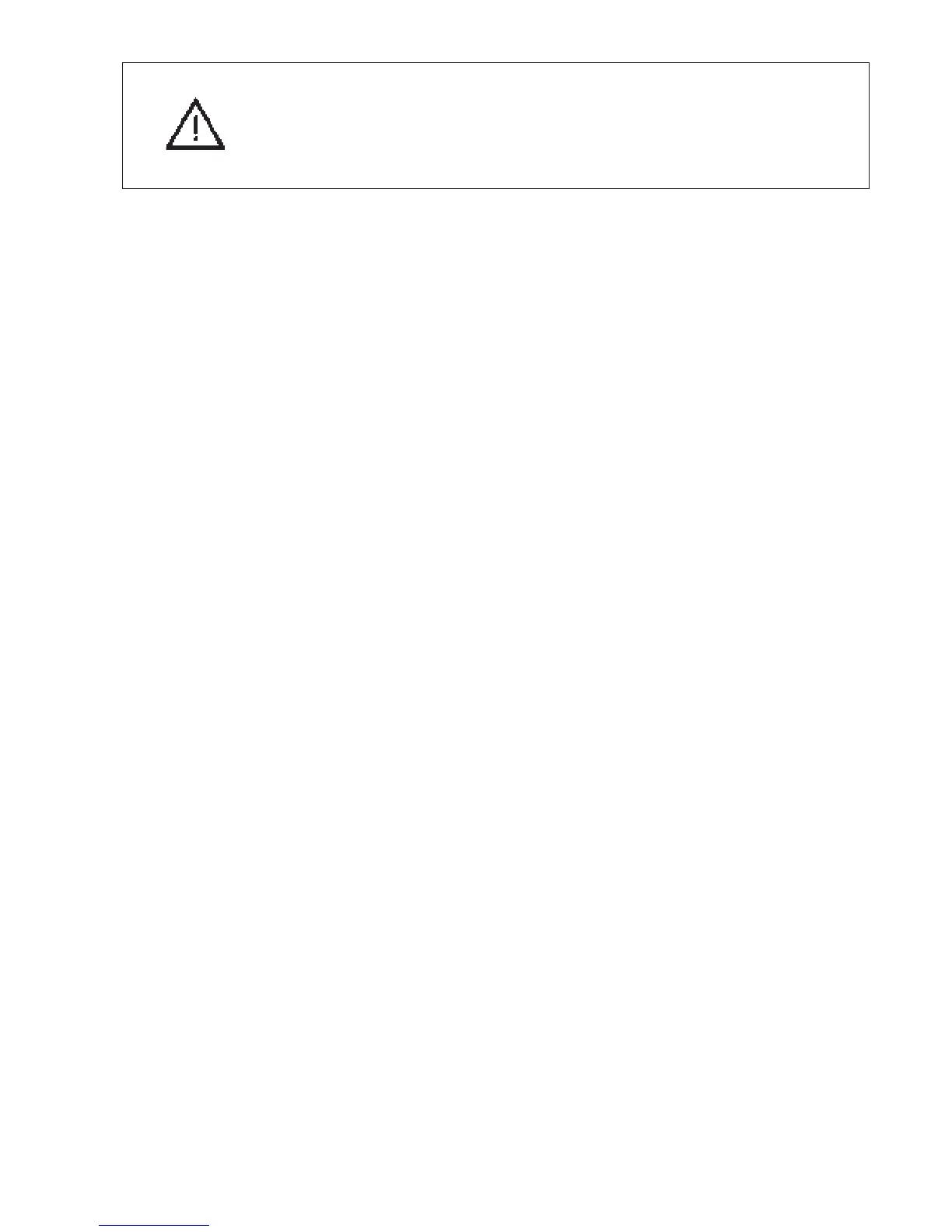Caution !
The changed parameter values are not saved unless a complete seam
is sewn after leaving programming level, i.e. the pedal is pushed
forwards and then all the way back. If the drive is switched off straight
after leaving programming level, the changes are lost.
6.11.5 Setting parameter values with the V820 operating panel
Changing technician-level parameter values
Entering the technician-level code number
–
Turn off the main switch.
–
All plugs must be plugged in to the sewing-drive control.
–
Press and hold down the “P”key.
–
Turn on the main switch. “C-0000” appears in the display.
–
Release the “P”key.
–
Enter code no. 1907 with number keys 0 to 9.
–
Press the “E” key. The first technician-level parameter F-100 is
displayed and the first digit flashes.
Selecting parameters and changing values
–
After the code number has been entered the first parameter, F-100,
is displayed.
The first digit of the parameter number flashes.
–
Enter the required parameter number with number keys 0 to 9.
–
Press the “E” key. The value of the selected parameter is
displayed.
–
Press the “+” and “-” keys to change the parameter value.
–
Press the “E” key to display the next parameter
or the “P” k ey to display the same parameter.
Saving changed parameter values
–
Press the “P” key to terminate programming.
–
Sew a complete seam, i.e. push the pedal forward and then fully
back. The change is saved.
–
If no seam is sewn, the change is lost.
–
Press the “P” key again to return to programming level.
31
