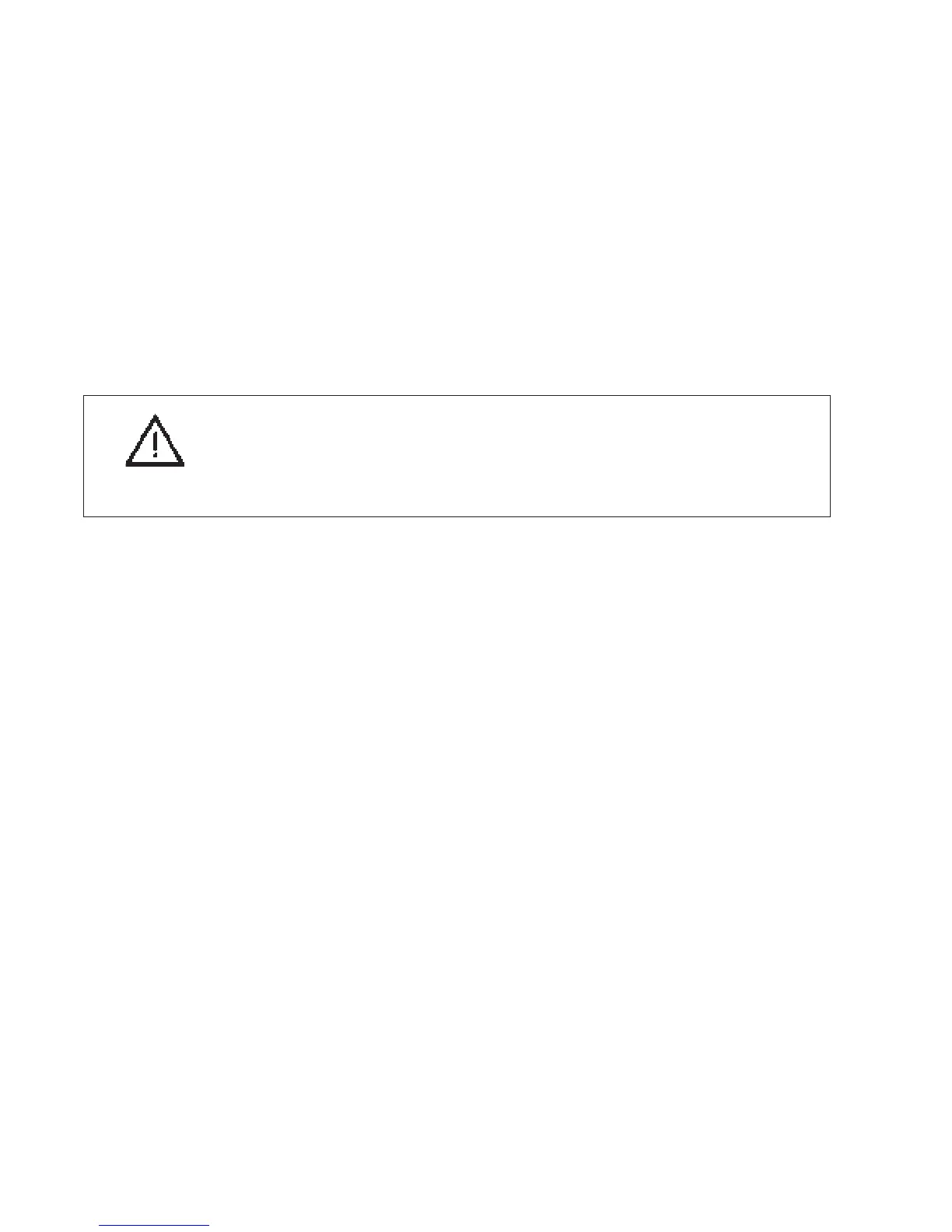6.12 Master reset
A master reset resets all parameter values to their factory settings.
–
Turn off the main switch.
–
Press the “P” key and turn on the main switch.
–
Release the “P”key..
–
Enter code no. “1907”. See section 6.10.2 or 6.10.5.
–
Press the “E” key. The parameter F-100 is displayed.
–
Press the “E” key. The value of the parameter F-100 is displayed.
–
Set the value to 170.
–
Press the “P” key twice.
–
Turn off the main switch.
–
After a brief w aiting period turn the main switch back on. All
parameters except 111, 161, 170, 171 and 190 to 193 have now
been restored to their pre-set values.
Caution !
A few parameters, F-111 (maximum rotation speed) for example, are
not affected by a master reset.
All machine-specific parameters must be reset again in accordance
w ith the parameter sheet. See section 6.11.
34
