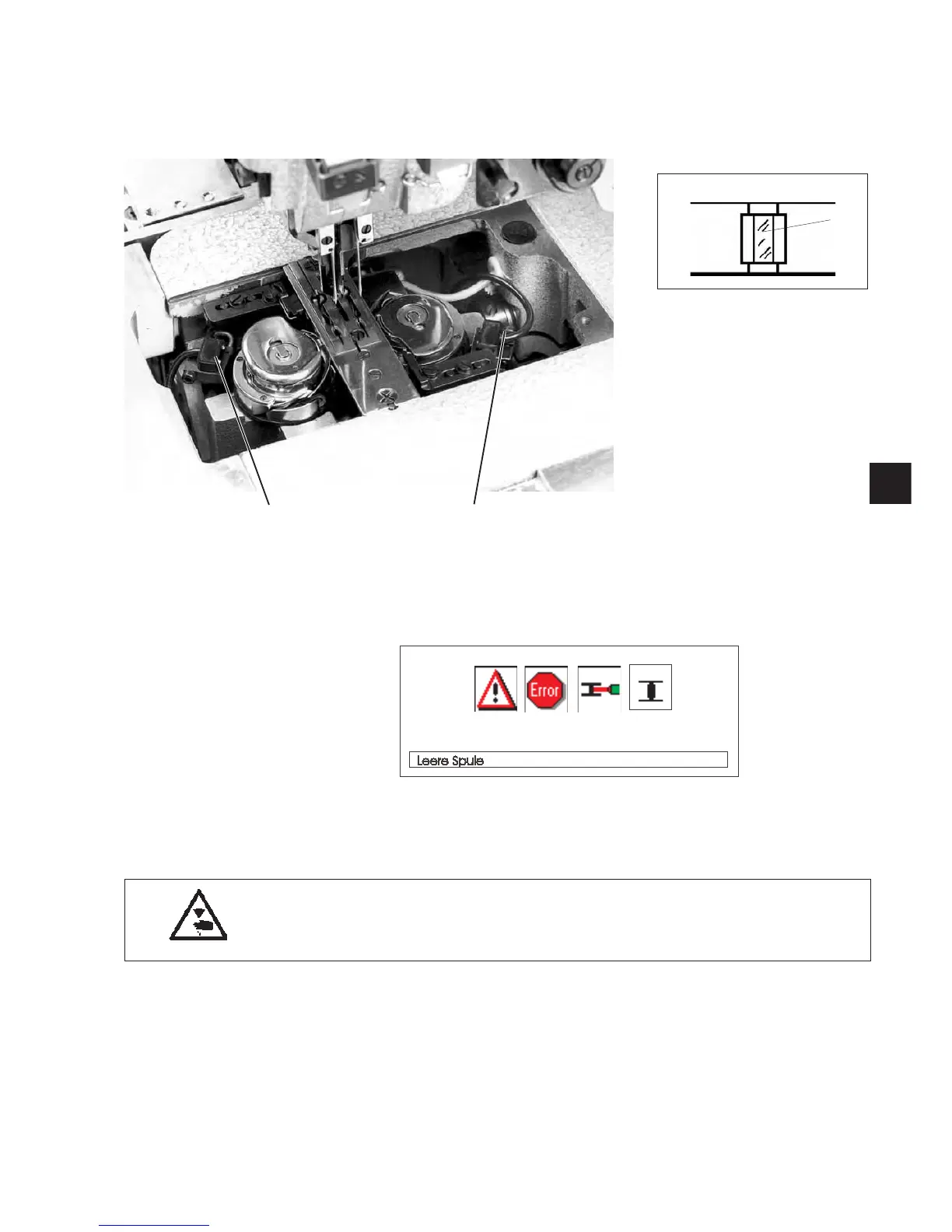2.7 Remaining thread monitor
The remaining thread monitor monitors the left and right hook thread
bobbin with the infrared reflected light barriers 1 and 2.
–
When the bobbin is empty, the light beam transmitted by the light
barrier 1 or 2 is reflected by the exposed reflecting surface 3 of the
bobbin hub.
–
The display of the control box shows the message
“Empty bobbin”.
–
The pocket opening is safely finished with the thread in the reserve
groove of the bobbin hub.
The transport carriage stops in its rear end position.
Caution: Danger of injury!
Switchthemainswitchoff.
Clean the lenses of the light barriers only with the sewing unit
switched off.
–
Switchthemainswitchoff.
–
Clean the lenses of the light barrier with a soft cloth after every
bobbin change.
–
Switchthemainswitchon.
–
Start a new sewing cycle.
1
21
3
2
1
