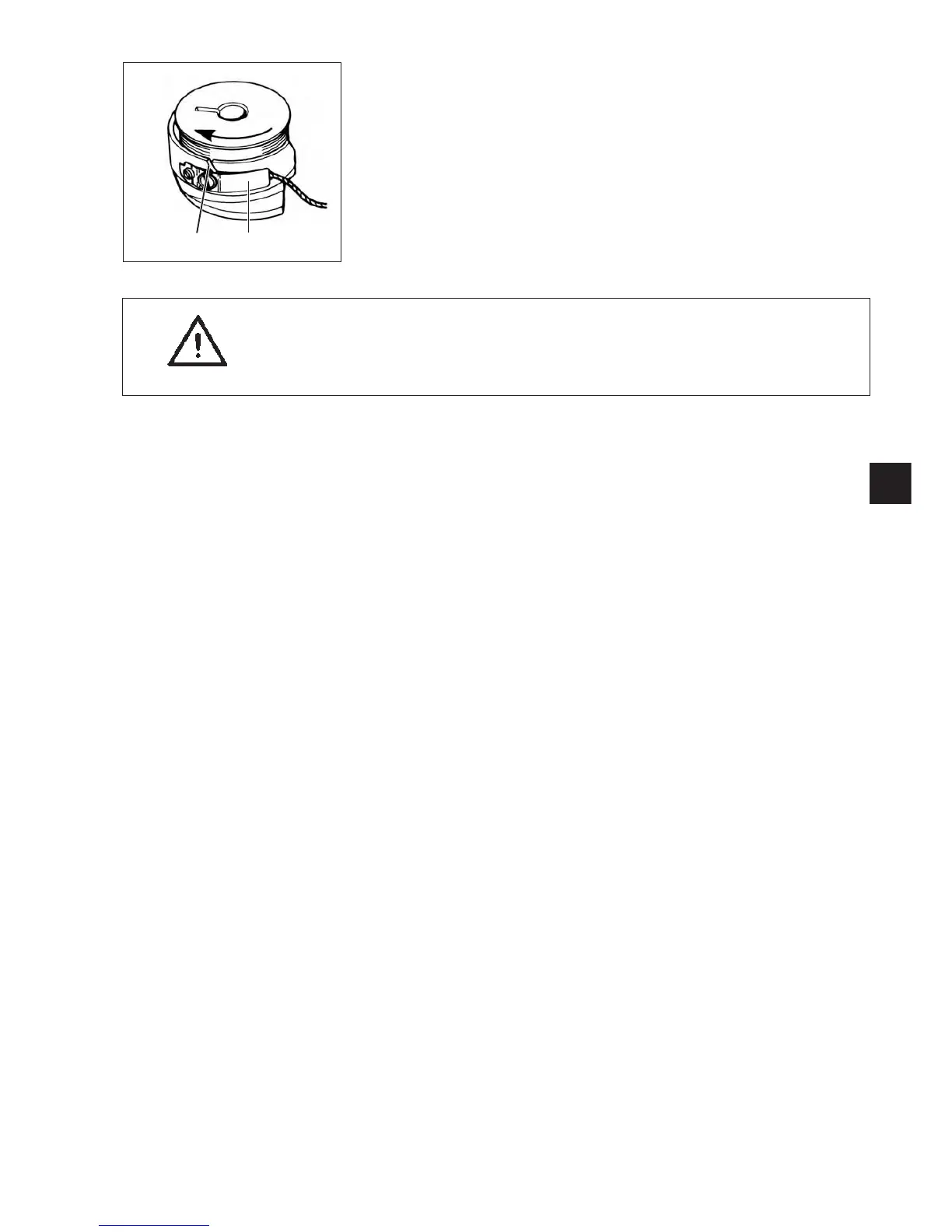Inserting a full bobbin
–
Insert a full bobbin in the upper part of the bobbin case 2.
–
Pull the thread through the slit 5 under the tension spring 6.
–
Pull the thread out of the upper part of the bobbin case for a length
of approx. 4 cm.
When the thread is being pulled off, the bobbin must turn in the
direction of the arrow (counter to the hook rotation).
–
Insert the upper part of the bobbin case 2 with the full bobbin in the
lower part of the bobbin c ase.
–
Close the bobbin case retainer 3.
ATTENTION!
For a trouble-free function of the remaining thread monitor clean
the lenses of the light barriers 1 and 4 with a soft cloth after
every bobbin change.
–
Put the fabric sliding sheets on again.
–
Switchthemainswitchon.
–
Start a new sewing cycle.
1
23
65
