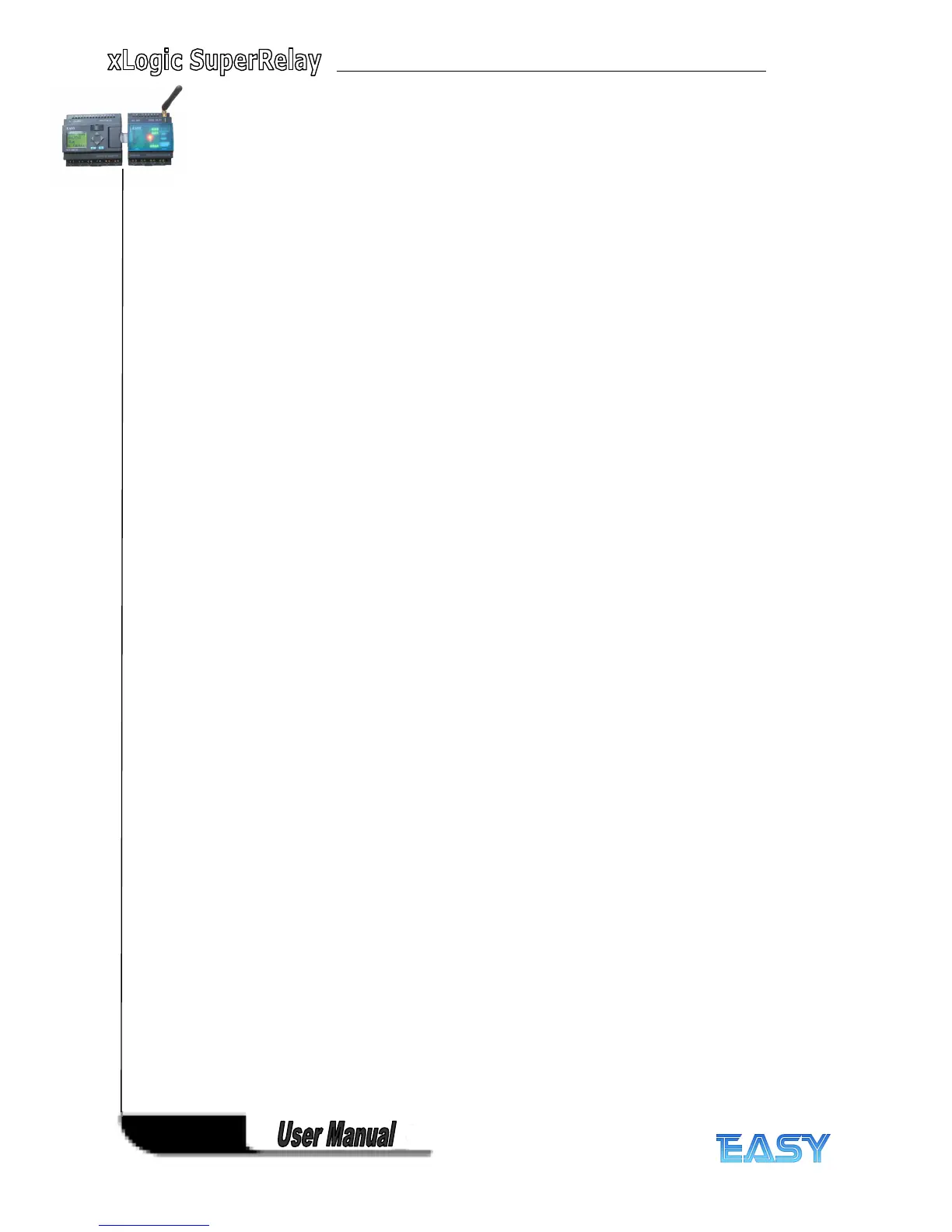10
10
10
10
Communication
Communication
Communication
Communication modules:
modules:
modules:
modules:
xLogic
xLogic
xLogic
xLogic :RS232
:RS232
:RS232
:RS232 communication
communication
communication
communication cable
cable
cable
cable (type:
(type:
(type:
(type: ELC-RS232
ELC-RS232
ELC-RS232
ELC-RS232 )
)
)
)
It is kind of universal cable with photoelectricity isolation which can be directly connected to
standard 9-pin port of PC, also kind of interface module which can enable user
’
s program to
be downloaded into xLogic main module through xLogicsoft for running. It also is the
connection cable between CPU and third party device with the RS232 port(just as HMI) in
modbus communication system.
�
�
�
� xLogic:
xLogic:
xLogic:
xLogic: USB
USB
USB
USB communication
communication
communication
communication cable
cable
cable
cable (type:
(type:
(type:
(type: ELC-USB).
ELC-USB).
ELC-USB).
ELC-USB).
It is kind of communication cable with photoelectricity isolation through which PC with USB
port only can be connected to xLogic main module, moreover, it has same features as
ELC-RS232 module, so it is quite convenient for user whose computer has no standard
serial port.
�
�
�
� xLogic:
xLogic:
xLogic:
xLogic: Ethernet
Ethernet
Ethernet
Ethernet module
module
module
module ( type
type
type
type : ELC-Ethernet
ELC-Ethernet
ELC-Ethernet
ELC-Ethernet )
It is called Ethernet module, used to connect xLogic main modules in different places to
enormous Ethernet to buildup a huge monitoring and control system. It contains DC and AC two
types.
�
�
�
�
xLogic:SMS
xLogic:SMS
xLogic:SMS
xLogic:SMS module
module
module
module ( type
type
type
type : ELC-SMS
ELC-SMS
ELC-SMS
ELC-SMS )
ELC-SMS
ELC-SMS
ELC-SMS
ELC-SMS is kind of SMS module, through which SMS can be regarded as expansion input by
user to realize wireless remote control and it can send alarm messages to user cell phones.
Communication
Communication
Communication
Communication /
/
/
/ Network
Network
Network
Network
xLogic offers different ways to communicate within the system.
RS485
RS485
RS485
RS485 port
port
port
port
The RS485 port is used for communication between the main module and various devices or
equipments which have the standard RS485 port . Communicate using Modbus RTU/ASCII
protocol .
RS232
RS232
RS232
RS232 or
or
or
or USB
USB
USB
USB port
port
port
port
If there is no network required and only one main module with some expansion modules is
needed for the application, the down- and upload of the project to and from the main module
happens over the standard RS232 or USB port. It allows system maintenance like monitoring
too.
