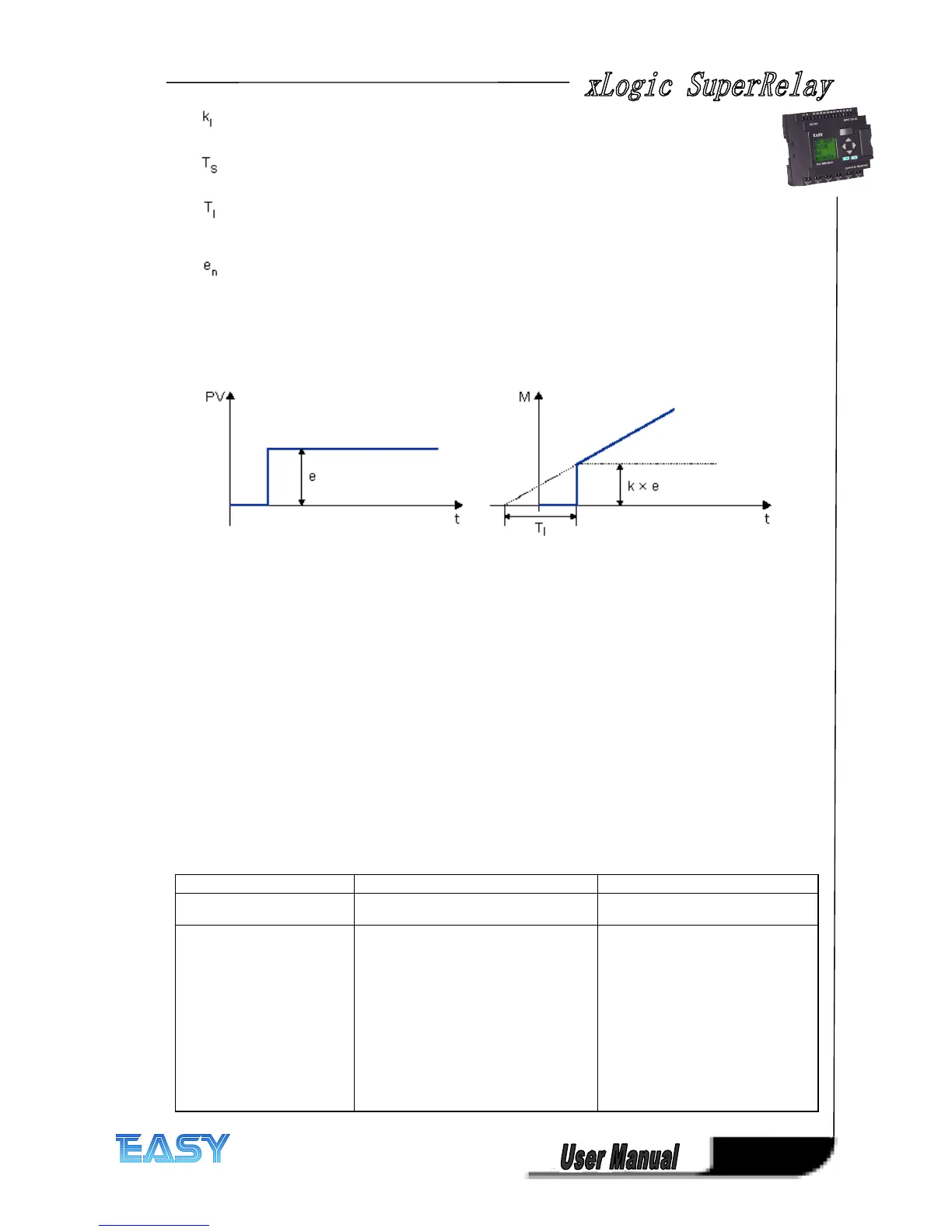153
153
153
153
: Gain of the I controller
: Sampling time, duration of a time slice
: Integral time; by means of this time the influence of the integral part is controlled on the
manipulated variable, also known as the integral-action time
: Loop error at the time n
The following picture shows a jump in process value and step response of the controller:
Summary
The PI controller has the following characteristics:
The P controller components quickly intercept an occurring loop error.
The I controller components can then remedy the remaining loop error.
The controller components supplement each other so that the PI controller works quickly
and precisely.
Description
Description
Description
Description of
of
of
of the
the
the
the individual
individual
individual
individual parameters
parameters
parameters
parameters
Controller parameters Portrayed in xLogic Possible value range in the xLogic
Mn Manipulated variable
at the time n
Output of the PI controller block 0 to 1,000
kP
Gain of the P part
kI
Gain of the I part
In the xLogic, the parameter KC
applies as an increase for the I part
and the P part of the controller
equally.
Should you enter KC=0, then the P
part of the controller switches off. In
this special case, k is automatically
set to 1 for the I part. If KC = 0: kP =
0 and kI = 1
If KC <> 0: kP = kI = KC
0.00 to 99.99