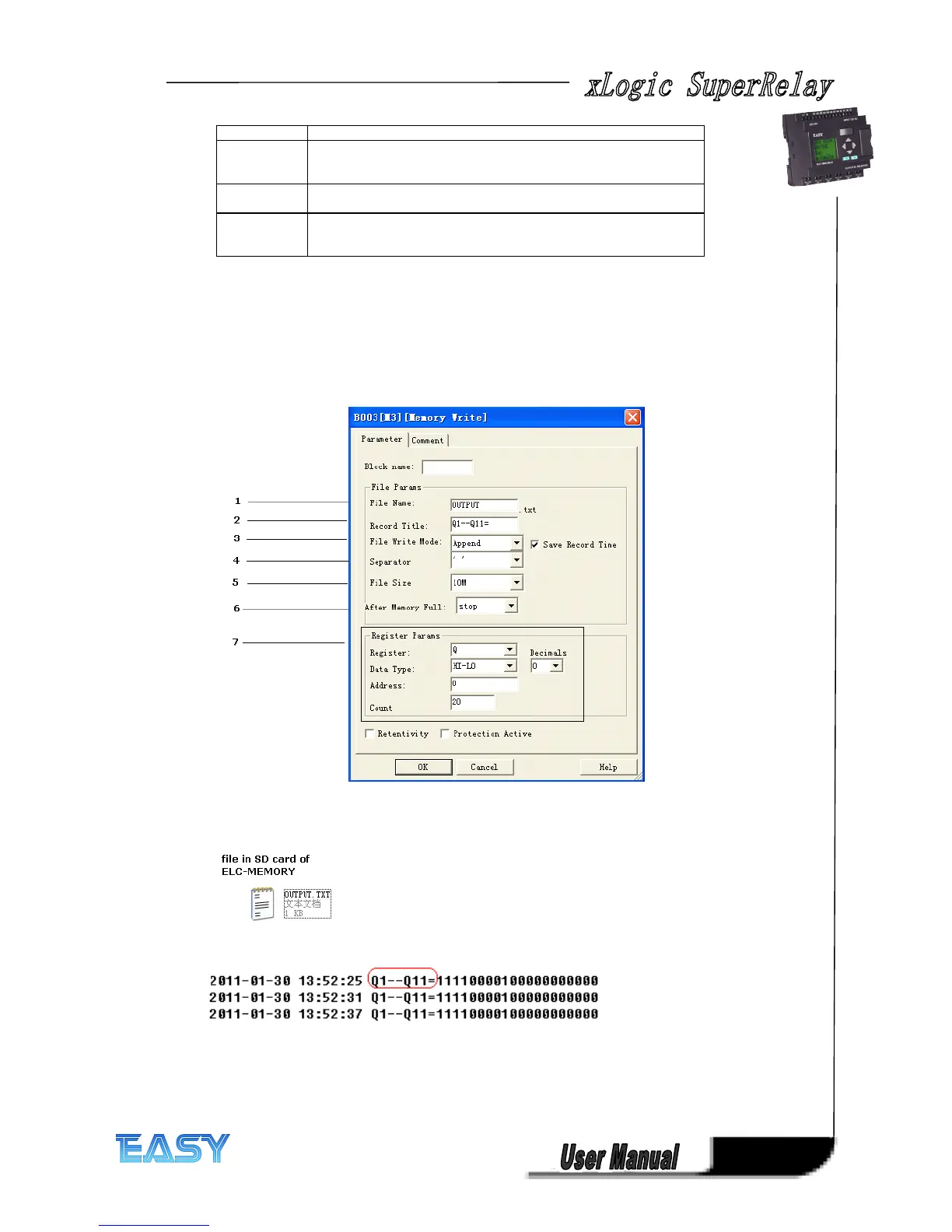155
155
155
155
Connection
Connection
Connection
Connection Description
Description
Description
Description
Trg
Trg
Trg
Trg input Only when there is a low to high trigger at
Trg
pin, the Memory
write Read block will be activated and the pre-configured record
action will be performed. Each trigger ,only write once.
Input R
R
R
R Reset the Memory Write block and set the output to 0 via the R
(Reset) input.Reset has priority over Trg
Output Q
Q
Q
Q Q switches on only after Write function ha d been e xecuted
correctly.
Description
Description
Description
Description of
of
of
of Memory
Memory
Memory
Memory write
write
write
write block
block
block
block ’
’
’
’ s
s
s
s property
property
property
property dialog
dialog
dialog
dialog box
box
box
box :
:
:
:
1.
1.
1.
1. File
File
File
File name
name
name
name
Place where you can set the name of the file used to save the registers ’ data
2.
2.
2.
2. Record
Record
Record
Record title
title
title
title
Below is an example in the “ OUTPUT .TXT ”
The above range circled in red is just pre-set contents in the “ Record title ” of the Memory write
block
’
s property dialog box .
3.
3.
3.
3. File
File
File
File write
write
write
write mode
mode
mode
mode
Two options available: Option A. Append (This option would be selected if a certain file is
already existed in the Mini SD card inserted in ELC-MEMORY)