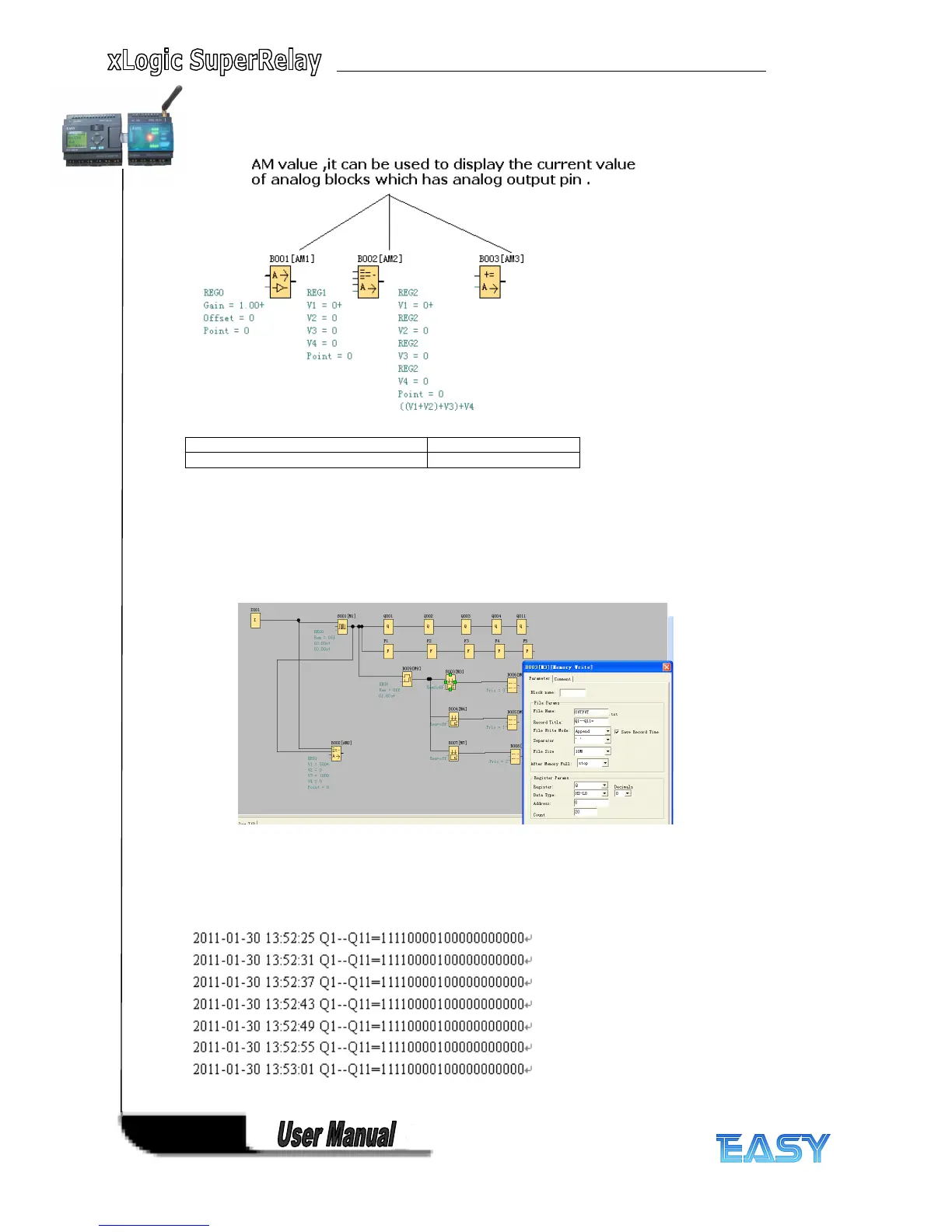158
158
158
158
I.
I.
I.
I. AM
AM
AM
AM
Name Address:
AM1-AM512 0 … .511
EXAMPLE:
EXAMPLE:
EXAMPLE:
EXAMPLE:
Please refer the property dialog box of B003 , it can record the output status .The start address
is from 0 and it must record the 20 outputs with continuous addresses.
And the record file shows below:
Per the program, every 6 seconds the record will do once , and the Q1,Q2,Q3,Q4,Q11 will be all