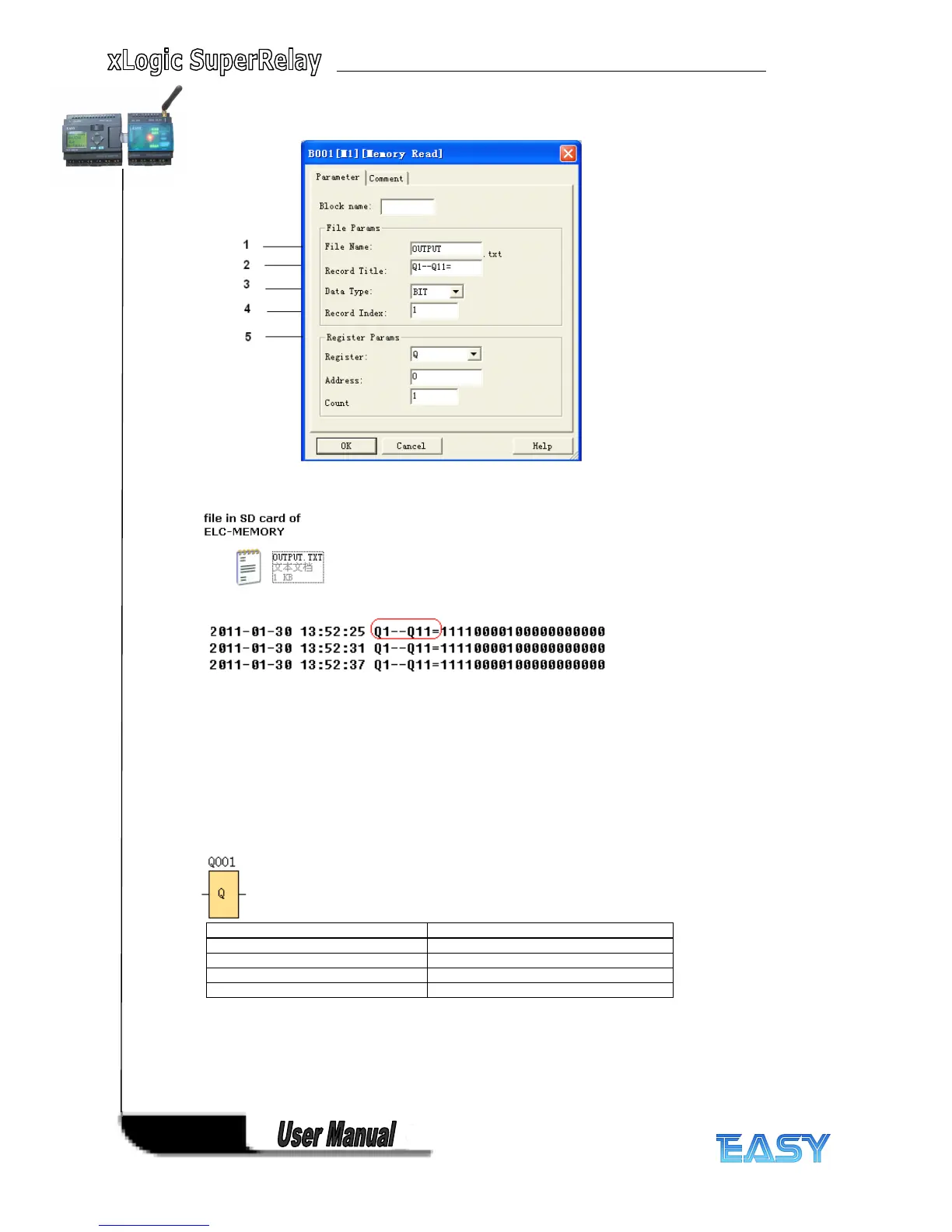160
160
160
160
Description
Description
Description
Description of
of
of
of Memory
Memory
Memory
Memory write
write
write
write block
block
block
block ’
’
’
’ s
s
s
s property
property
property
property dialog
dialog
dialog
dialog box
box
box
box :
:
:
:
1.
1.
1.
1. File
File
File
File name
name
name
name
T he name of the file which you want to access in the mini-SD card of the ELC-MEMORY module.
2.
2.
2.
2. Record
Record
Record
Record Title
Title
Title
Title
Below is an example in the “ OUTPUT .TXT ”
3.
3.
3.
3. Data
Data
Data
Data Type:
Type:
Type:
Type:
Two options available: Option A. BIT ( 0 or 1 ,this is used to be set the status of Q or F )
B . WORD(this is used to be set the value of AQ or AF)
4.
4.
4.
4. Record
Record
Record
Record Index:
Index:
Index:
Index:
Here is used to set which line the CPU will access via this Memory Read block
5.
5.
5.
5. Register
Register
Register
Register Params
Params
Params
Params
Here is to set the register parameters , all these registers have “ write ” property.
BIT data can be used to set the register “ Q ” and “ F ” .
Q:
Q:
Q:
Q: digital
digital
digital
digital outputs
outputs
outputs
outputs
Name Address:
Q1-Q4 0 … .7
Q11-Q14 8---15
Q21-Q24 16 … 23
… .. ……
F:
F:
F:
F: digital
digital
digital
digital flag
flag
flag
flag