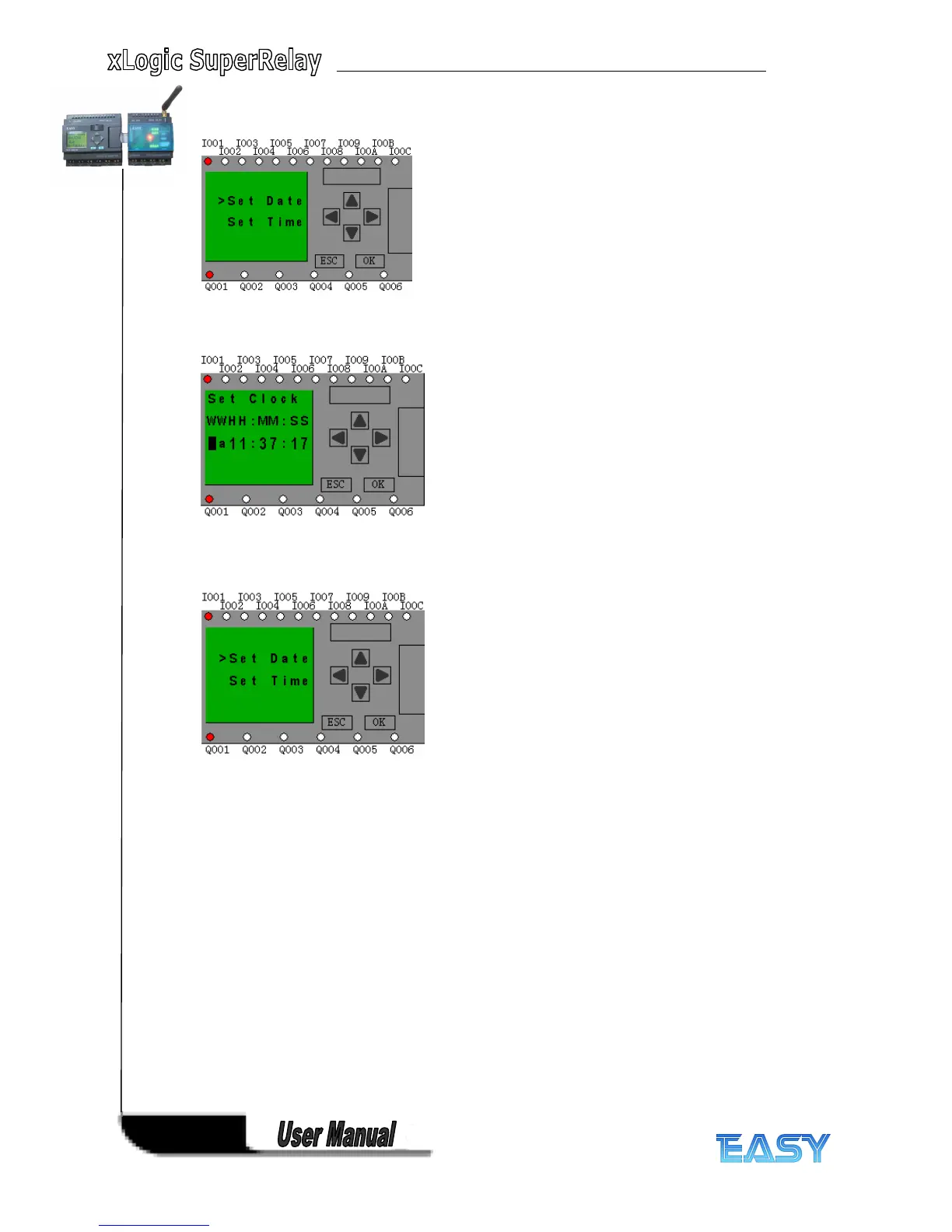176
176
176
176
press OK key to return to:
If you want to set the time further, please move the cursor to ” Set Time ” menu, then press OK
key :
Here you can set week day (From Monday to Sunday) and the clock. The method is similar to
above. After completion of your setup, press OK key:
Press ESC key and return to FUNCTION PAGE .