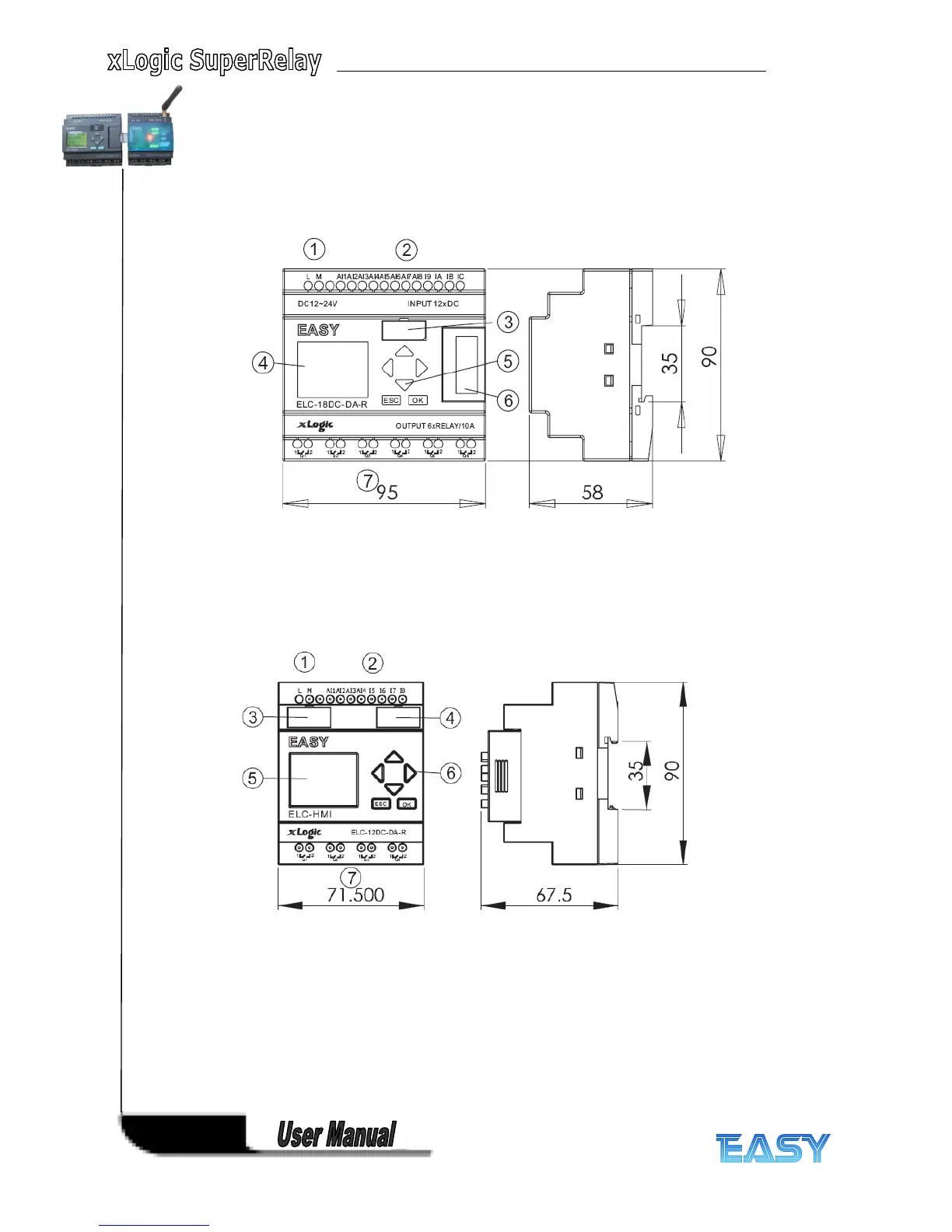16
16
16
16
Structure
Structure
Structure
Structure
1 . ELC-18 Series CPU
1.Power supply 2. Input 3. Program/RS232 port 4. HMI/LCD panel 5. keypad
6.Expansion+RS485 port 7.Output
2 . ELC-12 Series CPU
1. Power supply 2.Input 3. Program/RS232 port 4.Extension/RS485 port
5..HMI/LCD panel 6.keypad 7.Output
Notes:
1. Program port/RS232 port(ELC-RS232 ,ELC-USB,ELC-Copier,ELC-MEMORY should be
inserted in this port)
2. Extension port(it can be used as 2 RS485 ports ,ELC12-CB-A, ELC12-CB-B should be
inserted in this port)
