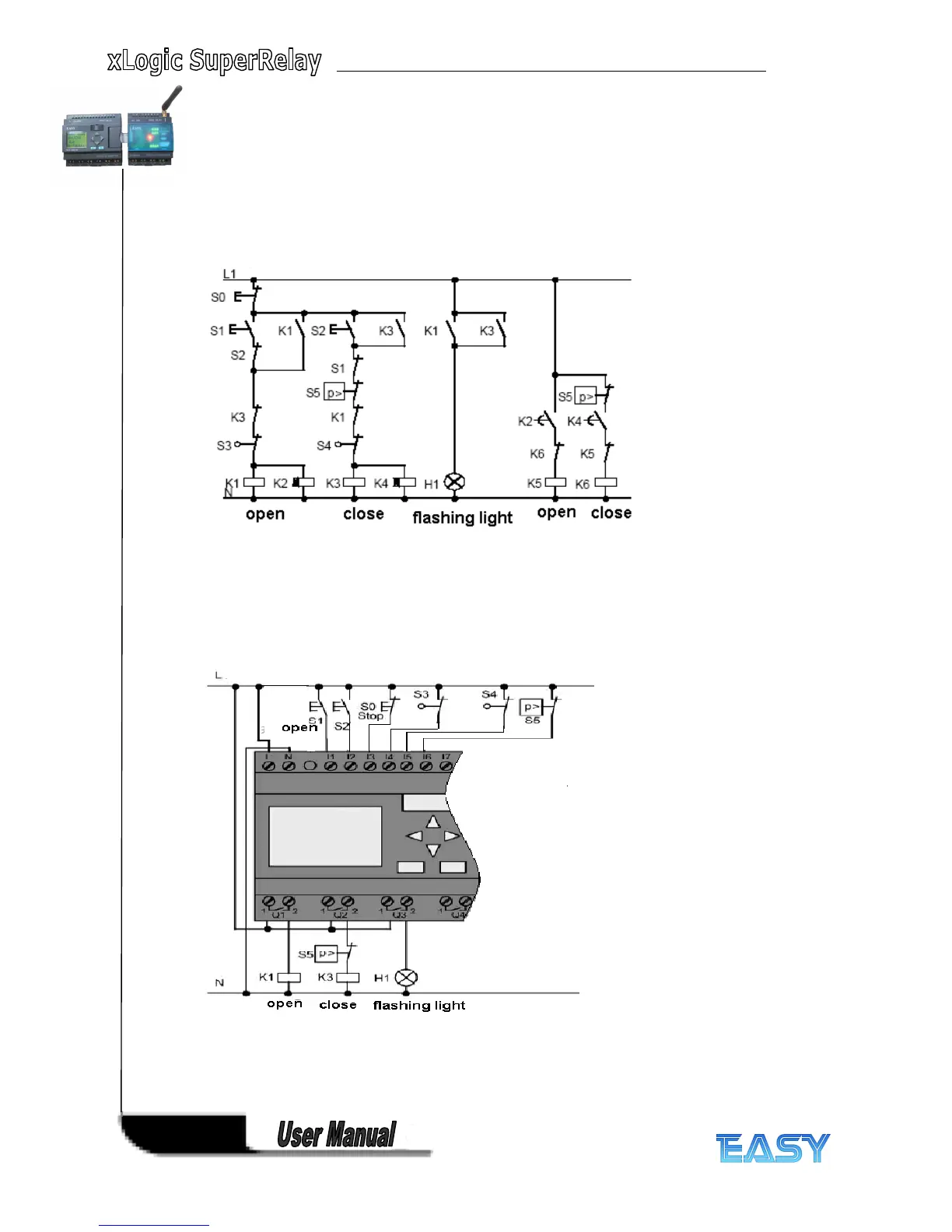186
186
186
186
6.4.1
6.4.1
6.4.1
6.4.1 Standard
Standard
Standard
Standard solution
solution
solution
solution
There are many different control systems for operating automatic gates. The OPEN and CLOSE
buttons initiate gate movements into the relevant direction, provided it is not already moving
in the opposite direction. Movement of the gate is terminated either by means of the STOP
button or the relevant limit switch.
6.4.2
6.4.2
6.4.2
6.4.2 The
The
The
The scheme
scheme
scheme
scheme of
of
of
of ELC-18
ELC-18
ELC-18
ELC-18 AC
AC
AC
AC
The circuit diagram of industry gate:
Required components:
K1 Main contactor
K2 Main contactor
S0 ( break contact ) Off button
