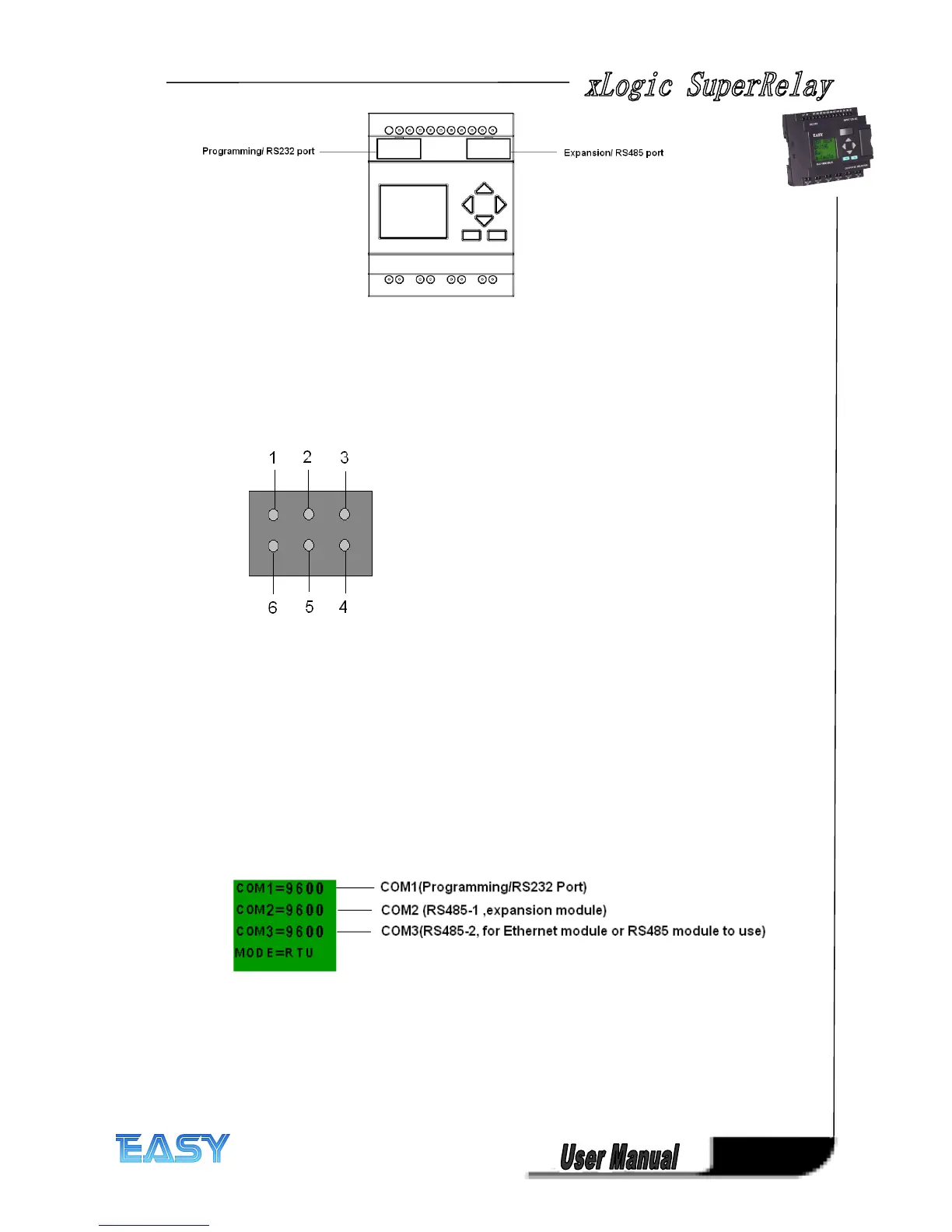33
33
33
33
1. Programming port/RS232 port(ELC-RS232 ,ELC-USB,ELC-Copier should be inserted in this
port) Named COM1.
When the programming port should be used as the standard RS232 port (D-shape 9 pin
header) ,the ELC-RS232 cable needed.
2. Expansion port/RS485 ( pin definition(2X3 pin female figure)
1 ------RS485 A 1
6 ------RS485 B 1
2 ------RS485 A 2
3 ------RS485 B 2
4------GND
5 ------ Battery
Communication between CPU and expa n sion module will use 1 , 6 pin. This named COM2.
ELC 12 - E- RS485 module need when ELC-12 CPU communicate with the third party device s via
RS485 bus and the pin 2,3 should be used by ELC12-E-RS485 module .This named COM3.
Note :1.The baud rates of COM1,COM2,COM3 can be modified via the panel key.
2. The COM2 port also can work as the common RS485 port ,when there is no expansion
module in the application . The standard RS485 module cannot bring out the terminals
of COM2 built-in ELC-12 series CP U, so one customize RS485 module should be used
for this case.