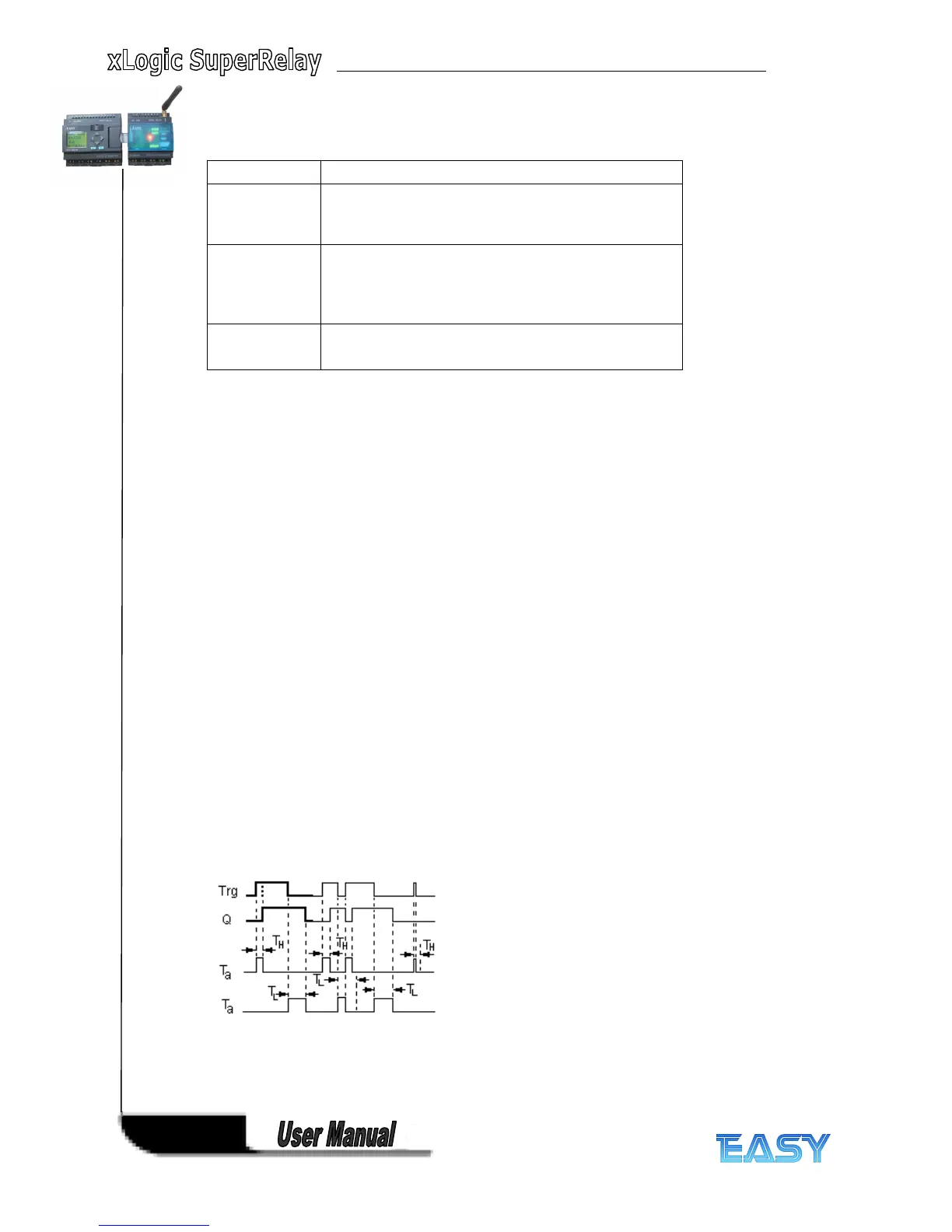70
70
70
70
Connection
Connection
Connection
Connection Description
Description
Description
Description
Input Trg
Trg
Trg
Trg You trigger the on delay with a positive edge (0 to 1
transition) at input Trg (Trigger).
You trigger the off delay with a negative edge (1 to 0
transition).
Parameter T
T
T
T
H
H
H
H
is the on delay time for the output (output signal transition
0 to 1).
T
T
T
T
L
L
L
L
is the off delay time for the output (output signal transition
1 to 0).
Retentivity
Retentivity
Retentivity
Retentivity on = the status is retentive in memory.
Output Q
Q
Q
Q Q is switched on upon expiration of a configured time T
H
if Trg
is still set. It is switched off again upon expiration of the time
T
L
and if Trg has not been set again.
Parameter
Parameter
Parameter
Parameter
The on-delay time and off-delay time set in parameter T
T
T
T H and T
T
T
T L can be provided by the actual
value of another already-programmed function:
Analog comparator: Ax – Ay
Analog trigger: Ax
Analog amplifier: Ax
Analog multiplexer: AQ
Analog ramp: AQ
Analog math: AQ
PI controller:AQ
Data latching relay: AQ
Up/Down counter: Cnt
The value of "TH","TL" can be set/modified in parameter mode. For information about
how to modify, refer to chapter 5 .2.2 please.
For information on the validity and accuracy of the time base, refer to 4 .4.1
Timing
Timing
Timing
Timing diagram
diagram
diagram
diagram
Description
Description
Description
Description of
of
of
of the
the
the
the function
function
function
function
The time T
H
is triggered with a 0 to 1 transition at input Trg.
If the status at input Trg is 1 at least for the duration of the configured time T
H
, the output is set
to logical 1 upon expiration of this time (output is on delayed to the input signal).
