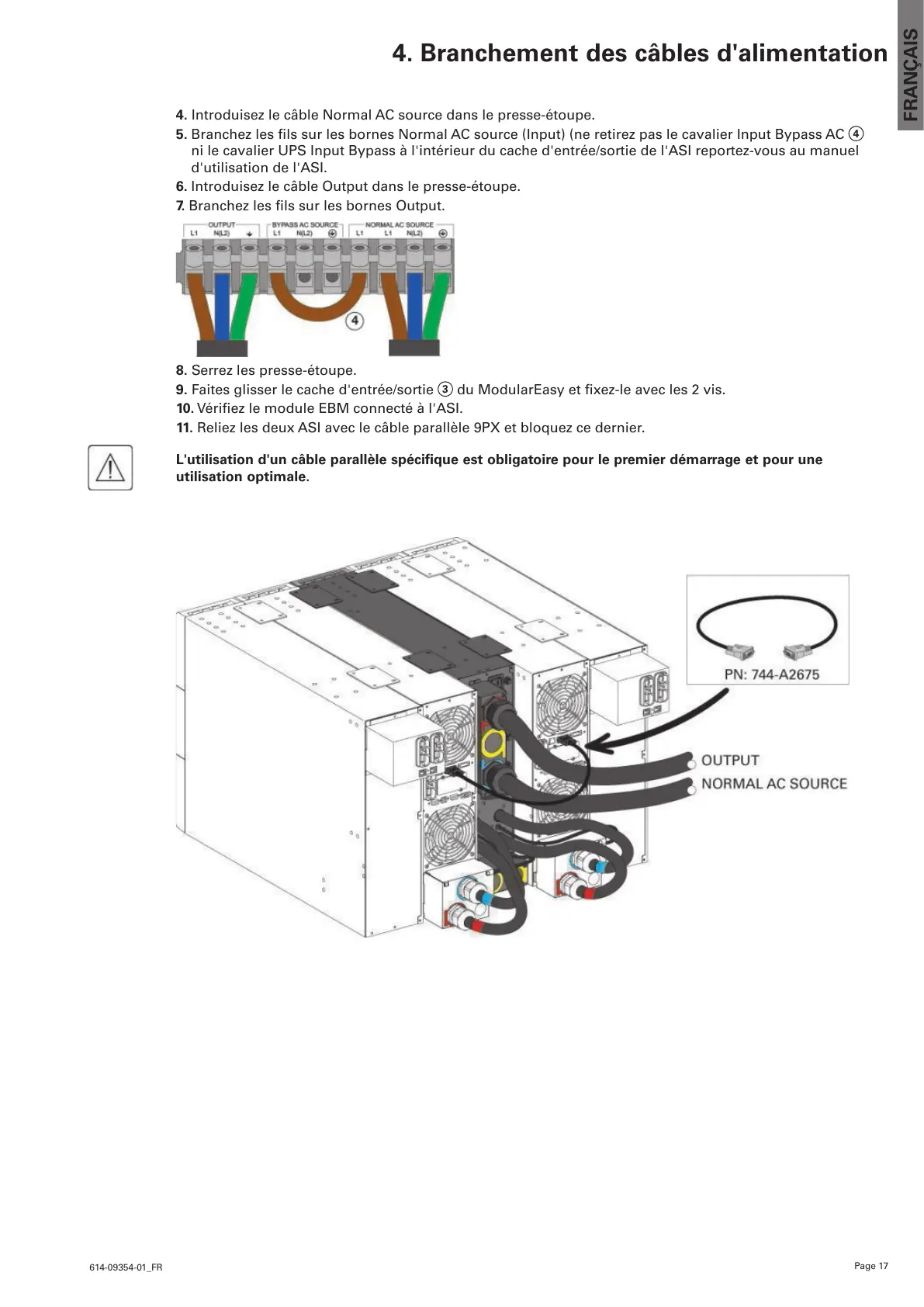Page 17
614-09354-01_FR
FRANÇAIS
4. Introduisez le câble Normal AC source dans le presse-étoupe.
5. BranchezleslssurlesbornesNormalACsource(Input)(neretirezpaslecavalierInputBypassAC
4
ni le cavalier UPS Input Bypass à l'intérieur du cache d'entrée/sortie de l'ASI reportez-vous au manuel
d'utilisation de l'ASI.
6. Introduisez le câble Output dans le presse-étoupe.
7. BranchezleslssurlesbornesOutput.
8. Serrez les presse-étoupe.
9. Faites glisser le cache d'entrée/sortie
3
duModularEasyetxez-leavecles2vis.
10.VériezlemoduleEBMconnectéàl'ASI.
11. Reliez les deux ASI avec le câble parallèle 9PX et bloquez ce dernier.
L'utilisation d'un câble parallèle spécifique est obligatoire pour le premier démarrage et pour une
utilisation optimale.
4. Branchement des câbles d'alimentation