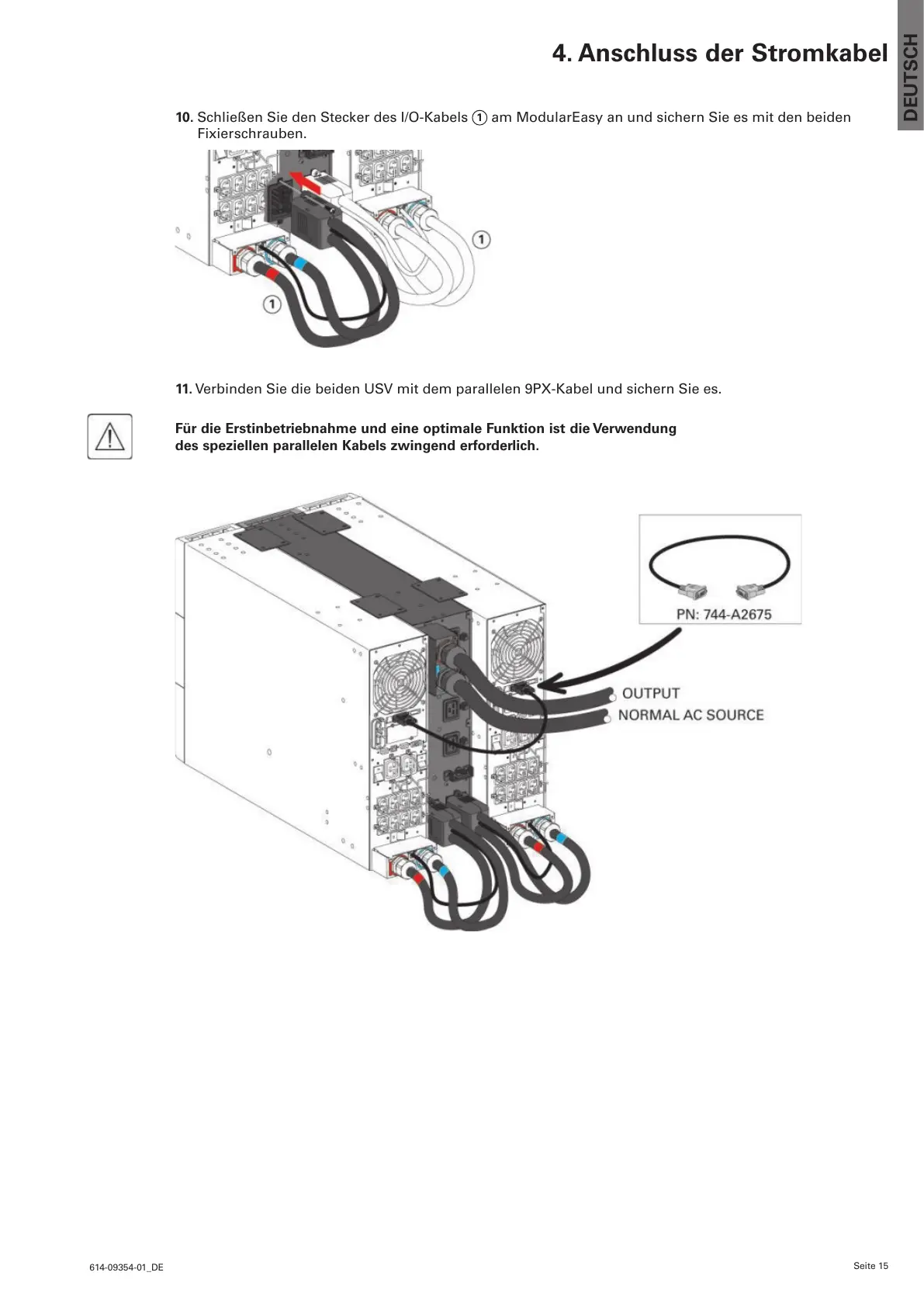Seite 15
614-09354-01_DE
DEUTSCH
4. Anschluss der Stromkabel
10. Schließen Sie den Stecker des I/O-Kabels
1
am ModularEasy an und sichern Sie es mit den beiden
Fixierschrauben.
11. Verbinden Sie die beiden USV mit dem parallelen 9PX-Kabel und sichern Sie es.
Für die Erstinbetriebnahme und eine optimale Funktion ist die Verwendung
des speziellen parallelen Kabels zwingend erforderlich.