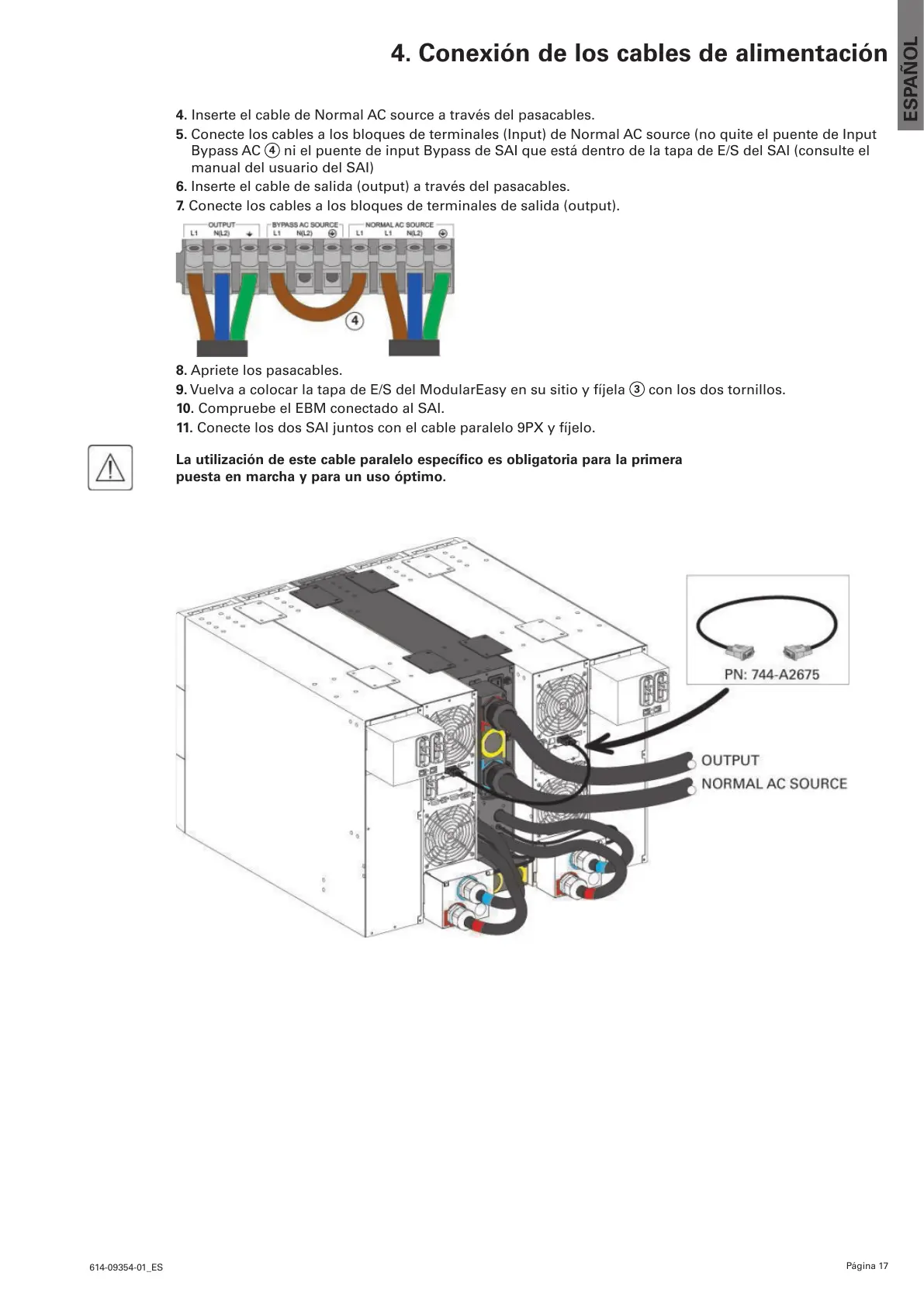Página 17
614-09354-01_ES
ESPAÑOL
4. Inserte el cable de Normal AC source a través del pasacables.
5. Conecte los cables a los bloques de terminales (Input) de Normal AC source (no quite el puente de Input
Bypass AC
4
ni el puente de input Bypass de SAI que está dentro de la tapa de E/S del SAI (consulte el
manual del usuario del SAI)
6. Inserte el cable de salida (output) a través del pasacables.
7. Conecte los cables a los bloques de terminales de salida (output).
8. Apriete los pasacables.
9. Vuelva a colocar la tapa de E/S del ModularEasy en su sitio y fíjela
3
con los dos tornillos.
10. Compruebe el EBM conectado al SAI.
11. Conecte los dos SAI juntos con el cable paralelo 9PX y fíjelo.
La utilización de este cable paralelo específico es obligatoria para la primera
puesta en marcha y para un uso óptimo.
4. Conexión de los cables de alimentación