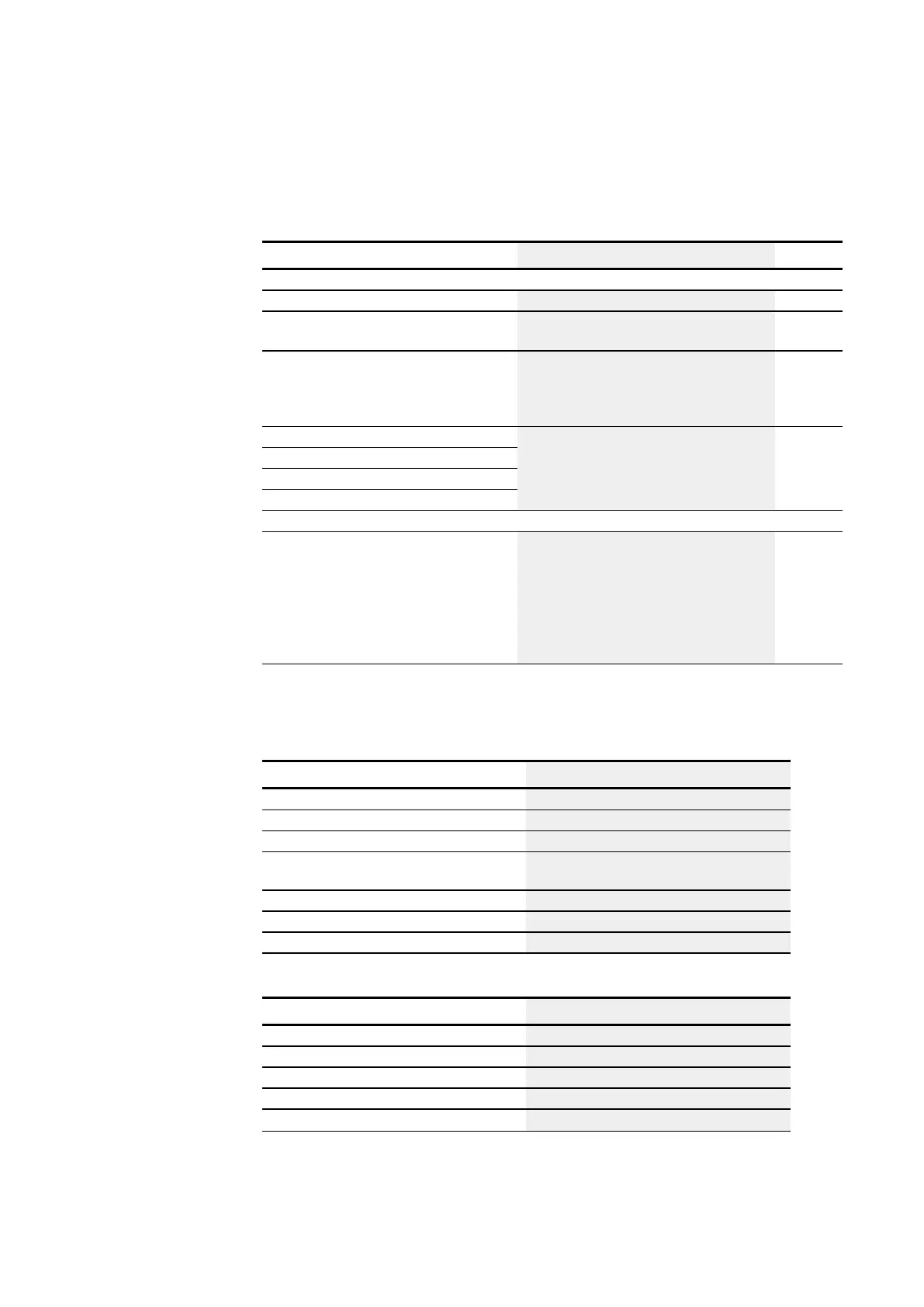6. Function blocks
6.2 Interrupt function blocks
6.2.3.3 The function block and its parameters
Function block inputs
Description Note
(Bit)
EN 1: Activates the function block.
RE 1: Sets the actual time of the interrupt function
block back to the time at PD.
ST 1: Stops the interrupt function block's time meas-
urement.
0: The interrupt function block's time meas-
urement will continue.
I1 The states of the bit inputs from the main pro-
gram are provided to the interrupt program.
I2
I3
I4
(DWord)
PD Pulse pause time:
Value of the delay that must elapse before the
interrupt program is started.
Integer
value
range:
20…999
990 ms,
resolution
10 ms
Assigning operands
You can assign the following operands to the function block inputs that are numeric
inputs.
Operands Value inputs
Constant, timer constant x
MD, MW, MB - Markers x
NB, NW, ND - NET markers x
nNB, nND, nND- NET markers
NET stations n
x
IA - Analog input x
QA - Analog output x
QV - QV - Numeric output of a FB x
You can assign the following operands to the function block inputs that are bit inputs:
Operands Bit inputs
Constant 0, constant 1 x
M – Markers x
RN - Input bit via NET x
SN - Output bit via NET (send) x
N - Net marker bit x
426
easyE4 11/18 MN050009 EN www.eaton.com
