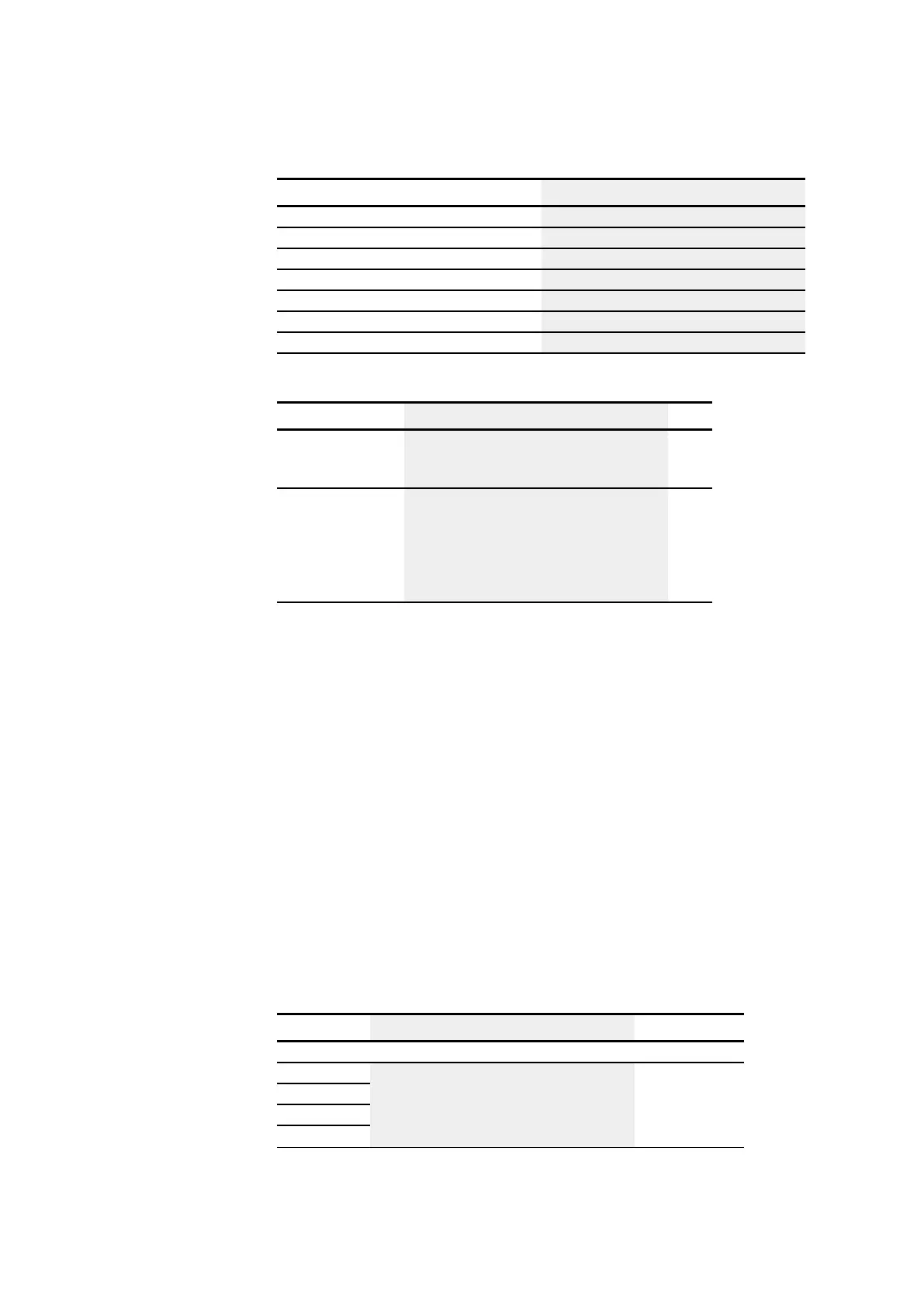6. Function blocks
6.2 Interrupt function blocks
Operands Bit inputs
nN - NET marker bit NET station n x
ID: Diagnostic alarm x
LE - Output backlight x
P buttons x
I - Bit input x
Q - Bit output x
Q - Bit output of a FB x
Operating modes
Description Note
On-delayed If the time set at function block input PD is
reached, the system will jump to the interrupt
program once
Interval If the time set at function block input PD is
reached, the system will jump to the interrupt
program. The time measurement will start again
and, after it elapses, the system will jump to the
interrupt program again. This will keep hap-
pening as long as function block input EN = 1.
IT interrupt function blocks feature two operating modes that work as described below:
l On-delayed
The interrupt function block is enabled via function block input EN. The pulse/pause
time at function block input PD starts to count down. When the pulse/pause time at
function block input PD elapses, the interrupt is triggered immediately and the inter-
rupt program is processed.
l Interval
The interrupt function block is enabled via function block input EN. The pulse time at
function block input PD starts to count down. When the pulse time at function block
input PD elapses, the interrupt is triggered immediately and the interrupt program is
processed. After this, the pause time at function block input PD starts to count
down. When the pause time at function block input PD elapses, the interrupt is
triggered immediately and the interrupt program is processed. This means that the
interrupt is triggered twice: once at the end of the pulse and once at the end of the
pause.
Function block outputs
Description Note
(Bit)
Q1 Bit output used to provide operand states from the
interrupt program to the main program.
Q2
Q3
Q4
easyE4 11/18 MN050009 EN www.eaton.com
427
