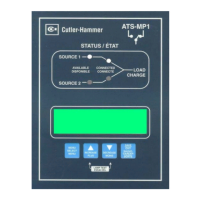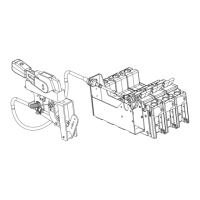3.3.1 Parts list of upright frame ...................................................................................... 22
3.3.2 Additional parts for upright frame for systems with Protected panel ....................... 22
3.3.3 Assembling the frame legs .................................................................................... 23
3.3.4 Fixing the front C-sections..................................................................................... 23
3.3.5 Fit the C-sectionsto the frame ............................................................................... 23
3.3.6 Fitting the earth bar to the frame ........................................................................... 23
3.3.7 Fitting the branch earth bar ................................................................................... 24
3.3.8 Fitting the cross coupling ...................................................................................... 24
3.3.9 Fitting the second frame leg .................................................................................. 24
3.3.10 Fitting the earth strip ............................................................................................. 24
3.3.11 Position the switchgear on the frame ..................................................................... 25
3.3.12 Fitting the dust cap ................................................................................................ 25
3.3.13 Fit the C-section to the front of the frame (systems with Protected panel only) ...... 26
3.3.14 Checks.................................................................................................................. 26
3.3.15 Spare panels ......................................................................................................... 26
3.4 Assembling the wall frame ................................................................................. 27
3.4.1 Parts list for the wall frame .................................................................................... 27
3.4.2 Additional parts for upright frame for systems with Protected panel ....................... 27
3.4.3 Assembling the wall frame .................................................................................... 28
3.4.4 Fixing the front C sections ..................................................................................... 28
3.4.5 Fixing the C-sections and earth bar to the frame ................................................... 28
3.4.6 Fixing the branch earth bar ................................................................................... 28
3.4.7 Preparing fixed section .......................................................................................... 29
3.4.8 Fitting the frame .................................................................................................... 29
3.4.9 Fitting the installation to the wall ........................................................................... 29
3.4.10 Fixing the earth strip ............................................................................................. 30
3.4.11 Fitting the dust cap ................................................................................................ 30
3.4.12 Fitting the C-section in lower station (systems with Protected panel only) .............. 30
3.4.13 Checks.................................................................................................................. 30
3.4.14 Spare panels ......................................................................................................... 30
3.5 Connecting the cables, general .......................................................................... 31
3.5.1 Cable connection points ........................................................................................ 31
3.5.2 Fixing the cables ................................................................................................... 31
3.5.3 Fixing the cable cores ........................................................................................... 32
3.5.4 Cable boxes for paper-insulated lead-covered cables (PILC) ................................. 33
3.5.5 Cable boxes for plastic-insulated cables (XLPE).................................................... 34
3.5.6 Cable boxes to non-standard specification ............................................................ 34
3.6 Connecting the paper-insulated lead-covered cables (GPLK) .......................... 35
3.6.1 PILC with copper core up to 3 x 70 mm
2
, universal clamps ................................... 35
3.6.2 PILC with copper cores, 3 x 95 mm
2
up to 3 x 150 mm
2
, concentric clamps .......... 39
3.6.3 PILC with copper or aluminium cores up to 3 x 240 mm
2
, gland entry .................... 44
3.6.4 PILC with copper or aluminium cores up to 3 x 240 mm
2
, with plastic entry bushing47
3.7 Filling the cable box for paper-insulated, lead-covered cables ........................ 51
3.7.1 Materials required ................................................................................................. 51
3.7.2 Procedure ............................................................................................................. 51
3.8 Connection of plastic-insulated cables to C(able) and T(ransformer) panels .. 55
3.8.1 Plastic-insulated cable with copper core up to 3 X 70 mm
2
, universal clamps ........ 55
3.8.2 Connection of plastic-insulated cables with copper cores, 3 x 95 mm
2
up to 3 x
240 mm
2
, concentric clamps .................................................................................. 58
3.8.3 Plastic-insulated cable in a top connection ............................................................ 62
3.8.4 Connecting cables 95 mm
2
and over using alternative materials ............................ 63
3.8.5 Connecting Eaton 16 mm
2
transformer cable to the protected branch of the universal
clamps .................................................................................................................. 64

