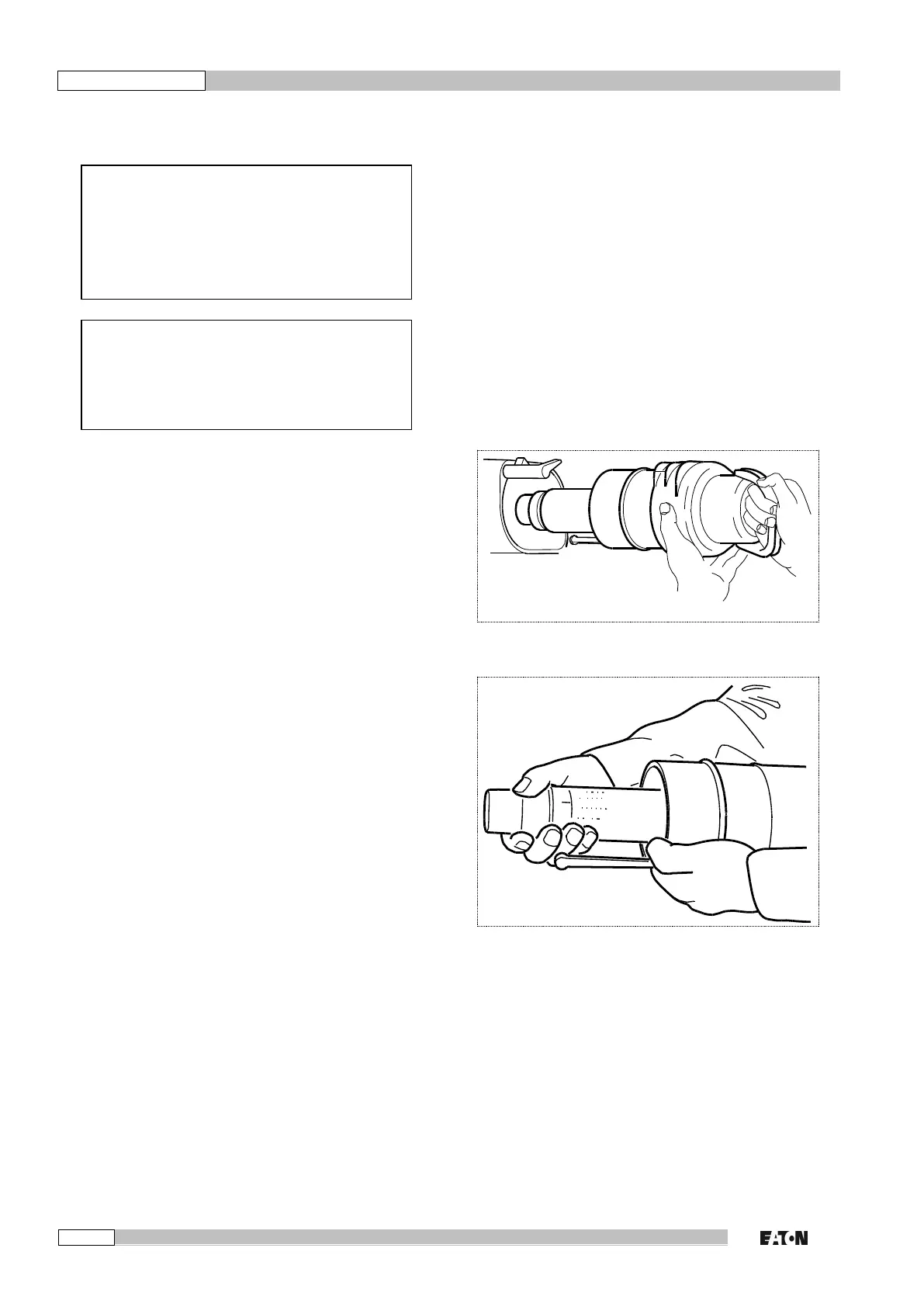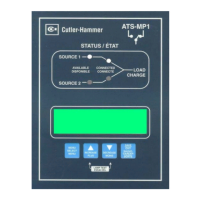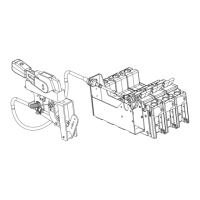4.3 Changing a fuse
The fuses are very fragile, so handle them with
care.
• Avoid impact forces and shocks.
• Never allow the fuse link or filled fuse holder
cap to rest directly against a wall.
• First, switch off all phases on the relevant
panel.
• Then replace all fuses in the panel, even if it
seems that just one fuse has blown.
Procedure:
1. Switch off the adjacent phases of the branch-circuit
panels in accordance with procedure 4.2.2.
2. Turn the interlock cam counter-clockwise.
3. Remove the cap from the fuse holder.
The fuse comes out with the cap.
1, 3
4. Remove the existing fuse.
5. Check the cap for corrosion.
6. Insert a new fuse in the cap.
7. Slide the cap holding the new fuse into the fuse holder.
8. Turn the interlock cam clockwise.
9. Switch on the phases again in accordance with the
procedure outlined in 4.2.1.
4
