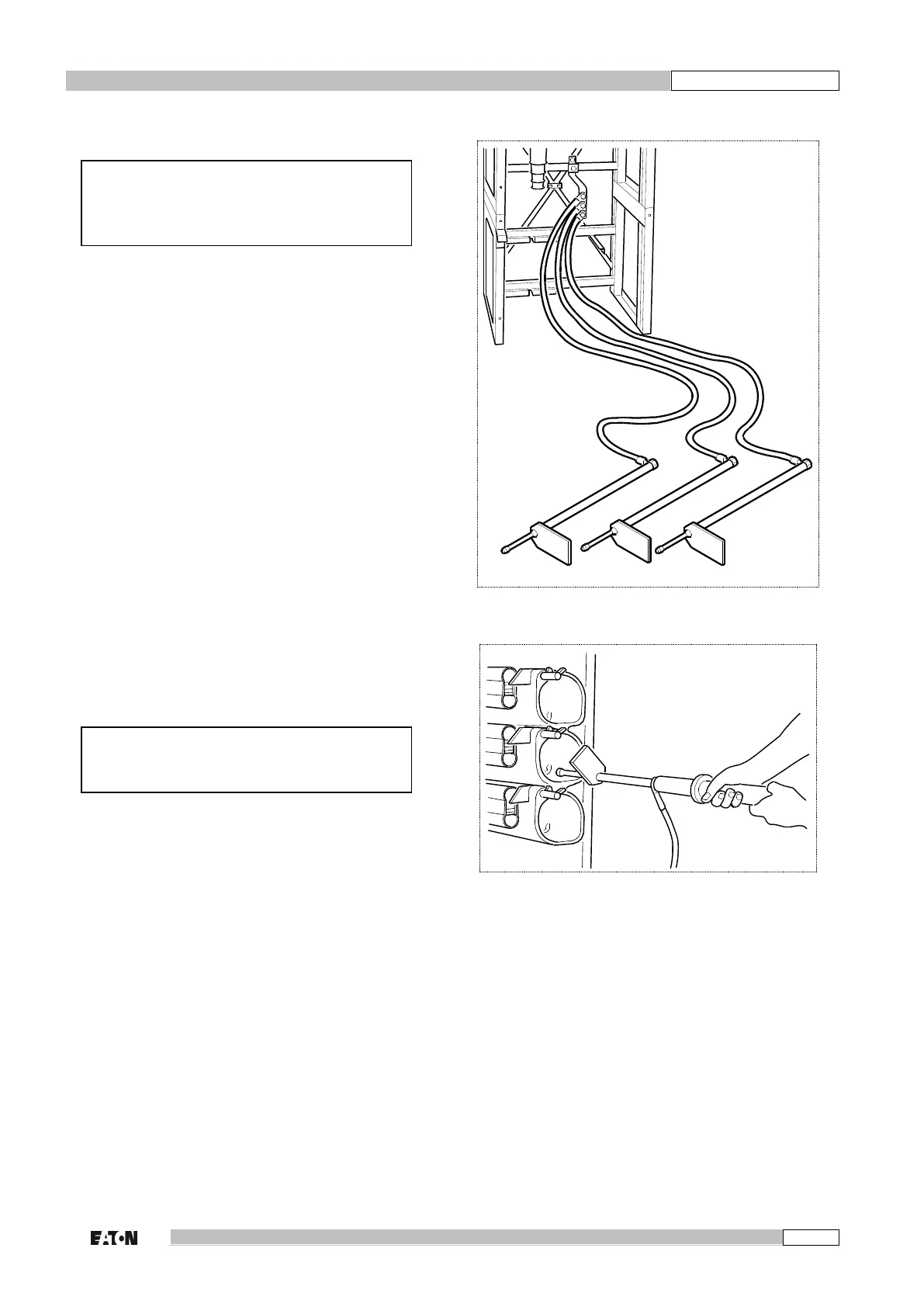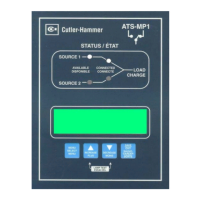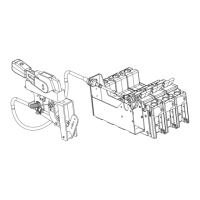4.7.5 Earthing a transformer
When fitting the earthing pins, never put your
hand between the red ring on the mounting rod
and the earthing pins.
1. Switch off the transformer panel. Remove the fuses.
Make sure the switchgear is dead and pay attention to
any feedback from the low-voltage side.
2. Connect the earthing pins to the earthing point of the
Magnefix switchgear using the earthing spider or the
individual earthing cables.
2
3. Use the mounting rod to insert the three earthing pins
in the side contacts of the fuse holders until a clear
stop is felt.
The earthing pin only fits the fuse holder in one
way (see figure).
3
